RecImg
RecImg: Open-Source Screenshot and Screen Recording Software
Free screenshot and screen recording software for Windows, offering annotation and cropping tools.
What is RecImg?
RecImg is a free and open-source screenshot and screen recording software for Windows. It provides an easy way to capture still images and record video of your computer screen.
With RecImg, you can select any part of your screen to screenshot, or record a video of your on-screen activity. It has basic annotation tools to add shapes, text and highlights to your screenshots. You can also crop, resize and edit the screenshots before saving.
Some key features of RecImg:
- Take fullscreen, region, window or scrolling screenshots
- Record screen videos with or without audio
- Annotate screenshots with various shapes, arrows, text etc.
- Basic image editing tools like crop, resize, color filters etc.
- Support for saving screenshots in PNG, JPG and other formats
- Completely free and open source software
Overall, RecImg is a handy screen capture utility for Windows if you need to take basic screenshots and screen recordings for documents, tutorials, bug reports etc. It provides all essential tools in a simple interface, though it lacks some advanced features for power users.
RecImg Features
Features
- Screen capture
- Screen recording
- Basic image editing
- Annotations
- Cropping
Pricing
- Open Source
Pros
Cons
Official Links
Reviews & Ratings
Login to ReviewThe Best RecImg Alternatives
Top Os & Utilities and Screen Capture and other similar apps like RecImg
Here are some alternatives to RecImg:
Suggest an alternative ❐Duplicati

CrashPlan

Syncplicity
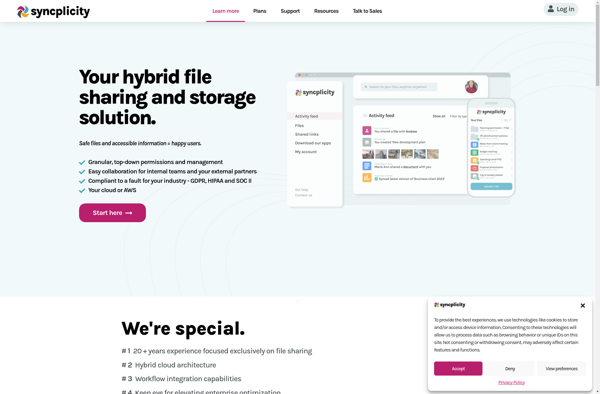
Wasabi
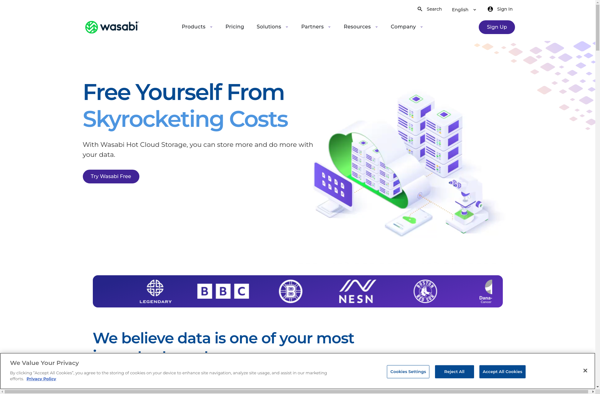
Backer

GS RichCopy 360

Backup4all
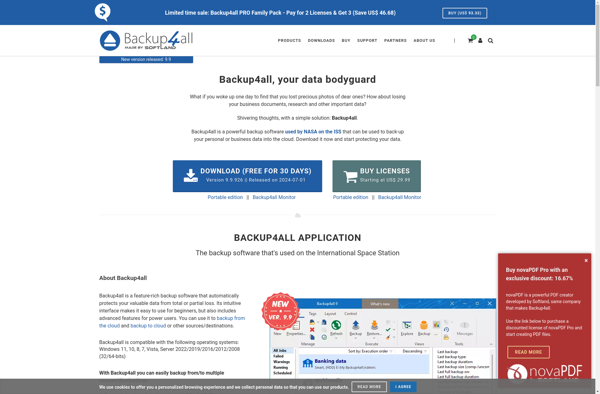
Rebel Backup
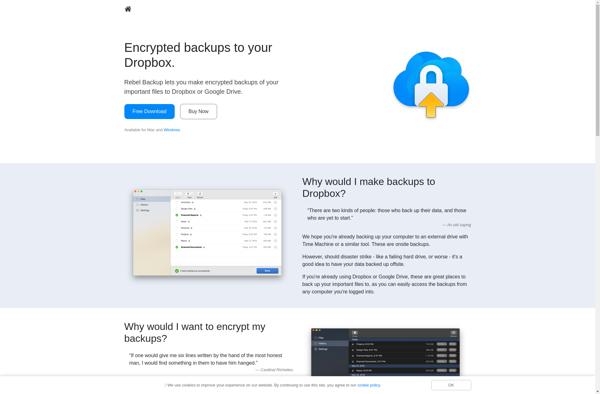
Nomadesk
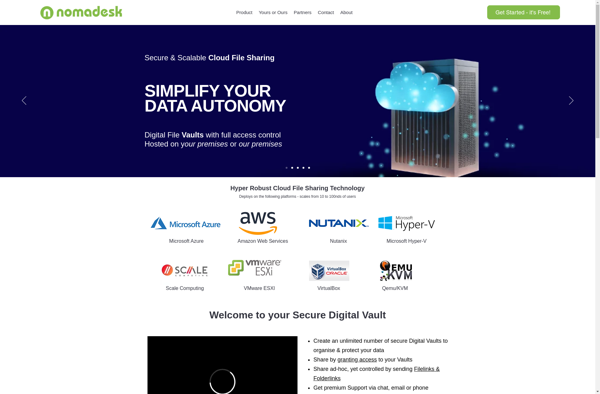
MyPCBackup
