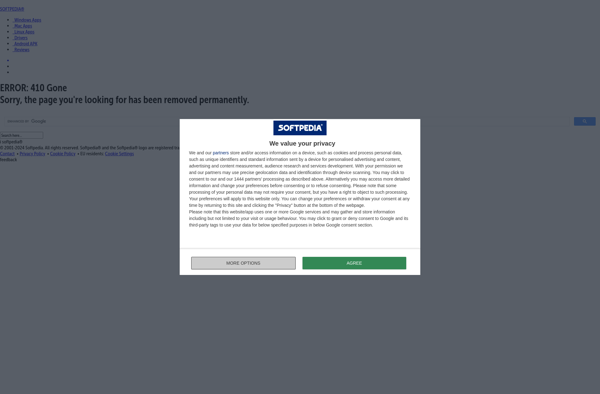Backup4all
Backup4all is a backup software for Windows that allows easy backup of files, folders, and drives. It has options for incremental, differential, full, mirror backups, and backups to local, network, and cloud storage.
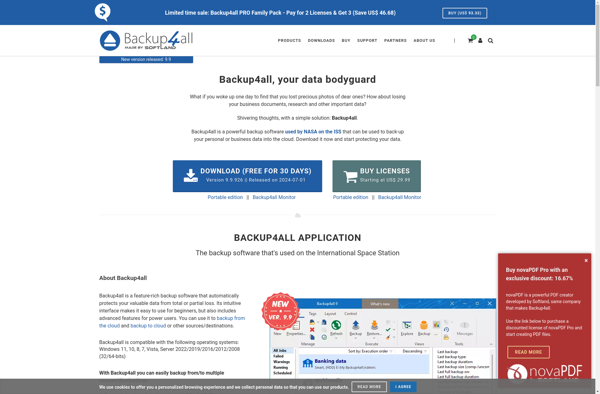
Backup4all: Backup Software for Windows
Backup4all is a backup software for Windows that allows easy backup of files, folders, and drives. It has options for incremental, differential, full, mirror backups, and backups to local, network, and cloud storage.
What is Backup4all?
Backup4all is a complete backup software for Windows that allows users to easily back up files, folders, and drives. It includes options for incremental, differential, full, and mirror backups to protect data.
Some key features of Backup4all:
- Back up to local hard drives, network locations, FTP, cloud services like Google Drive or Dropbox
- Configure backup jobs with custom schedules and filters
- Automated backup types like incremental, differential, full
- Backup open/locked files like Outlook emails or SQL databases
- Backup versioning to retain previous copies of files
- Data encryption and compression
- Restore wizard to easily recover lost files
- Retain backup history and logs
Overall, Backup4all is an easy to use backup program for Windows designed to fully protect important personal and business data files across various storage devices, with unique capabilities like backing up open files.
Backup4all Features
Features
- File backup
- Folder backup
- Drive backup
- Incremental backup
- Differential backup
- Full backup
- Mirror backup
- Local backup
- Network backup
- Cloud backup
Pricing
- Freemium
- One-time Purchase
- Subscription-Based
Pros
Easy to use interface
Good selection of backup types
Can backup to local, network and cloud drives
Has free version with decent features
Cons
Limited cloud storage options
No mobile app
Free version lacks some advanced features
Official Links
Reviews & Ratings
Login to ReviewThe Best Backup4all Alternatives
Top Backup & Sync and File Backup and other similar apps like Backup4all
Here are some alternatives to Backup4all:
Suggest an alternative ❐Syncthing
Syncthing is an open-source file synchronization application that allows users to synchronize files across multiple devices. It works in a decentralized peer-to-peer model without requiring a central server.Some key features of Syncthing include:Device-to-device synchronization - Files are synchronized directly between devices on a local network without the need for a...
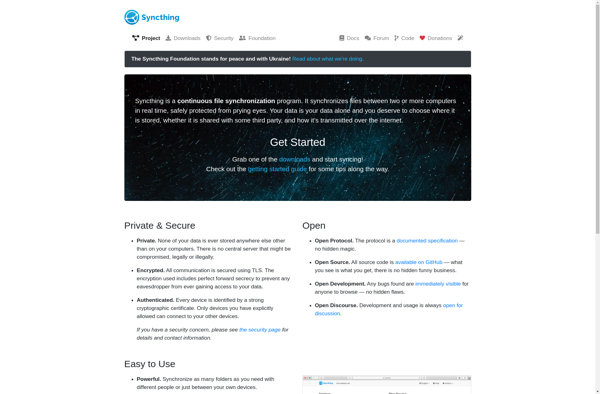
Rsync
rsync is an open source software application for Unix-like systems that synchronizes files and directories from one location to another while minimizing data transfer using delta encoding when appropriate. It is typically used for copying and synchronizing files across systems or network locations.Some key features of rsync include:Fast incremental file...

Acronis Cyber Protect Home Office
Acronis Cyber Protect Home Office is a comprehensive personal data protection and cybersecurity solution designed for home users. It combines backup, antimalware protection, remote access tools, and disaster recovery capabilities into a single integrated product.Key features include:Full image and file backups for entire PC systems, including operating systems, installed programs,...

FreeFileSync
FreeFileSync is an easy-to-use open source file synchronization and backup software. It helps compare and synchronize files and folders on Windows, Linux and macOS operating systems to prevent data loss.Some key features of FreeFileSync include:Comparing and synchronizing files and folders based on content, date, size or file namesMirroring folders for...

Duplicati
Duplicati is a free, open source backup software that securely stores encrypted, incremental, compressed backups on cloud storage services and remote file servers. It supports standard protocols like FTP, SSH, WebDAV and various backends like Microsoft OneDrive, Amazon S3, Google Drive, Dropbox, Tahoe-LAFS and many others.Some key features of Duplicati...

SyncBack
SyncBack is a versatile file backup and synchronization program designed for the Windows operating system. First released in 2003 by 2BrightSparks, SyncBack has developed an enthusiastic following among users looking for more advanced functionality than what is built into Windows.At its core, SyncBack creates an exact copy of selected files...

GoodSync
GoodSync is a powerful yet easy-to-use file synchronization and backup software used by millions of people worldwide. It allows you to synchronize files between folders, disks, remote servers, and various cloud storage services like Google Drive, OneDrive, Dropbox, Backblaze B2, Amazon S3, and more.Key features of GoodSync include:Bi-directional sync -...

Resilio Sync
Resilio Sync is a file synchronization application that allows users to sync folders across multiple devices and operating systems. It relies on peer-to-peer (P2P) technology, rather than a cloud storage provider, for fast and secure file transfers.Some key features of Resilio Sync include:Speed - Using P2P means fast transfer speeds,...
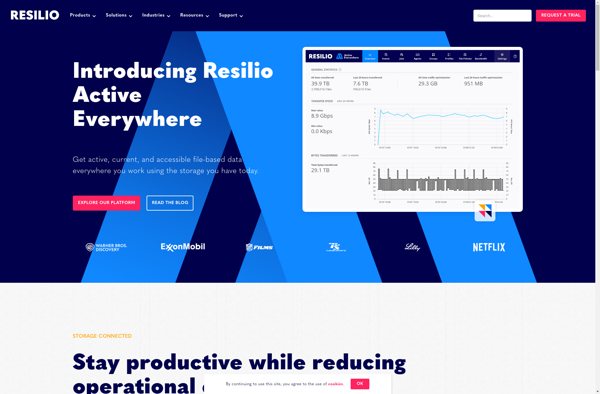
Rclone
Rclone is an open source command line program for syncing files and directories to and from a variety of major cloud storage providers such as Google Drive, Amazon S3, Dropbox, Microsoft OneDrive, as well as many other cloud storage platforms and local filesystems.Some key features of Rclone include:Open source with...

SyncTrayzor
SyncTrayzor is a free, open-source file backup and synchronization tool for Windows. It provides easy automated backup of important files and folders to various destinations like external drives, NAS devices, or cloud storage services.Some key features of SyncTrayzor include:Real-time syncing of files and folders to and from local and network...
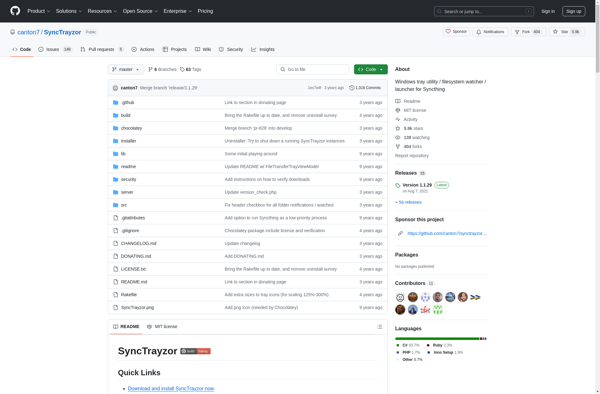
Unison File Synchronizer
Unison is an open source file synchronization and data replication tool for Windows, macOS, and Linux operating systems. It allows two replicas of a collection of files and directories to be stored on different hosts (or different disks on the same host), modified separately, and then brought up to date...
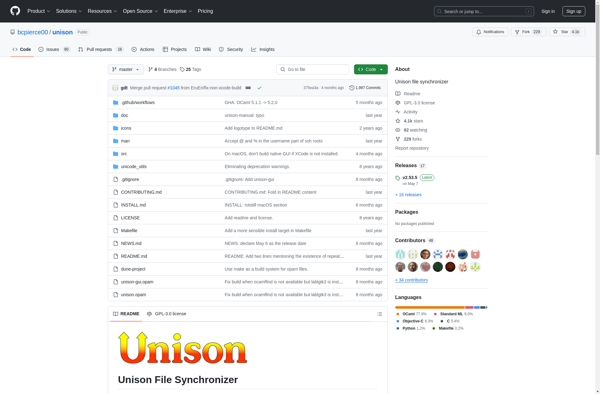
AutoVer
AutoVer is an open-source command line tool for automating software version updates across multiple files. It works by scanning source code to find version strings, incrementing the version numbers, and updating all instances automatically without needing manual editing.Key features of AutoVer include:Scans codebases to automatically find and update version stringsIncrements...
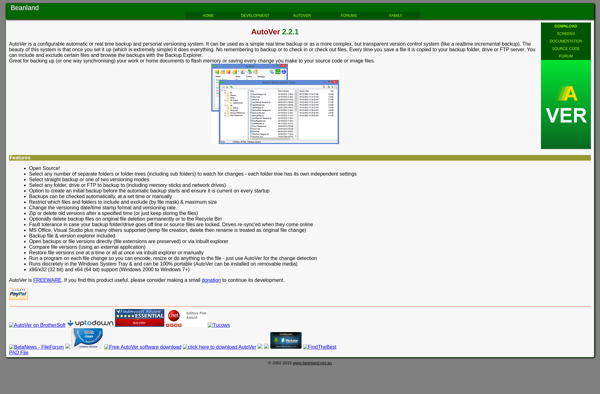
Syncthing-Fork
Syncthing-Fork is a fork of the popular open-source file synchronization application Syncthing. It preserves Syncthing's core functionality of synchronizing files across devices, while adding several enhanced features.Key features that Syncthing-Fork provides over vanilla Syncthing include:Native notifications for transfer status updatesAn improved GUI with additional information and customization optionsAdvanced configuration settings...
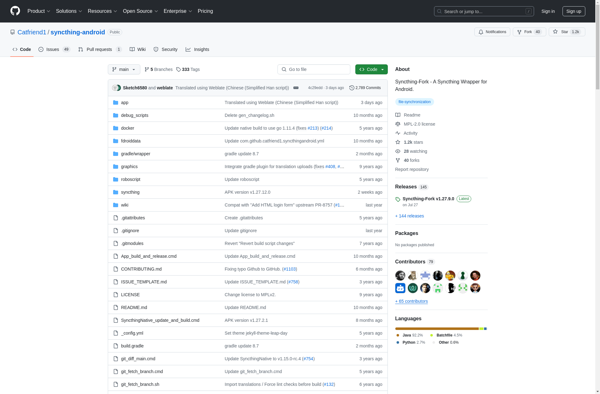
SSuite File Backup Master
SSuite File Backup Master is a easy-to-use file backup and synchronization software for Windows. It enables users to automatically back up files and folders to various destinations including external hard drives, network storages, FTP servers, and cloud services.Key features include:Intuitive interface for setting up scheduled, incremental and full backupsBack up...

FileFort Backup Software
FileFort Backup Software is a comprehensive data protection and disaster recovery solution designed specifically for small and medium sized businesses. It provides customizable backup plans to ensure all critical business data is properly protected and easily recoverable.Key features of FileFort Backup Software include:Backs up files, folders, drives, and system images...

RecImg
RecImg is a free and open-source screenshot and screen recording software for Windows. It provides an easy way to capture still images and record video of your computer screen.With RecImg, you can select any part of your screen to screenshot, or record a video of your on-screen activity. It has...
Abakt
Abakt is an open source database modeling and design tool for creating visual database models. It allows users to visually design, model, generate, and refactor databases. Some key features of Abakt include:Support for multiple database systems including MySQL, PostgreSQL, SQL Server, Oracle, and moreVisual database design with entity relationship diagramsCustomizable...