FileFort Backup Software

FileFort Backup Software: Easy-to-Use Backup Solution for Small Businesses
FileFort Backup Software is an easy-to-use backup solution for small businesses. It allows automatic scheduled backups to local drives, external drives, or cloud storage. Key features include file versioning, encryption, retention policies, and backup health monitoring.
What is FileFort Backup Software?
FileFort Backup Software is a comprehensive data protection and disaster recovery solution designed specifically for small and medium sized businesses. It provides customizable backup plans to ensure all critical business data is properly protected and easily recoverable.
Key features of FileFort Backup Software include:
- Backs up files, folders, drives, and system images automatically based on a schedule
- Stores backup data locally, on external drives, or in the cloud (supports multiple destinations)
- Versioning so previous versions of files can be restored
- 256-bit AES encryption for securing backup data
- Retention policies to specify how long backup snapshots are stored
- Backup health monitoring with notifications for failed backups
- Bare metal restore capability for full system recovery
- Intuitive dashboard showing all backups and backup history
- Easy single-click restore process
With robust backup capabilities, reliable recovery options, and an easy-to-use interface, FileFort Backup Software is an excellent choice to protect crucial business data for small and mid-sized organizations.
FileFort Backup Software Features
Features
- Automatic scheduled backups
- Backup to local drives, external drives, or cloud storage
- File versioning
- Encryption
- Retention policies
- Backup health monitoring
Pricing
- Freemium
- Subscription-Based
Pros
Cons
Reviews & Ratings
Login to ReviewThe Best FileFort Backup Software Alternatives
Top Backup & Sync and File Backup and other similar apps like FileFort Backup Software
Here are some alternatives to FileFort Backup Software:
Suggest an alternative ❐Rsync

Time Machine

Systemback

BackBlaze

Backup Maker
CrashPlan

FBackup
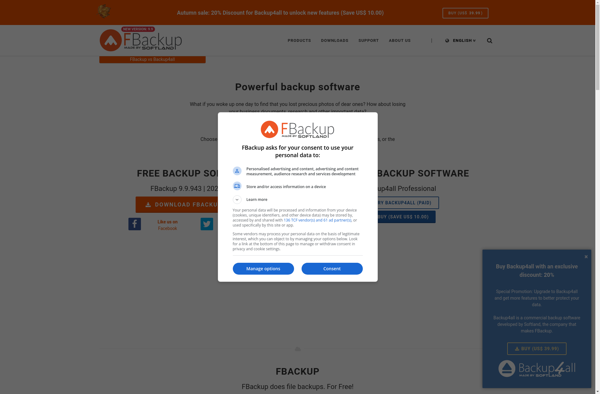
Areca Backup

RsyncOSX

Backup4all
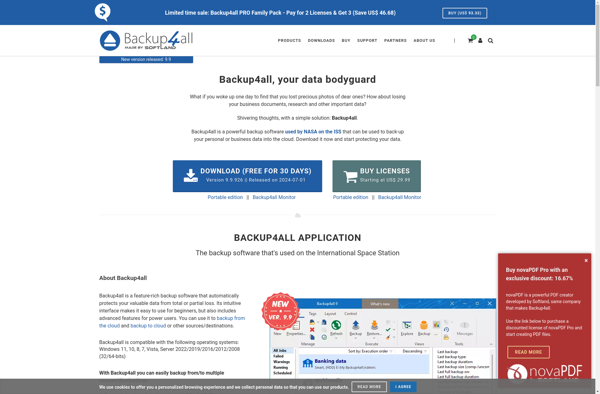
Comodo Online Backup
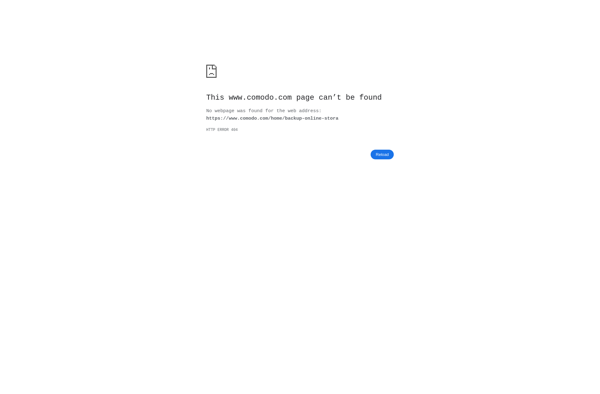
Nero BackItUp
