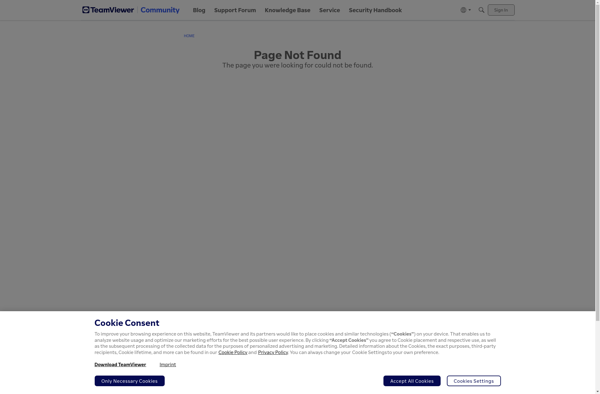Comodo Online Backup
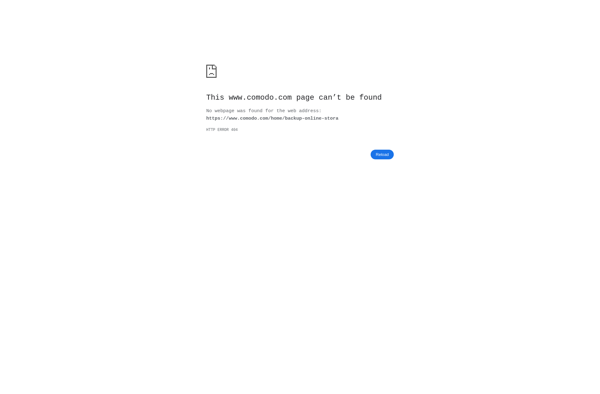
Comodo Online Backup: Cloud Backup Service with Unlimited Storages
Comodo Online Backup is a cloud backup service that allows users to back up their PCs and servers. It offers unlimited storage space and supports automatic or manual backups. Key features include file versioning, encryption, and backup scheduling.
What is Comodo Online Backup?
Comodo Online Backup is a secure cloud backup solution designed for backing up desktops, laptops, and servers. It allows users to store an unlimited amount of data securely in the cloud and access it from anywhere via the internet.
Key features of Comodo Online Backup include:
- Unlimited storage space - Store as much data as you need without worrying about storage limits.
- Automatic backups - Set schedules to back up your files and folders automatically in the background.
- File versioning - Restore previous versions of your files from any point in time.
- Encryption - Files are encrypted with military-grade encryption before transmitting and storing in the cloud.
- Remote file access - Access your backed-up files from any internet connected device.
- Data centers across the world - Data stored in secure and geographically dispersed data centers for redundancy.
- Mobile app - Manage backups and access files on the go from iOS and Android devices.
- FTP support - Back up an FTP server or website directly into the cloud.
Comodo Online Backup aims to provide a robust and simple solution to back up and protect critical data for businesses and home users. Its unlimited capacity makes it suitable for backing up large amounts of data without worrying about growing storage needs.
Comodo Online Backup Features
Features
- Unlimited storage space
- Automatic and manual backups
- File versioning
- Encryption
- Backup scheduling
- Supports PCs and servers
Pricing
- Free
- Subscription-Based
Pros
Cons
Reviews & Ratings
Login to ReviewThe Best Comodo Online Backup Alternatives
Top Backup & Sync and Cloud Backup and other similar apps like Comodo Online Backup
Iperius Backup

AutoVer
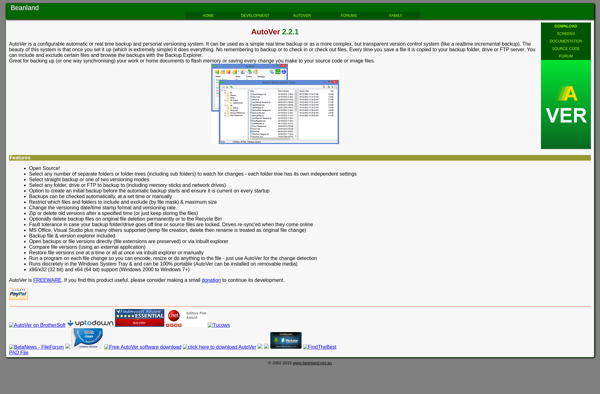
SSuite File Backup Master

FileFort Backup Software

Xopero Cloud Personal

Airbackup