Airbackup
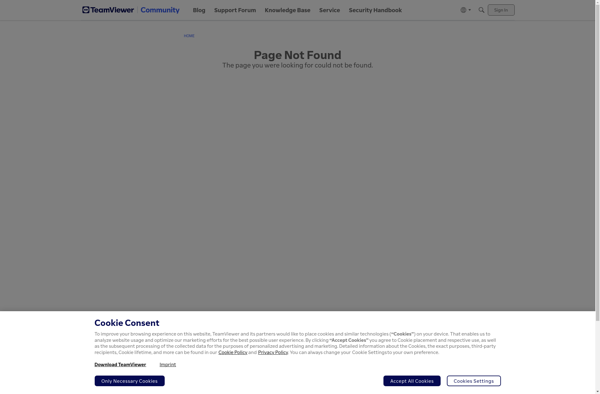
AirBackup: Open-Source Backup Software for Cloud Storage
AirBackup is an open-source backup software for Windows and macOS. It allows easy encrypted backup of files and folders to cloud storage services like Google Drive, Dropbox, OneDrive, Amazon S3, Backblaze B2, and Wasabi. Key features include incremental backups, versioning, backup scheduling and restoring previous versions.
What is Airbackup?
AirBackup is an open-source, cross-platform backup software that provides an easy way to securely back up your files and folders. It supports backing up to popular cloud storage services including Google Drive, Dropbox, OneDrive, Amazon S3, Backblaze B2, and Wasabi.
Some key features of AirBackup include:
- Backs up files incrementally to avoid uploading unchanged data repeatedly
- Supports versioning of backup sets so you can access previous versions of your files
- Allows scheduling of automated backups to run daily, weekly or monthly
- Encrypts backup data locally before uploading for security
- Has a simple user interface for configuring backups and restoring files
- Works on both Windows and macOS platforms
AirBackup makes it easy to set up a backup process to preserve important personal documents, photos, projects etc. Its incremental backups help save time and bandwidth. Versioning protects against unintended file edits or deletions. Encryption keeps backup data private. Automated scheduling maintains regular up-to-date copies with minimal effort.
For individuals and small teams looking for a capable self-hosted backup option to cloud storage, AirBackup provides a robust open-source solution.
Airbackup Features
Features
- Incremental backups
- Versioning
- Backup scheduling
- Restoring previous versions
- Encrypted backups
- Backups to cloud storage services
- Support for Windows and macOS
Pricing
- Open Source
Pros
Cons
Reviews & Ratings
Login to ReviewThe Best Airbackup Alternatives
Top Backup & Sync and Cloud Backup and other similar apps like Airbackup
Here are some alternatives to Airbackup:
Suggest an alternative ❐Spideroak One Backup

Bacula

BackBlaze

CrashPlan

Carbonite
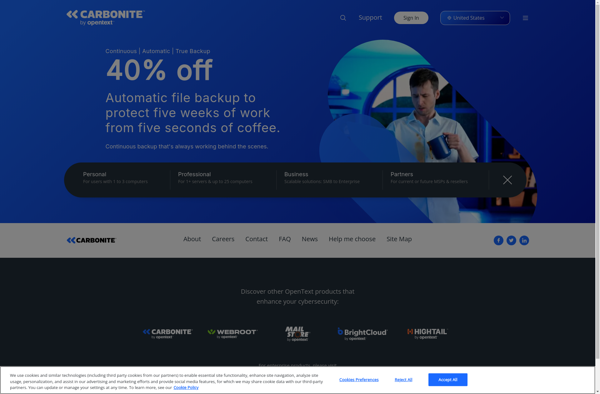
Wasabi
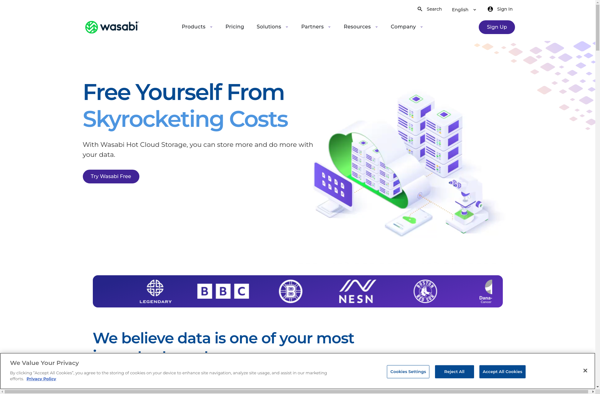
BackupPC

LiveDrive
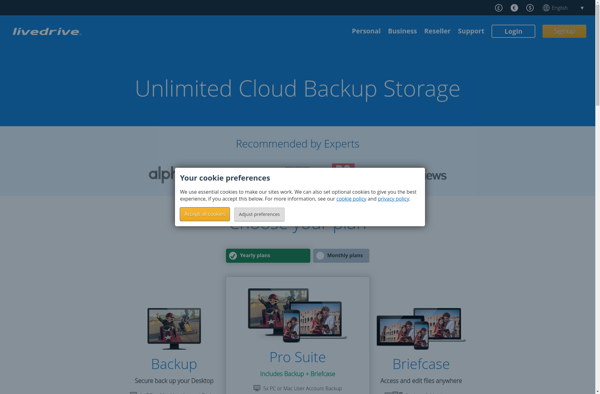
Comodo Online Backup
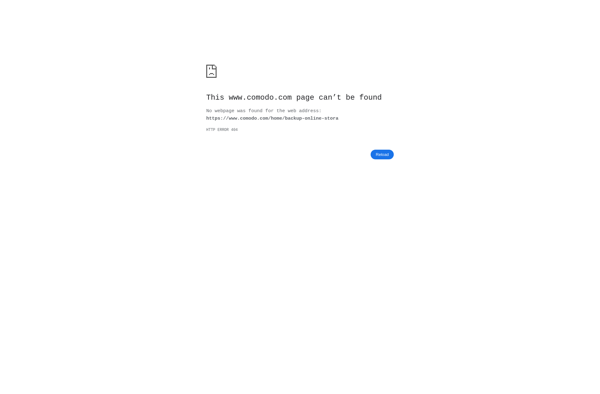
ShadowProtect
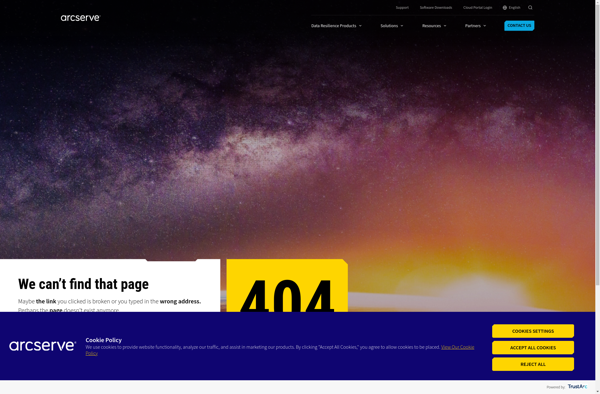
Memopal
