ShadowProtect
ShadowProtect is a backup and disaster recovery software solution that provides file-level and image-level backups to help protect servers and workstations. It allows for quick recovery of files, volumes, or entire systems in the event of data loss or system failure.
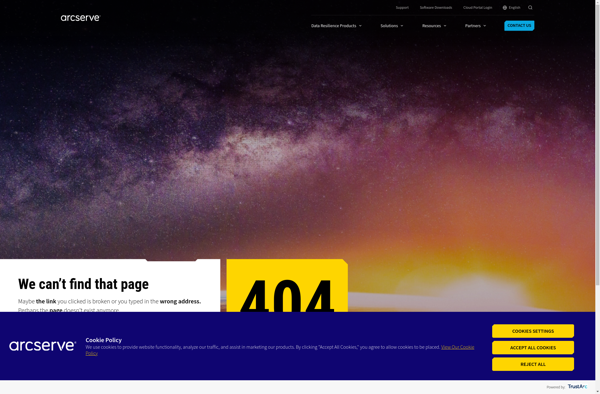
ShadowProtect: Backup & Disaster Recovery Software
File-level and image-level backups for servers and workstations, with quick recovery options for data loss or system failure
What is ShadowProtect?
ShadowProtect is a backup and disaster recovery software solution developed by StorageCraft. It provides both file-level and image-level backups to help protect critical servers, desktops, and laptops. Some key features of ShadowProtect include:
- Image-based backup allows full system recovery in case of hardware failure, data corruption, malware, or ransomware attacks. ShadowProtect takes incremental snapshots of the system which can be chained together for quick bare metal restore.
- File and folder backup for granular recovery of documents and other important files.
- Backup validation with SureBackup to verify integrity and ensure backups are bootable.
- Centralized management console to monitor and manage backups for multiple devices from one location.
- Supports both physical and virtual servers and workstations running Windows and Linux OS.
- Bare metal recovery to dissimilar hardware for maximum flexibility.
- Built-in encryption and compression help reduce storage costs and secure backup data.
- Recovery tools such as HeadStart Restore provide near-instant recovery of critical systems and data.
With reliable image-based backup, easy restore capabilities, and military-grade encryption, ShadowProtect delivers a robust data protection solution for servers and workstations in organizations of all sizes.
ShadowProtect Features
Features
- Image-based backup
- Bare metal restore
- Incremental backups
- Backup verification
- Backup scheduling
- Centralized management
- Virtual machine conversion
- File and folder backup
- Continuous data protection
Pricing
- One-time Purchase
- Subscription-Based
Pros
Reliable backups and restores
Fast and easy disaster recovery
Flexible backup types and schedules
Good for protecting servers and PCs
Centralized management capabilities
Supports virtual machine conversion
Cons
Can be complex for novice users
Initial backup can be slow
May require additional storage space
Lacks cloud storage capabilities
Limited mobile device support
Reviews & Ratings
Login to ReviewThe Best ShadowProtect Alternatives
Top Backup & Sync and Backup Software and other similar apps like ShadowProtect
Clonezilla
Clonezilla is a popular open source disk imaging and cloning software used for system backup, recovery, deployment, and disk migration. It allows you to duplicate entire drives or partitions, create disk images, and restore disks from images.Some key features of Clonezilla include:Supports a wide range of file systems including ext2/3/4,...

Win32 Disk Imager
Win32 Disk Imager is a lightweight, open source disk imaging utility for Windows. It provides an easy way for users to write raw image files, including ISO files, to USB drives, SD cards, and other external storage devices.Some key features of Win32 Disk Imager include:Ability to write image files like...
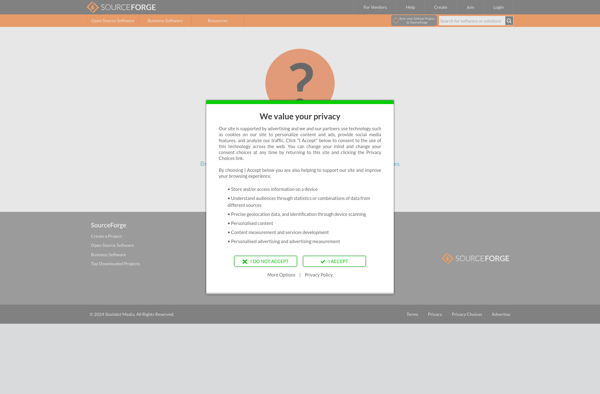
Macrium Reflect
Macrium Reflect is a disk imaging and cloning utility for Windows designed for backup and disaster recovery. It creates full system images that can be restored at a later time to recover a corrupted or failing system. Images can also be used to migrate an existing Windows installation to new...

Time Machine
Time Machine is a backup software application included with macOS, developed by Apple Inc. It provides hourly, daily, and weekly full-system backups onto a secondary internal or external storage device, such as an external hard drive or network-attached storage.Time Machine creates incremental backups, meaning it only backs up files that...

Acronis Cyber Protect Home Office
Acronis Cyber Protect Home Office is a comprehensive personal data protection and cybersecurity solution designed for home users. It combines backup, antimalware protection, remote access tools, and disaster recovery capabilities into a single integrated product.Key features include:Full image and file backups for entire PC systems, including operating systems, installed programs,...

AOMEI Backupper
AOMEI Backupper is a comprehensive backup and recovery solution for Windows-based PCs and servers. It provides an easy way to protect your system and data by creating full system backups, disk/partition images, file backups, and incremental backups.Key features include:Back up your entire system drive or selected partitions to local disks...

USB Image Tool
USB Image Tool is a lightweight, easy-to-use utility for Windows that allows you to quickly write image files to USB drives. It supports the creation of bootable USB drives from ISO disk image files for installing operating systems like Windows, Linux distributions, or bootable utilities.Some key features of USB Image...
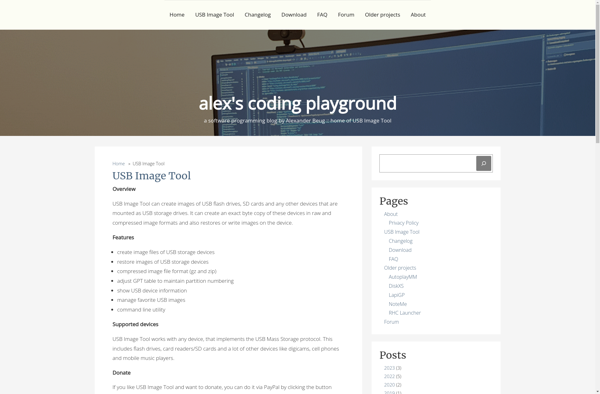
UrBackup
UrBackup is an open-source, client/server backup software that allows easy backups and restores. It supports incremental file and image backups to save storage space and bandwidth.Some key features of UrBackup:Works on Windows, Linux, and macOSClient-side encryption for secure backupsIncremental file backups to save bandwidth and storageFull and incremental image backups...

EaseUS ToDo BackUp
EaseUS ToDo Backup is a comprehensive data protection and disaster recovery solution for Windows users. It provides an intuitive interface for backing up files, partitions, and entire systems to local, network or cloud storage.Key features include:File backup - Back up specific files and folders to protect important documents.System backup -...

Rollback Rx
Rollback Rx is a system restore and recovery software designed for Windows computers. It allows users to easily revert their system to an earlier point in time in case of software or system issues.The key feature of Rollback Rx is its ability to take periodic snapshots of the Windows system,...
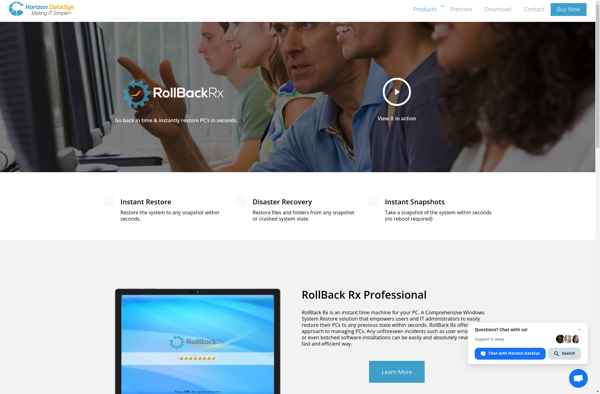
MiniTool Drive Copy
MiniTool Drive Copy is a comprehensive yet easy-to-use disk cloning and backup software for Windows. It enables you to fully copy drives or partitions, helping you upgrade hard drive, migrate OS to SSD, do backups, and more.With an intuitive interface, MiniTool Drive Copy makes it extremely simple to clone a...

Ashampoo Backup Pro
Ashampoo Backup Pro is a comprehensive yet easy-to-use backup software solution designed for Windows PCs. With Ashampoo Backup Pro, you can back up your entire system or select folders to external hard drives, SSDs, NAS, other PCs in the network, and popular cloud storage services.Some key features of Ashampoo Backup...

Time Machine for Linux
Time Machine for Linux is a backup application designed to provide Linux users with functionality similar to the Time Machine feature in Mac OS. Like Time Machine, it enables users to easily perform incremental backups of their data to an external hard drive or NAS.Some key features of Time Machine...

Duplicacy
Duplicacy is an open-source command-line backup tool designed for efficient incremental backups. It supports a variety of storage backends including major cloud providers like Amazon S3, Google Cloud Storage, Microsoft OneDrive, and Dropbox.Some key features of Duplicacy include:Strong encryption using AES-256 to secure backup dataData compression and deduplication to minimize...

PC Backup Utilities
PC backup utilities are essential software programs for protecting important files and data stored on personal Windows or Mac computers. They allow users to easily schedule regular backups to external drives, cloud storage services, or network locations to create copies of valuable digital content.Key features that quality backup software should...

Datto ALTO
Datto ALTO is an integrated solution that provides robust data protection and business continuity for small businesses. It combines backup, replication, instant virtualization, and ransomware detection into a single, easy-to-use platform for under 100 employees.Key features of Datto ALTO include:Image-based backup - Takes regular snapshots of entire systems to capture...
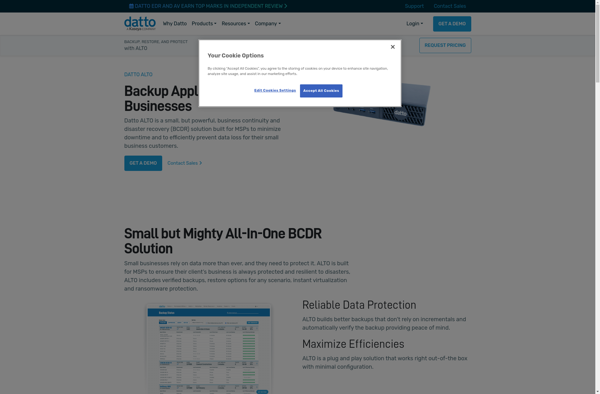
Airbackup
AirBackup is an open-source, cross-platform backup software that provides an easy way to securely back up your files and folders. It supports backing up to popular cloud storage services including Google Drive, Dropbox, OneDrive, Amazon S3, Backblaze B2, and Wasabi.Some key features of AirBackup include:Backs up files incrementally to avoid...
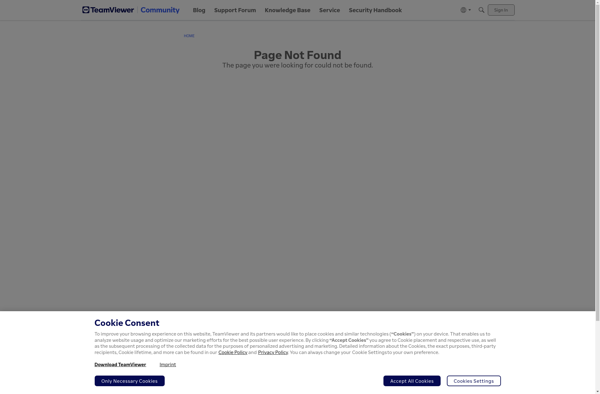
BackupAssist
BackupAssist is a comprehensive Windows server backup and recovery solution designed for IT administrators. It provides an easy-to-use interface to create automated or manual backups of files, folders, applications, system state, and virtual machines.Key features of BackupAssist include:Backups to local drives, network storage, NAS devices, tape drives, and cloud destinations...
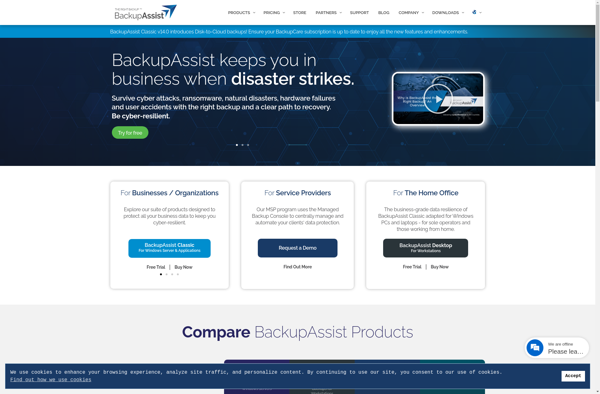
FreeCloudBackup.net
FreeCloudBackup.net is a free online backup service that allows users to backup their files and data to the cloud. It is designed for individuals and small businesses looking for an easy and economical way to backup important documents, photos, music and other files.With FreeCloudBackup.net, users get unlimited storage space to...
CA ARCserve Backup
CA ARCserve Backup is an enterprise-level, cross-platform data protection software solution that provides comprehensive backup, restore and recovery functionality for physical and virtual systems. It helps organizations protect, manage and recover data and applications across multiple operating systems including Windows, Linux, UNIX, Netware and more.Key capabilities and benefits of CA...
