BackupAssist
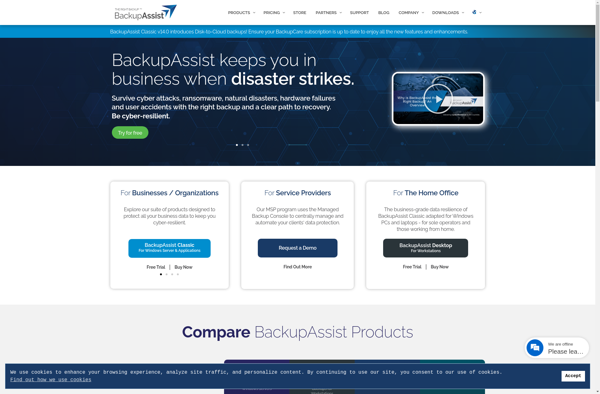
BackupAssist: Windows Server Backup Software
BackupAssist is a Windows server backup software that provides an intuitive interface for creating automated or manual backups. It supports backups to local, network, and cloud destinations and offers advanced features like backup encryption, file archiving, and disaster recovery.
What is BackupAssist?
BackupAssist is a comprehensive Windows server backup and recovery solution designed for IT administrators. It provides an easy-to-use interface to create automated or manual backups of files, folders, applications, system state, and virtual machines.
Key features of BackupAssist include:
- Backups to local drives, network storage, NAS devices, tape drives, and cloud destinations like AWS S3
- Granular backup scheduling options for daily, weekly, monthly backups
- Backup encryption and password protection for securing backup data
- File archiving and ZIP compression to optimize backup storage space
- Recovery tools for both file restores and bare metal restores
- Add-ons for Exchange, SQL, Hyper-V backups
- Backup health monitoring and email alerts
- Support for Windows Server, SMB file shares, business applications
Overall, BackupAssist provides a reliable and affordable backup solution for SMBs that simplifies the process of protecting critical business data from hardware failures, disasters, human errors, or cyber attacks.
BackupAssist Features
Features
- File/folder backup
- System and application backup
- Bare metal restore
- Backup scheduling
- Backup encryption
- Backup verification
- Deduplication
- Compression
- Retention rules
- Backup reports
Pricing
- Perpetual License
- Subscription
Pros
Cons
Official Links
Reviews & Ratings
Login to ReviewThe Best BackupAssist Alternatives
Top Backup & Sync and Backup Software and other similar apps like BackupAssist
Here are some alternatives to BackupAssist:
Suggest an alternative ❐Veritas Backup Exec
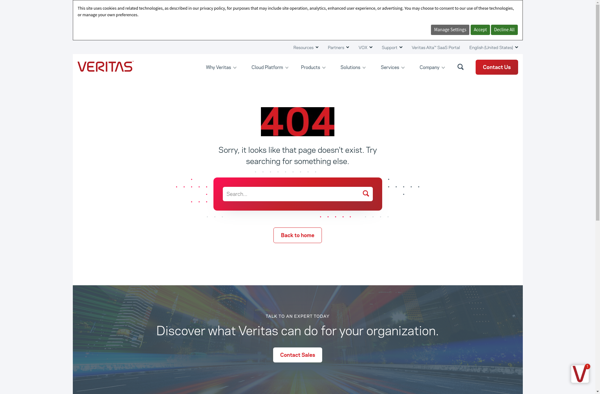
ShadowProtect
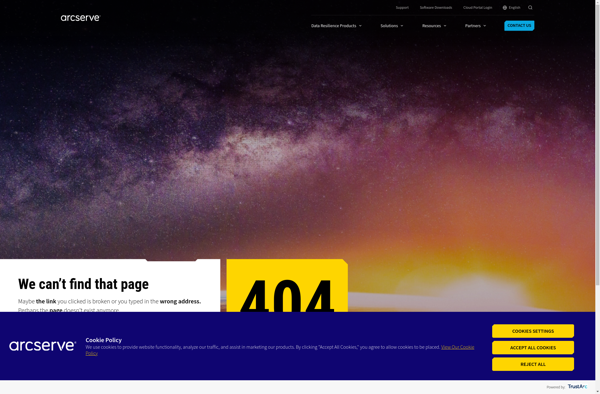
BackupChain

NovaBACKUP

Right Backup
