Win32 Disk Imager
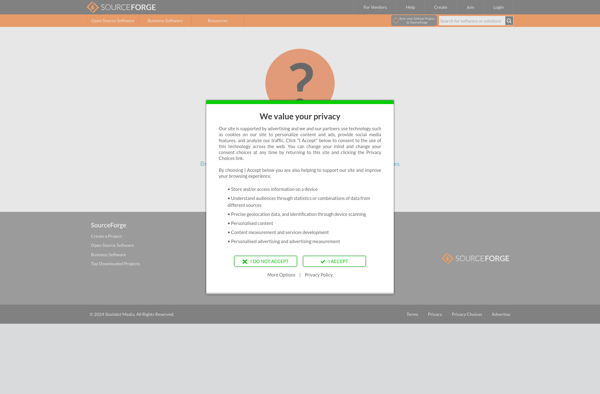
Win32 Disk Imager: Open Source Disk Imaging Utility for Windows
Win32 Disk Imager is an open source disk imaging utility for Windows. It allows users to write image files, including ISO files, onto physical drives like USB flash drives or SD cards.
What is Win32 Disk Imager?
Win32 Disk Imager is a lightweight, open source disk imaging utility for Windows. It provides an easy way for users to write raw image files, including ISO files, to USB drives, SD cards, and other external storage devices.
Some key features of Win32 Disk Imager include:
- Ability to write image files like ISO and IMG files to drives
- Supports writing to USB flash drives, SD/CF cards, and other removable media
- Open source and completely free to use
- Small download size and lightweight application
- Intuitive and easy-to-use interface
- Actively developed and maintained
Win32 Disk Imager can be useful for tasks like creating bootable USB drives to install operating systems, backing up hard drive partitions to an image file, cloning drives, writing Raspbian images for Raspberry Pi, and more. As an open source tool, it provides a free alternative to commercial disk imaging apps.
Win32 Disk Imager Features
Features
- Creates exact sector-by-sector images of hard disks or partitions
- Supports imaging to most storage devices like USB flash drives, SD/CF cards, etc
- Ability to verify the integrity of an image file
- Restores images to the same or a different drive
- Supports a variety of image formats like ISO, IMG, DD
- Lightweight and portable
Pricing
- Free
Pros
Cons
Reviews & Ratings
Login to ReviewThe Best Win32 Disk Imager Alternatives
Top Os & Utilities and Disk Imaging and other similar apps like Win32 Disk Imager
Here are some alternatives to Win32 Disk Imager:
Suggest an alternative ❐Clonezilla

Macrium Reflect

BalenaEtcher
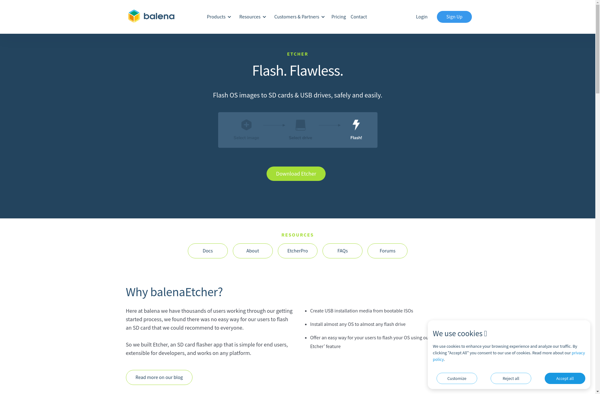
Rufus

Norton Ghost
Acronis Cyber Protect Home Office

UNetbootin
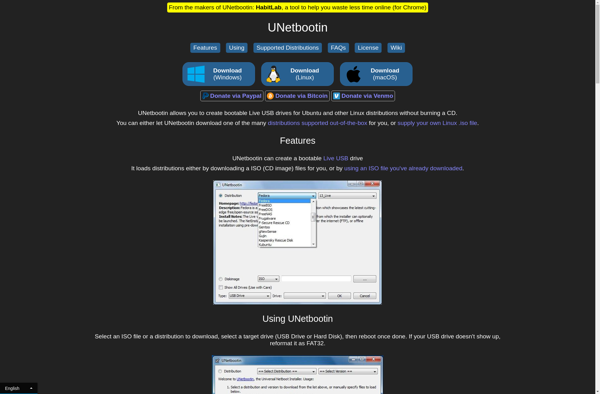
USB Image Tool
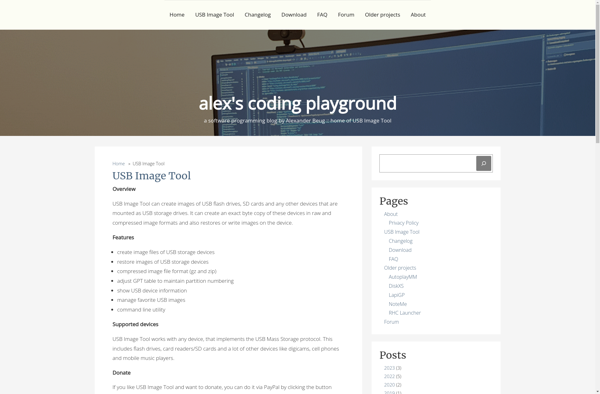
WinToUSB

Raspberry Pi Imager
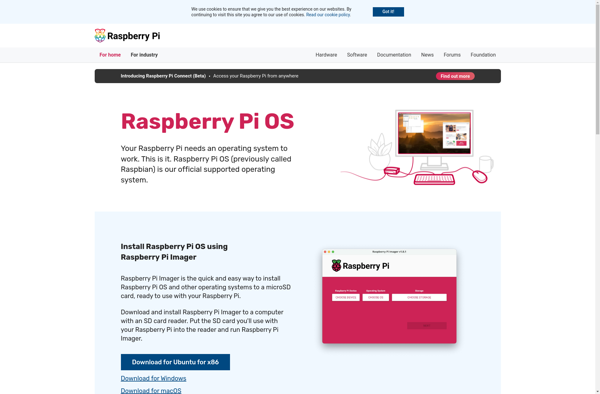
EaseUS ToDo BackUp

ApplePi-Baker v2
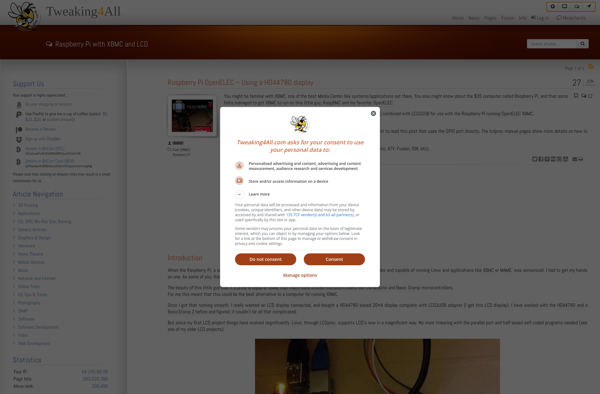
Easy2Boot
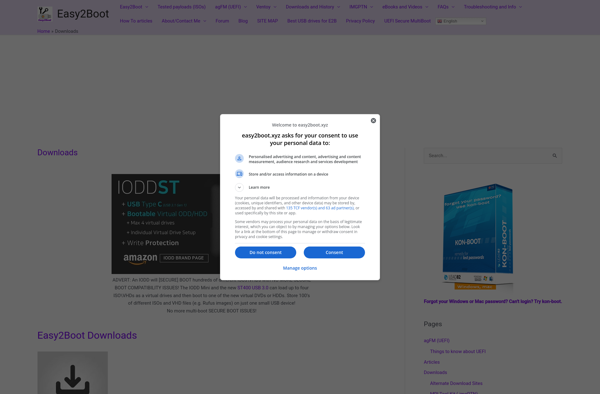
DriveImage XML

ImageUSB
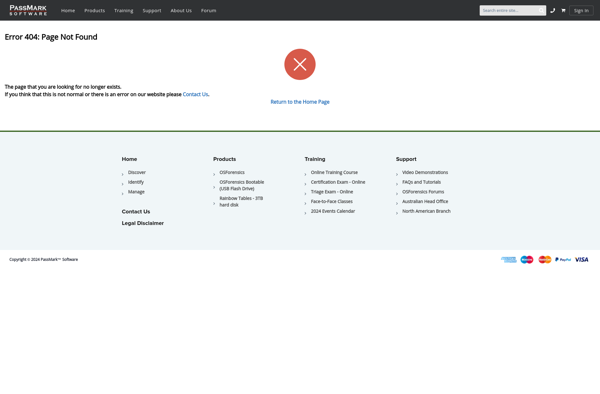
ROSA Image Writer
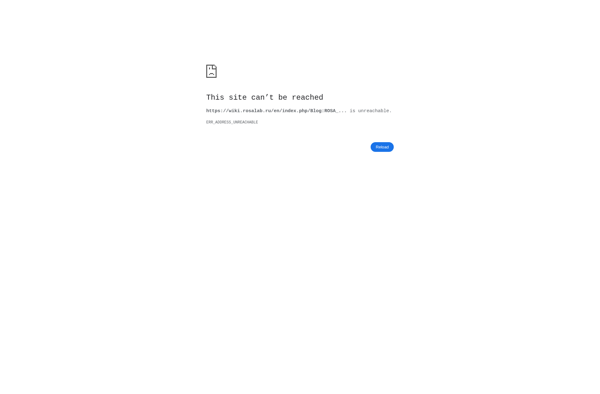
Stellar Drive Clone

USBImager
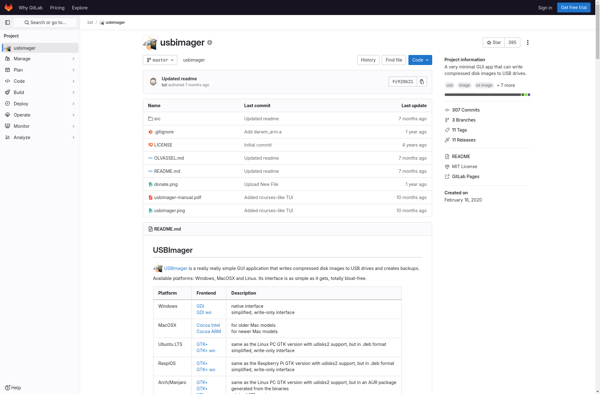
Media Creation Tool
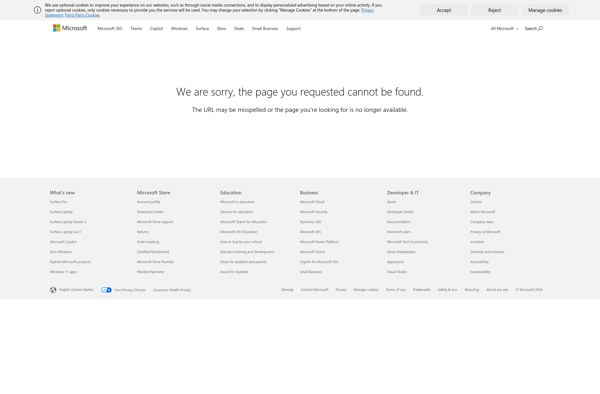
MiniTool ShadowMaker

MiniTool Drive Copy

WinDiskWriter
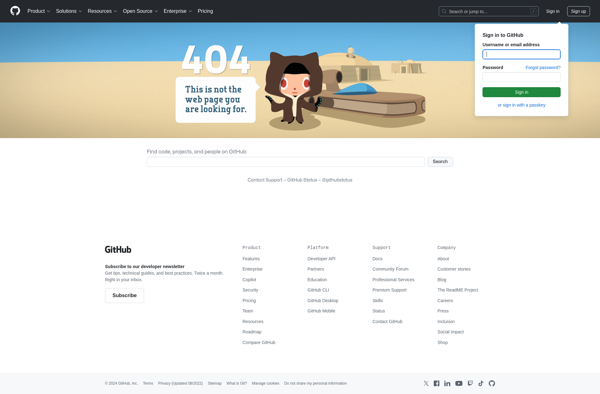
GNOME MultiWriter
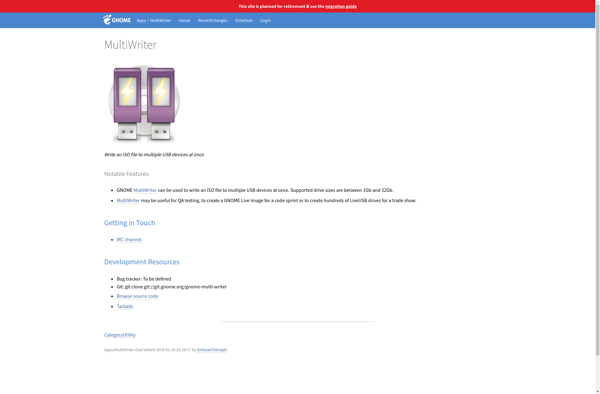
Partimage
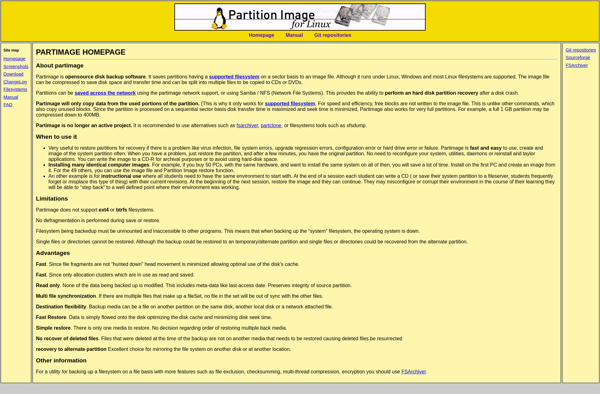
Deepin Boot Maker
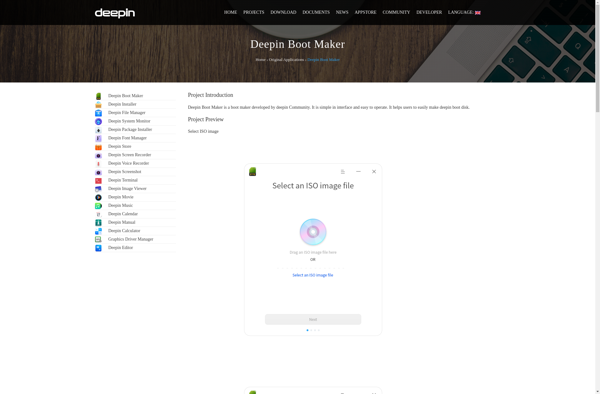
ShadowProtect
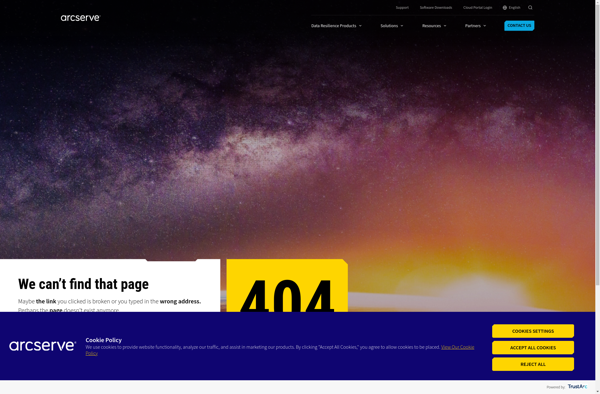
AX64 Time Machine
Data Deposit Box

Drive Cloner Rx

WinDiskFlash
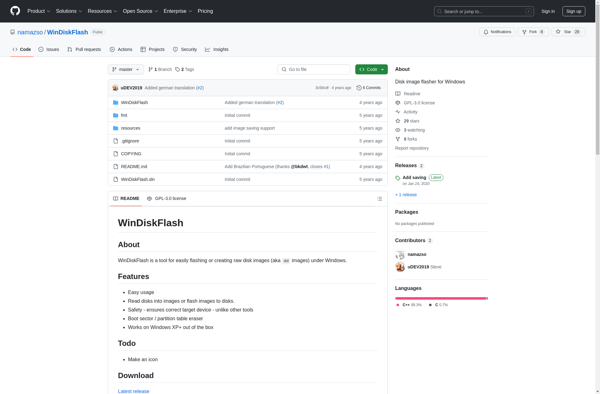
DiskImager
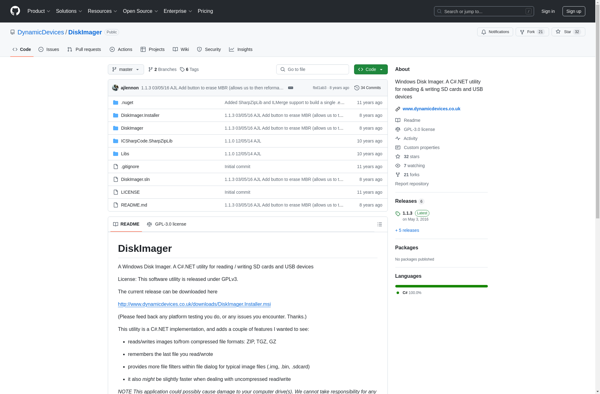
PC Backup Utilities

Drive Backup Express
