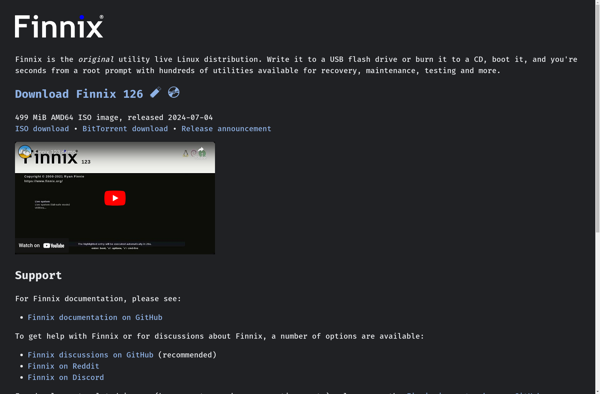Partimage
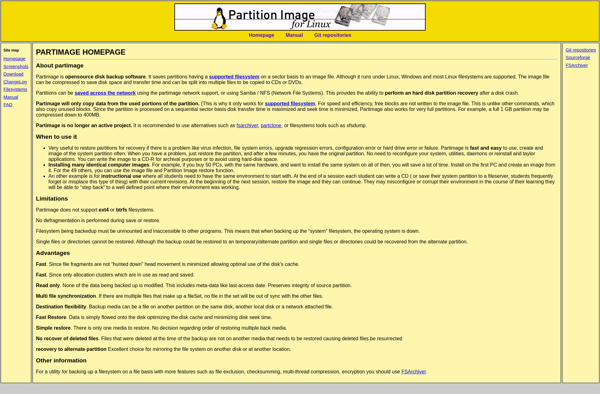
Partimage: Free Disk Cloning and Imaging Software
Partimage is an open-source disk cloning, disk imaging, and backup software utility for creating and restoring disk images.
What is Partimage?
Partimage is an open-source software utility for disk imaging and cloning. It allows users to backup the contents of partitions as compressed image files and restore those images to the same or a different partition at a later time.
Some key features of Partimage include:
- Creating compressed partition images to reduce disk space usage
- Support for many filesystems including ext2, ext3, ext4, reiserfs, FAT16/32, and NTFS
- Saving images across the network over protocols like SSH/SCP
- Command line, GUI, and web-based interfaces
- Ability to verify image integrity after backups
- Runs on Linux and Windows systems
Partimage is commonly used for system backup and recovery, hard disk duplication, system migration to different hardware, or disk space optimization. As it works at the partition level, it allows backing up and restoring entire OS installations with ease. Its small resource footprint makes Partimage well-suited for older or embedded systems.
Partimage Features
Features
- Disk imaging
- Partition backup and restore
- Supports many filesystems (ext2/ext3/ext4, reiserfs, fat16/fat32, ntfs, hfs+)
- Compression of image files
- Scheduled backups
- Command line interface
- Graphical user interface
Pricing
- Open Source
Pros
Cons
Official Links
Reviews & Ratings
Login to ReviewThe Best Partimage Alternatives
Top Backup & Sync and Disk Imaging and other similar apps like Partimage
Here are some alternatives to Partimage:
Suggest an alternative ❐Clonezilla

Win32 Disk Imager
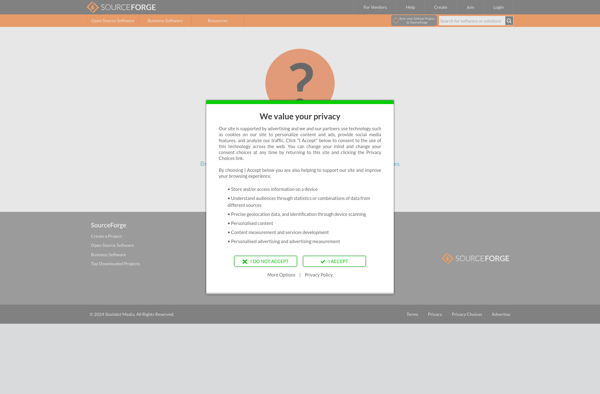
Macrium Reflect

Rescuezilla

Dd for windows

SystemRescue

Mondo Rescue
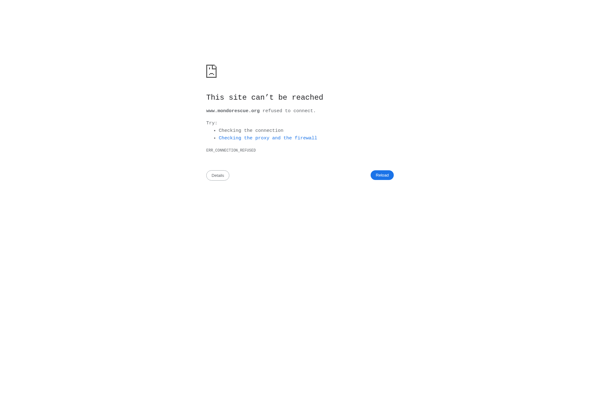
Active@ Disk Image
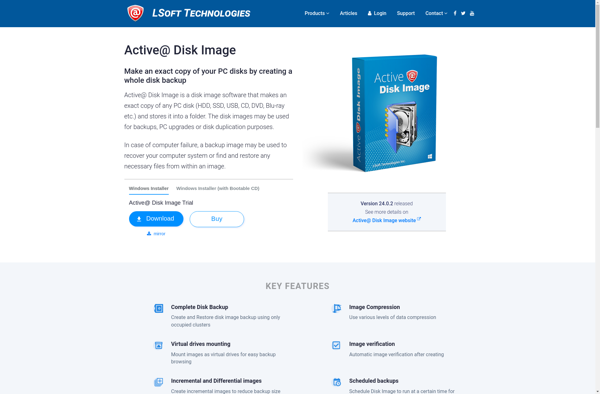
RIPLinuX
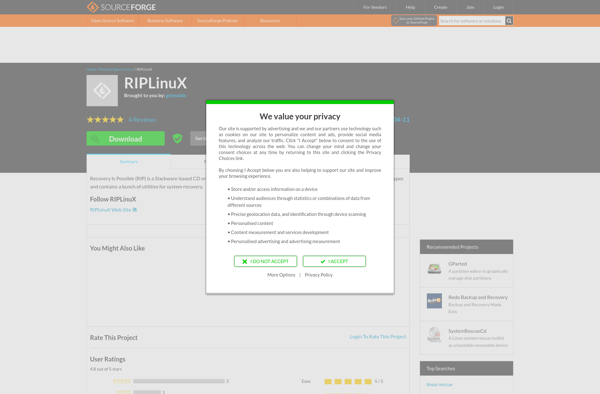
ALT Linux
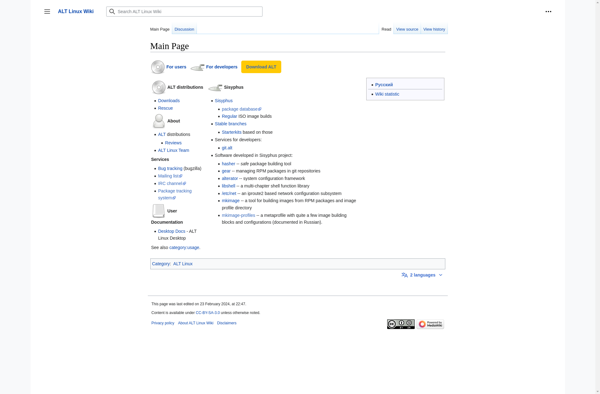
Clonedisk
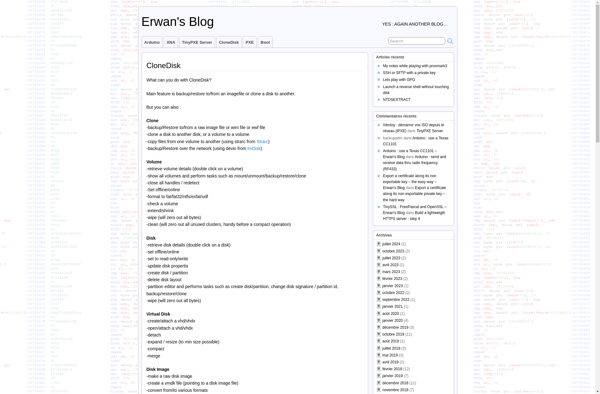
FSArchiver

Finnix