FSArchiver

FSArchiver: Open-Source System Tool for Creating & Restoring File System Backups
A system tool supporting various file systems like ext2, ext3, ext4, btrfs, and xfs, compressing and archiving file systems into a secure image file.
What is FSArchiver?
FSArchiver is an open-source system tool designed for saving the contents of file systems to archives, and restoring file systems from those archives. It functions at the disk level rather than the file level, creating an image backup of an entire file system that can be easily restored.
Some key features of FSArchiver include:
- Support for saving common Linux file systems like ext2, ext3, ext4, btrfs, and xfs to archive files
- Compression of archive files using techniques like gzip to save disk space
- Encryption of archives for enhanced security using OpenSSL libraries
- Storing archive metadata like file permissions and ownership attributes to allow full system restores
- Integration with system tools like partclone for partition backups
- A simple command line interface for scripting and automation tasks
By taking images of partitions and file systems, FSArchiver allows quick and reliable disaster recovery scenarios. The archives can be securely stored offline or transferred to disparate systems for full machine cloning tasks. Backup schedules can invoke FSArchiver automatically to create point-in-time snapshots. With support for Linux LVM volumes and advanced file systems, FSArchiver is a flexible open-source option for IT administrators managing backup needs.
FSArchiver Features
Features
- Backup and restore partitions and file systems
- Supports ext2, ext3, ext4, btrfs, xfs and more file systems
- Compression and encryption of backups
- Incremental and differential backups
- Backup to local, network or cloud storage
- Bare metal recovery and system migration
- Web-based user interface
Pricing
- Open Source
Pros
Cons
Official Links
Reviews & Ratings
Login to ReviewThe Best FSArchiver Alternatives
Top System & Hardware and Backup & Recovery and other similar apps like FSArchiver
Clonezilla

Macrium Reflect

Time Machine

Acronis Cyber Protect Home Office

EaseUS Partition Master
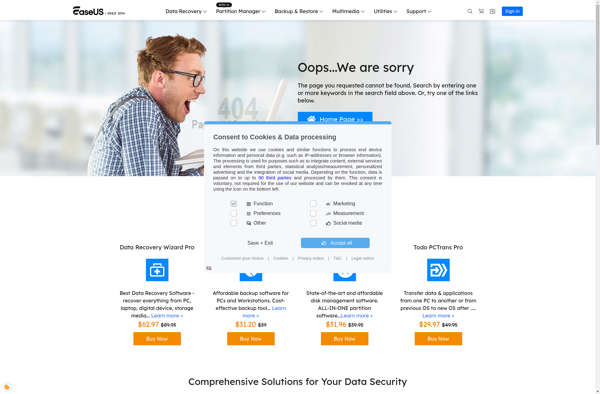
Rescuezilla

EaseUS ToDo BackUp

Carbon Copy Cloner

Redo Rescue
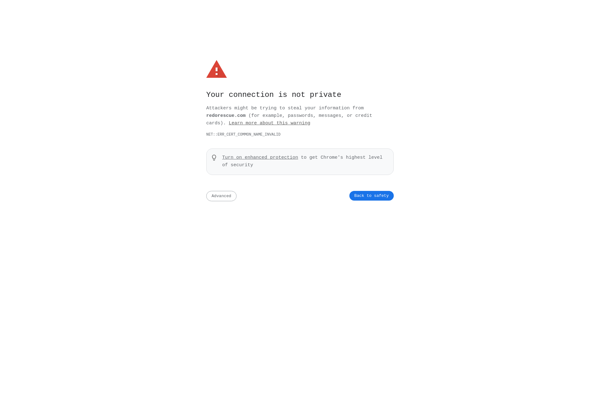
Systemback

Casper
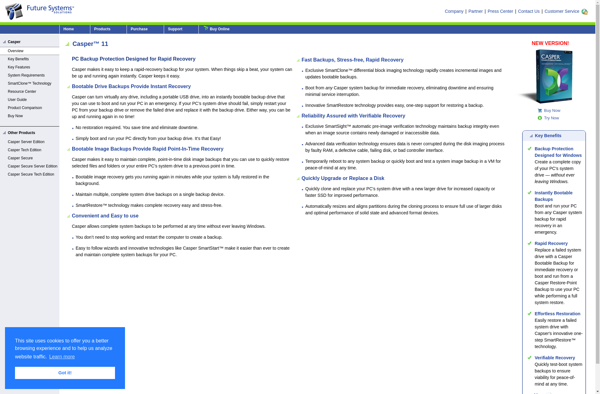
FOG Project

Déjà Dup

EaseUS Disk Copy
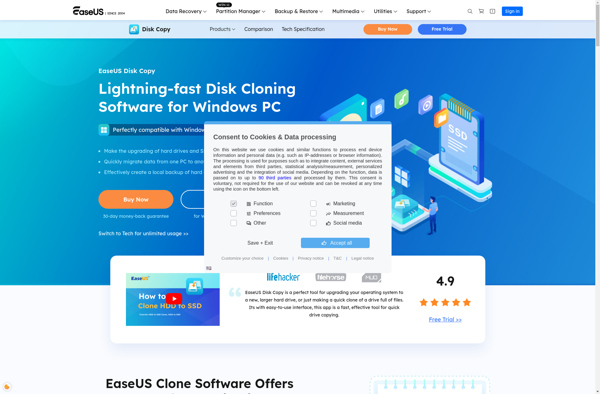
Rollback Rx
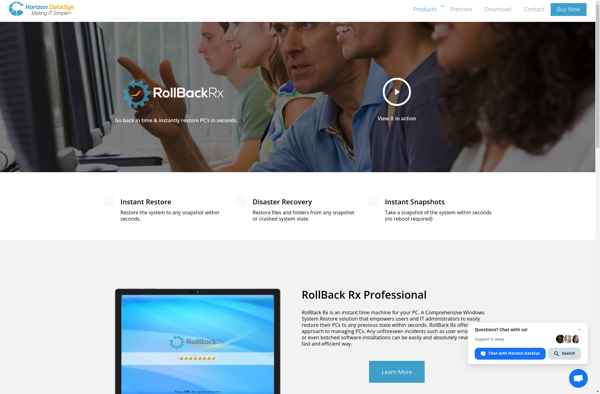
Acronis Snap Deploy
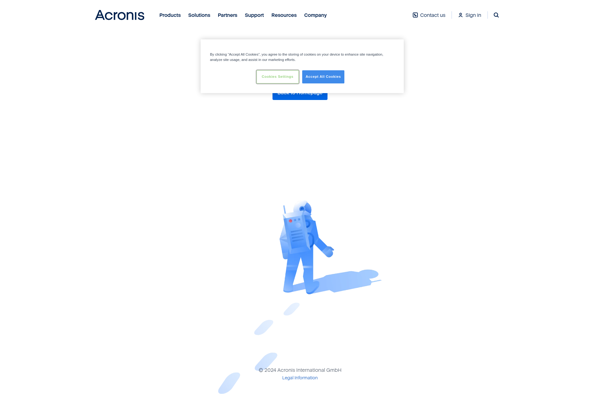
Partimage
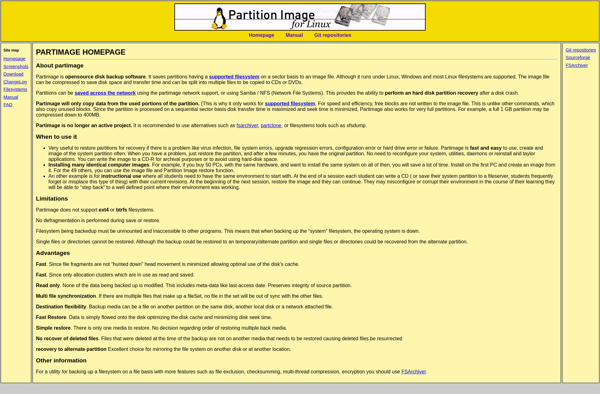
Drive SnapShot
Mail Backup X
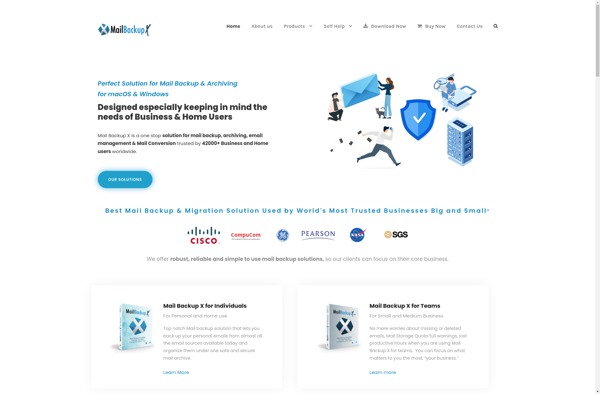
SnapRunner
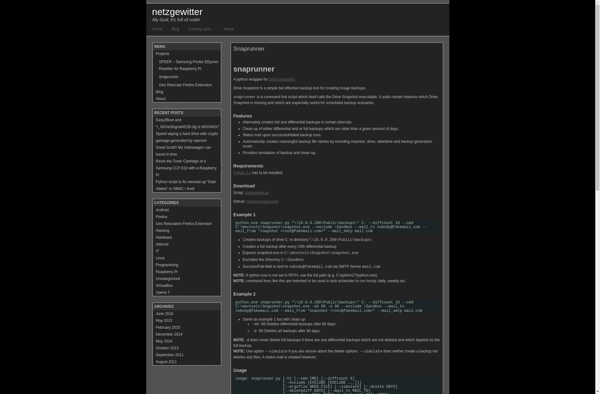
Clonedisk
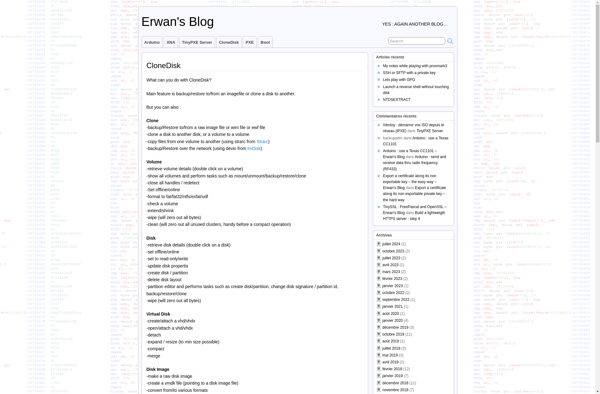
ImageX

Acronis Migrate Easy

ADRC Data Recovery Software Tools
Nytrio
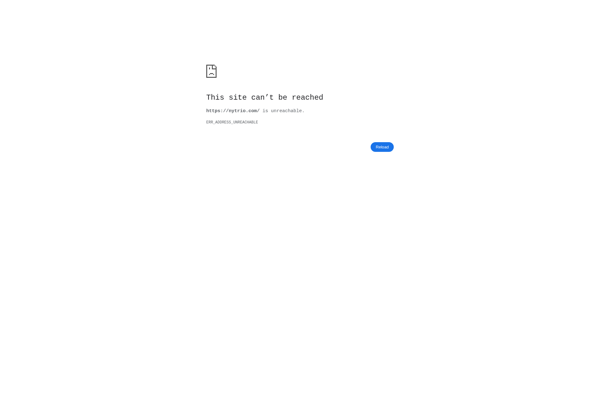
Drive Backup Express
