Acronis Migrate Easy

Acronis Migrate Easy
Acronis Migrate Easy is a software solution designed to migrate Windows systems, files, settings and profiles to new hardware. It allows easy migration from one PC or server to another with minimal downtime.
What is Acronis Migrate Easy?
Acronis Migrate Easy is a software designed for easy and quick migration of Windows systems, user files, settings and user profiles from one computer to another. It allows system administrators to migrate entire systems from old hardware to new hardware with minimal downtime.
Key features include:
- Migrates entire systems including operating systems, installed software, files, settings and user profiles
- Supports migration between physical systems or virtual machines
- Easy-to-use migration wizard guides you through the process
- Ensures system remains bootable after migration
- Migrates all user files and settings so new system looks and feels identical
- Minimizes migration downtime to save on costs
- Compresses data during migration to speed up transfer over networks
Acronis Migrate Easy saves time and effort when migrating Windows systems to new hardware. It ensures the downtime is minimal and the new system remains identical in OS, software, files and configurations. Useful for hardware refreshes and P2V/V2V projects.
Acronis Migrate Easy Features
Features
- Migrates entire system including operating system, applications, files, settings and user profiles
- Supports migration between physical machines, virtual machines and cloud instances
- Allows P2V, V2P, V2V and P2P migrations
- Performs incremental migration for delta changes
- Migrates system while it is running without downtime
- Includes disk imaging and bare metal restore capabilities
- Provides universal license for any migration scenario
Pricing
- Subscription-Based
Pros
Cons
Official Links
Reviews & Ratings
Login to ReviewThe Best Acronis Migrate Easy Alternatives
Top Backup & Sync and System Migration and other similar apps like Acronis Migrate Easy
Clonezilla

Macrium Reflect

Acronis Cyber Protect Home Office

EaseUS Partition Master
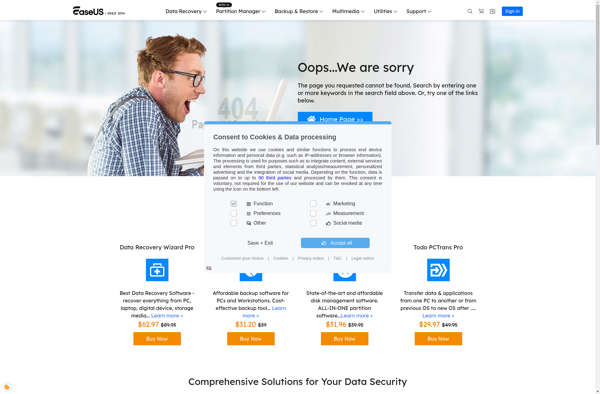
Carbon Copy Cloner

FOG Project

SuperDuper!

DriveImage XML

HDclone
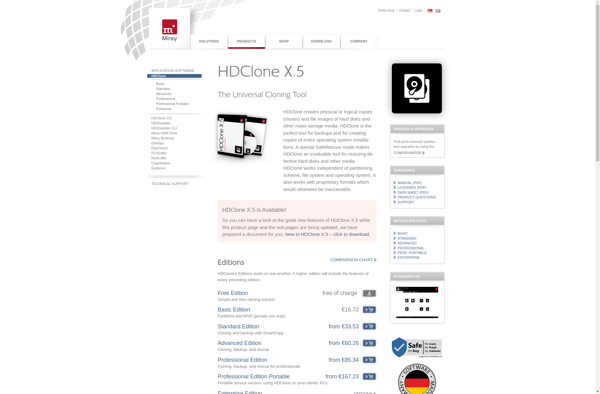
MiniTool ShadowMaker

FSArchiver
