SuperDuper!

SuperDuper!: Mac Backup Software
SuperDuper! is a Mac backup software used to make full backups. It allows users to create bootable backups so Macs can be restored from backup in the event of disk failure or crashes. SuperDuper! provides an easy-to-use interface to schedule regular backups.
What is SuperDuper!?
SuperDuper! is a popular backup software application designed specifically for Mac OS X. It allows users to make full bootable backups of their Mac's hard drive, which can be used to completely restore the contents and functionality of a Mac in the event of disk failure, crashes, data loss scenarios, or when upgrading to a new Mac.
Some of the key features of SuperDuper! include:
- Creating a bootable clone of your current Mac hard drive, including the operating system, applications, settings, and all your files and folders.
- Smart Update feature which copies only files that have changed since the last backup to save time and disk space.
- Sandbox feature allows testing new versions of macOS before upgrading your main backup.
- Built-in scheduler to set up regular automatic backups daily, weekly or monthly.
- Backup scripts to customize and control exactly which files and folders get backed up.
- Supports backup to most external drives including USB, Thunderbolt, FireWire drives.
- Advanced features like block-level incremental backups, encryption, and Erase then copy backups.
Overall, SuperDuper! is an easy-to-use and powerful backup application trusted by Mac users to protect their data and keep a bootable copy of their Mac's hard drive for rapid recovery from any disaster scenarios.
SuperDuper! Features
Features
- Full disk backups
- Bootable backups
- Smart Update to only backup changed files
- Scheduling of backups
- Encryption of backups
- Backup scripts for automation
- Cloning functionality
Pricing
- Free
- One-time Purchase
Pros
Cons
Reviews & Ratings
Login to ReviewThe Best SuperDuper! Alternatives
Top Backup & Sync and Full System Backup and other similar apps like SuperDuper!
Here are some alternatives to SuperDuper!:
Suggest an alternative ❐Carbon Copy Cloner

FOG Project

HDclone
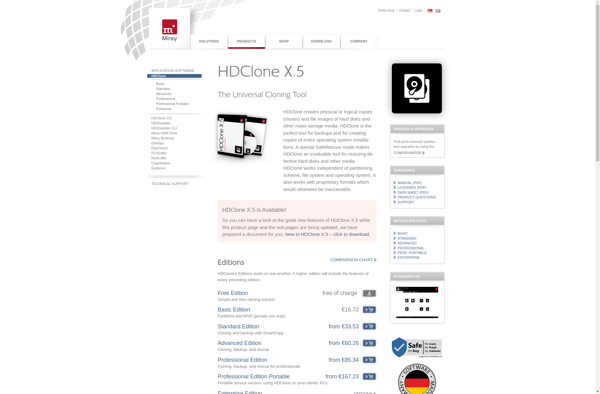
XXClone
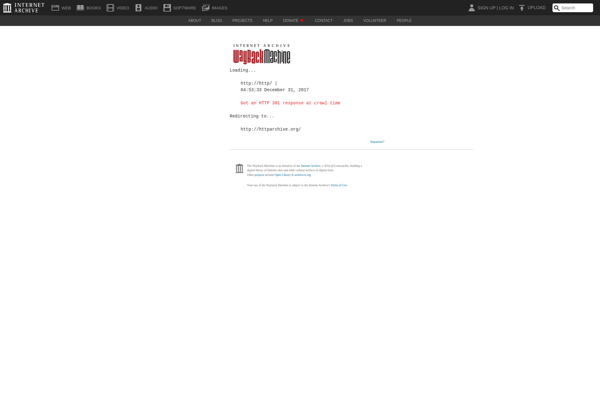
ImageX

HDClone Free Edition
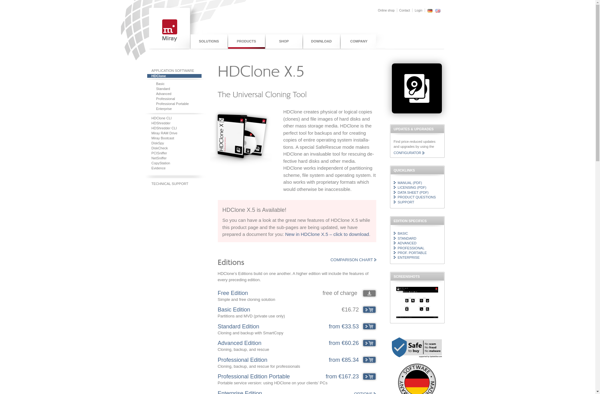
WereSync

Acronis Migrate Easy

Mac Backup Guru

Siveo Pulse

Nytrio
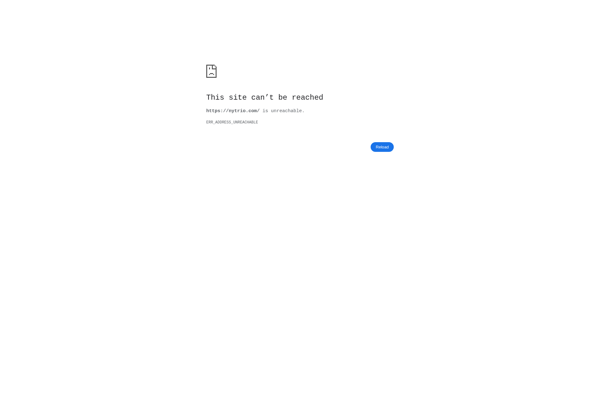
Drive Backup Express

Eazy Image
