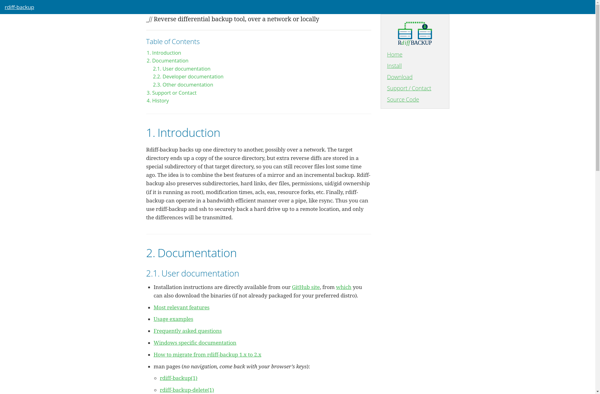XXClone
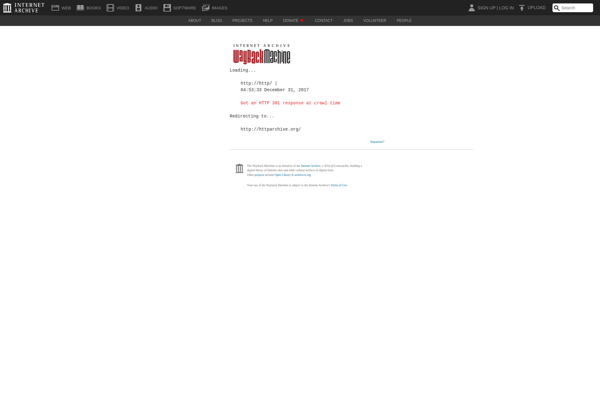
XXClone: Open Source Disk Cloning and Backup Tool for Linux
An open source disk cloning and backup tool for Linux, allowing exact copies of partitions or full disks and restoring them later on.
What is XXClone?
XXClone is an open source disk cloning and backup utility for Linux operating systems. It provides an easy way to make an exact copy of a hard drive partition or entire disk drive and save it as a disk image file. This disk image can then be stored as a backup and restored back to the same or a different hard drive later on.
Some key features of XXClone include:
- Supports cloning partitions as well as full hard drives
- Can create compressed and uncompressed disk image files
- Allows disk imaging across different hardware, enabling easy hard drive upgrades and migrations
- Has a simple graphical user interface for ease of use
- Backups can be scheduled to run automatically
- Images can be explored, mounted and restored from the file manager
- Supported file systems include ext2, ext3, ext4, reiserfs, xfs, jfs, btrfs and more
XXClone is released under the GNU General Public License. It runs on most Linux distributions like Ubuntu, Debian, Fedora, openSUSE etc. It provides a free and open source disk cloning and backup solution for Linux users and system administrators.
XXClone Features
Features
- Disk cloning and imaging
- Backup and restore partitions or full disks
- Supports ext2, ext3, ext4, reiserfs, xfs, jfs, btrfs filesystems
- Schedule periodic backups
- Save and restore backups across network
- Command line interface
- Open source
Pricing
- Open Source
- Free
Pros
Cons
Reviews & Ratings
Login to ReviewThe Best XXClone Alternatives
Top System & Hardware and Backup & Recovery and other similar apps like XXClone
Clonezilla

Macrium Reflect

Acronis Cyber Protect Home Office

EaseUS Partition Master
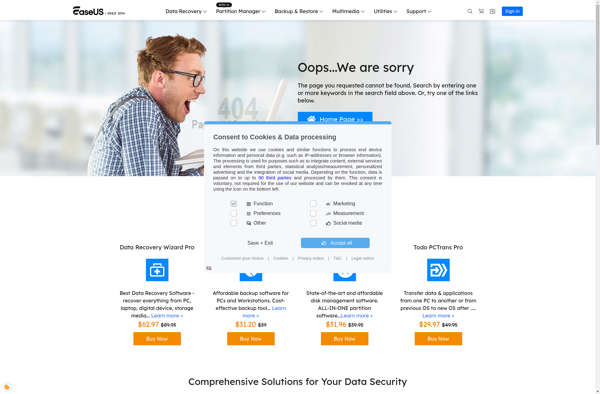
Carbon Copy Cloner

Casper
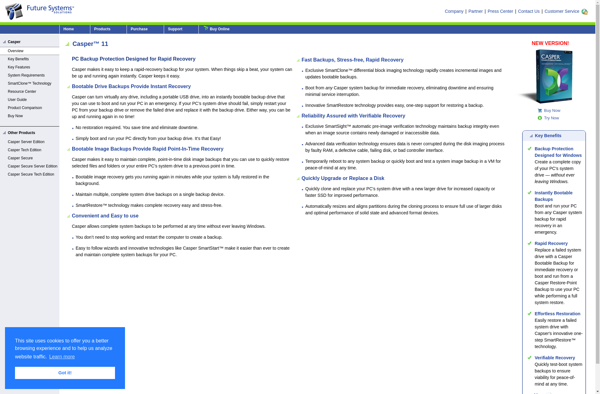
FOG Project

SuperDuper!

Déjà Dup

HDclone
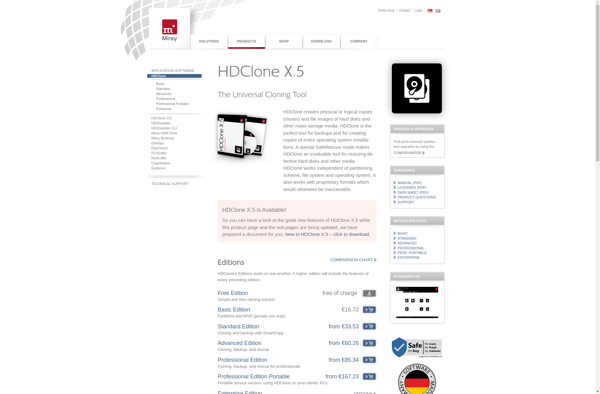
Rollback Rx
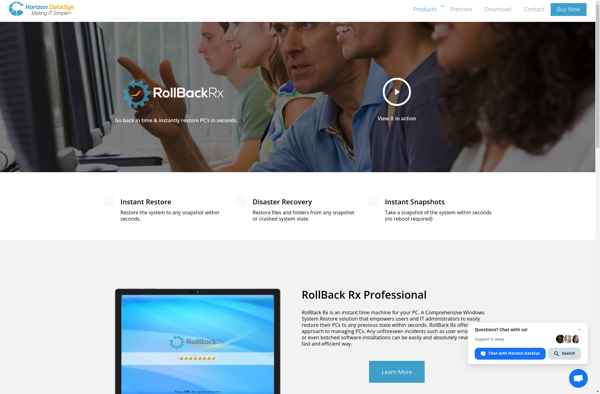
Rdiff-backup