Rufus

Rufus: Create Bootable USB Drives
A free and open-source utility software for creating bootable USB drives, ideal for installing or running operating systems on a computer.
What is Rufus?
Rufus is a user-friendly, lightweight, and efficient utility designed for creating bootable USB drives. It is particularly useful when installing or troubleshooting operating systems, as well as for running various tools directly from a USB flash drive. Rufus is known for its simplicity and speed in creating bootable media. Key Features: Bootable USB Creation: Rufus is primarily used for creating bootable USB drives from ISO files. It can be employed to install or run operating systems, recovery tools, or diagnostic utilities. Wide Compatibility: The software supports a variety of operating systems and tools, making it versatile for creating bootable USB drives for Windows, Linux distributions, and other bootable applications. Fast and Efficient: Rufus is known for its speed and efficiency in creating bootable USB drives. It is designed to quickly format and write the necessary files to the USB drive. User-Friendly Interface: The interface of Rufus is straightforward and user-friendly. Users can easily select the target device, choose the ISO file or disk image, and initiate the process with minimal effort. Partition Schemes and File Systems: Rufus allows users to choose different partition schemes (MBR or GPT) and file systems (FAT32, NTFS, etc.) based on the requirements of the operating system or tool being installed. Bad Block Checks: The application includes a bad block check feature, which can be useful for identifying and handling potential issues with the USB drive. UEFI and BIOS Compatibility: Rufus is compatible with both UEFI and BIOS firmware, making it suitable for creating bootable USB drives that can be used on a wide range of computers. Persistent Storage: In some cases, Rufus allows users to create a persistent storage space on the USB drive. This is beneficial for storing files and settings across reboots. Open-Source Nature: Rufus is open-source software, which means that its source code is freely available and can be audited by the community. This transparency contributes to its reliability and trustworthiness. Portable Application: Rufus is a portable application, meaning it does not require installation. Users can run it directly from the executable file, making it convenient for use on different computers. Rufus has gained popularity for its simplicity, speed, and reliability in creating bootable USB drives. It is widely used by IT professionals, system administrators, and enthusiasts for various bootable scenarios.
Rufus Features
Features
- Creates bootable USB drives for installing operating systems
- Supports ISO and DD images
- Provides options for partition scheme and file system
- Small size and fast operation
- Works on Windows only
Pricing
- Free
Pros
Cons
Official Links
Reviews & Ratings
Login to ReviewThe Best Rufus Alternatives
Top Os & Utilities and Disk Management and other similar apps like Rufus
Here are some alternatives to Rufus:
Suggest an alternative ❐Win32 Disk Imager
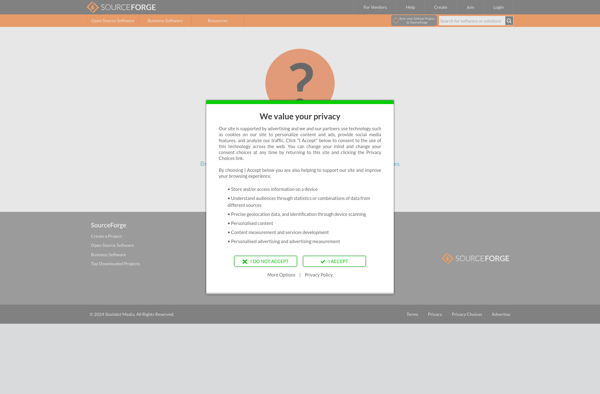
DriveDroid
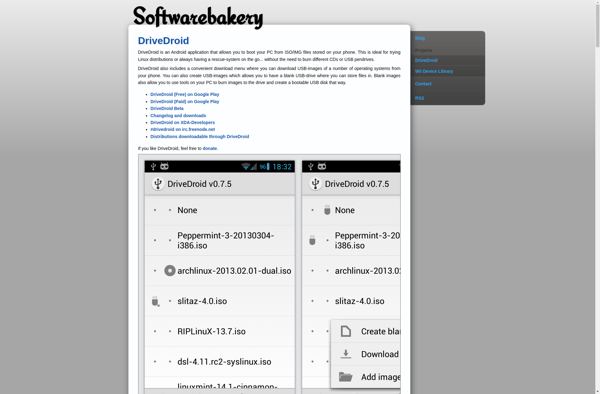
BalenaEtcher
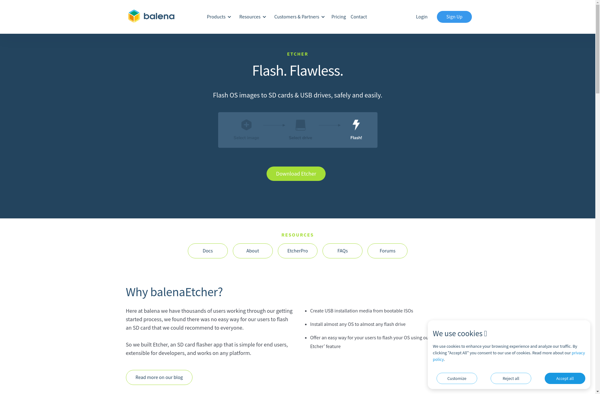
Ventoy
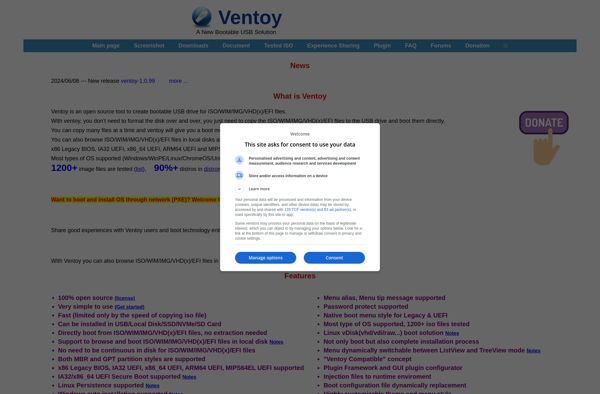
UltraISO

MultiBootUSB
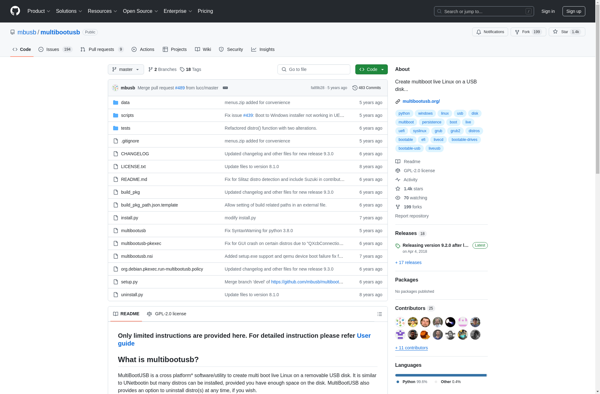
Install Disk Creator
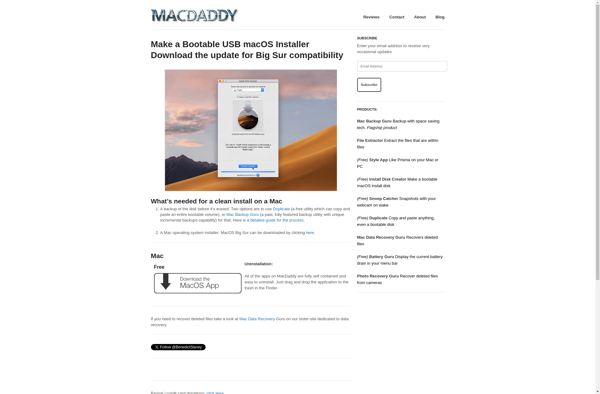
DiskMaker X
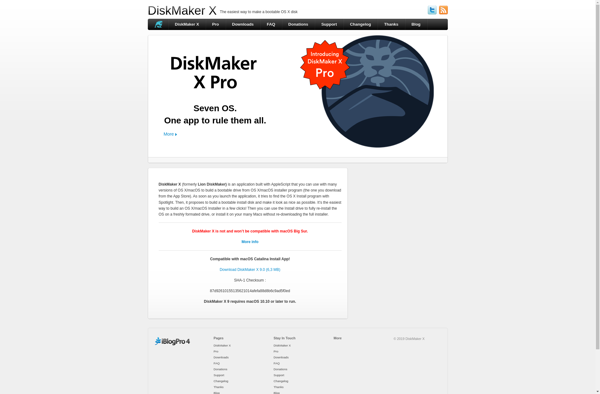
WoeUSB
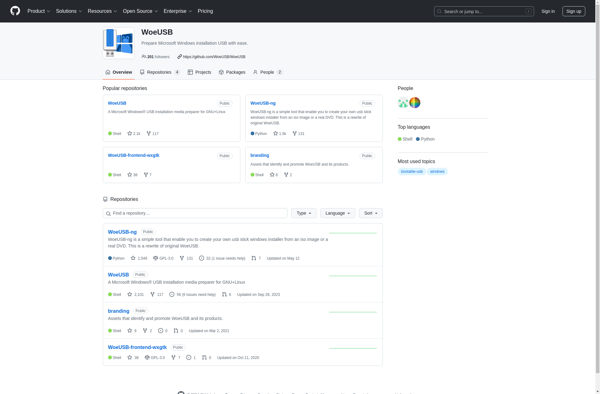
UNetbootin
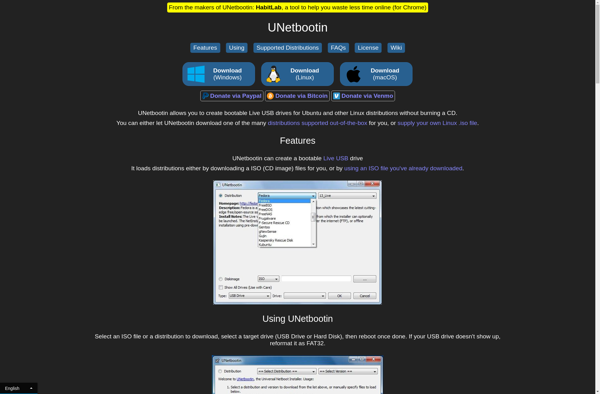
YUMI
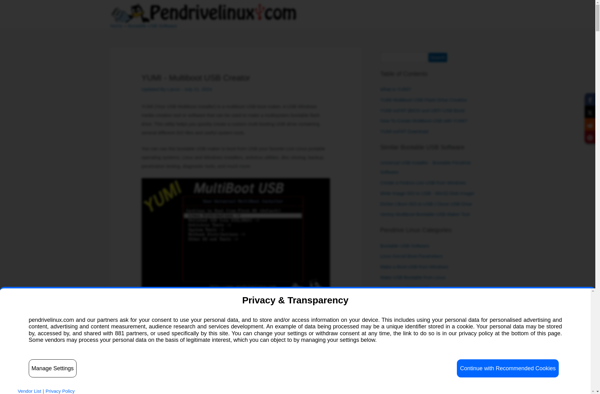
UUByte ISO Editor
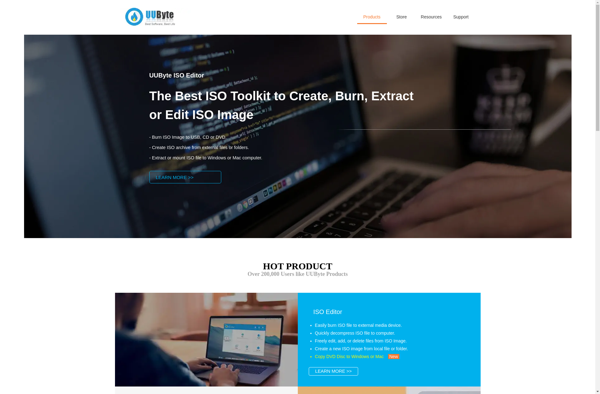
Startup Disk Creator
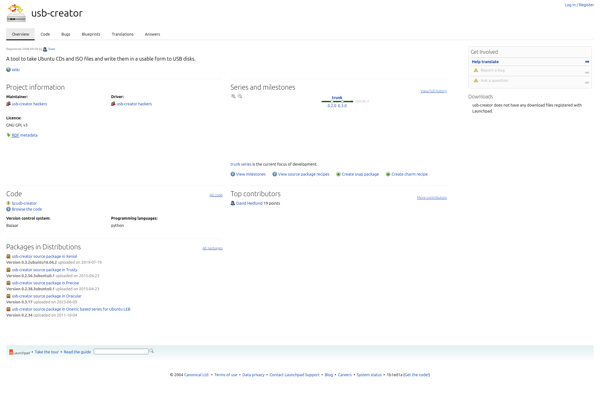
Disk Utility

Universal USB Installer
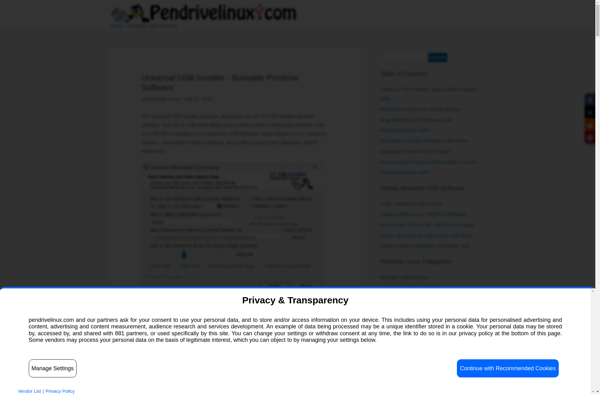
Raspberry Pi Imager
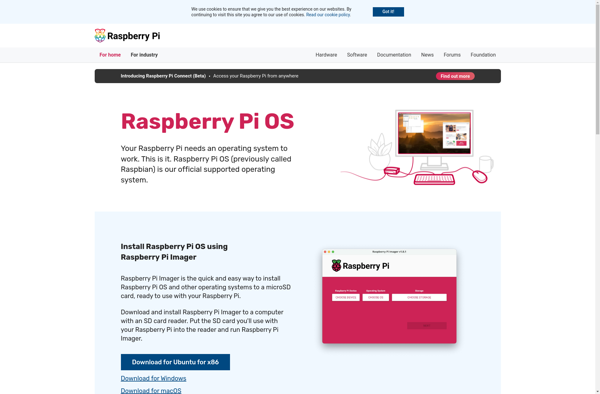
ISO to USB
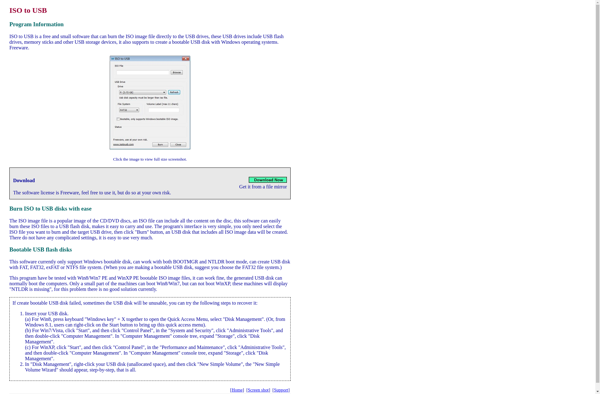
WinSetupFromUSB
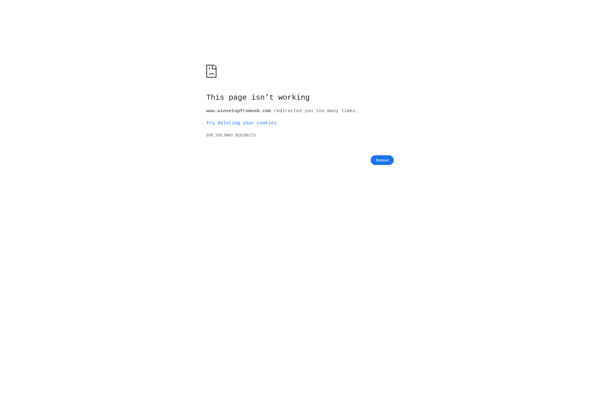
WinToFlash
EtchDroid
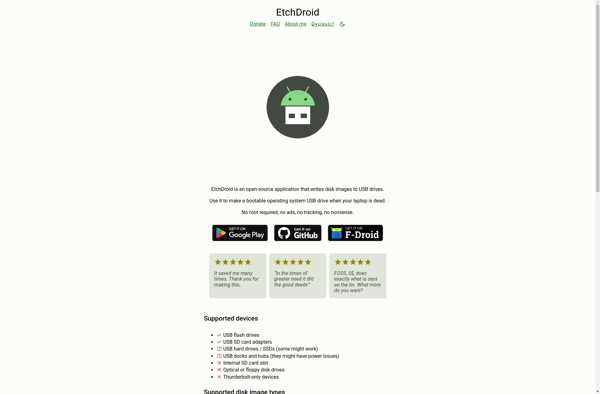
Easy2Boot
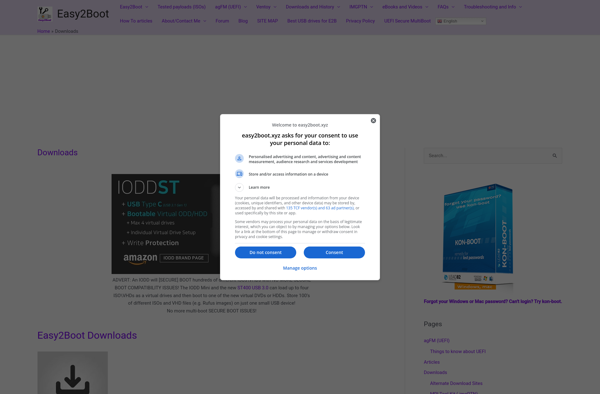
WINToBootic
XBoot

WinUSB
Mac Linux USB Loader
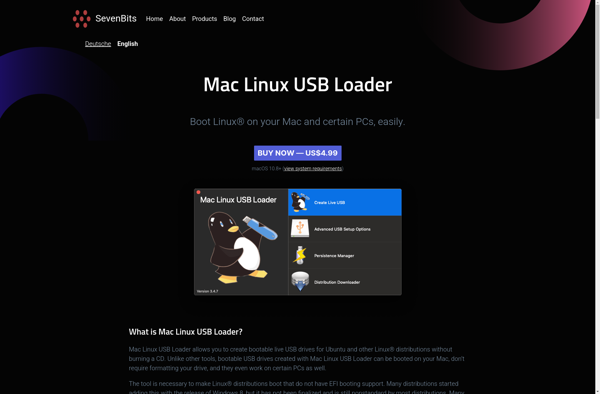
SARDU

AutoBootDisk
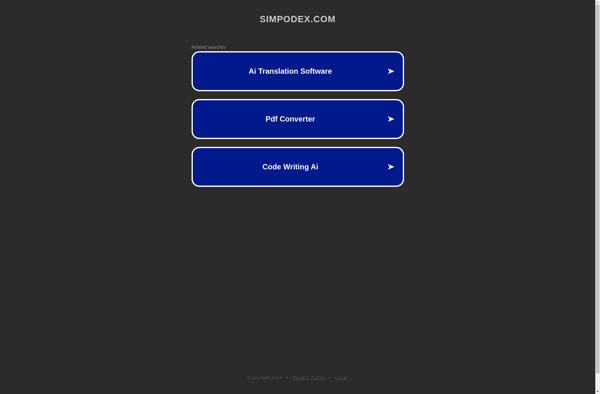
WintoUSB Pro

MultiSystem
Windows 7 USB/DVD Download Tool
BurnAware
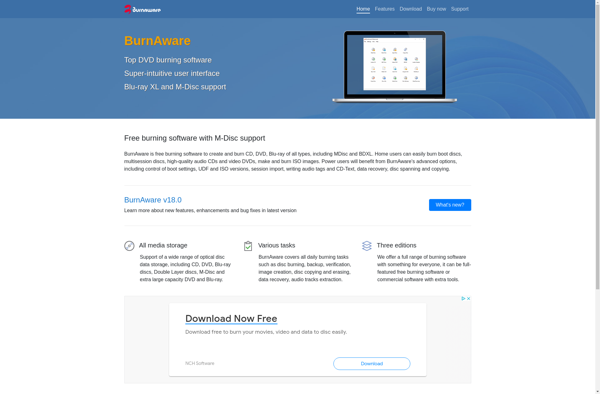
ROSA Image Writer
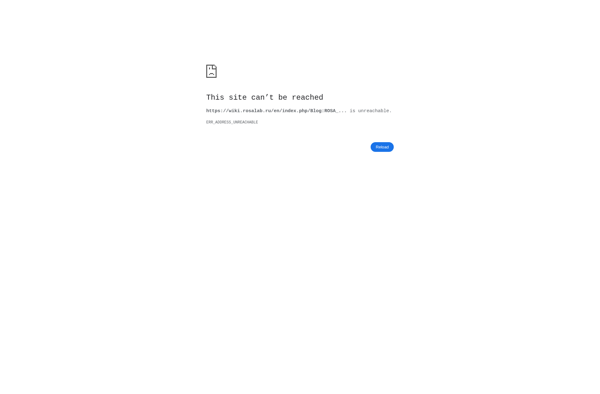
SYSGeeker WonderISO

RMPrepUSB
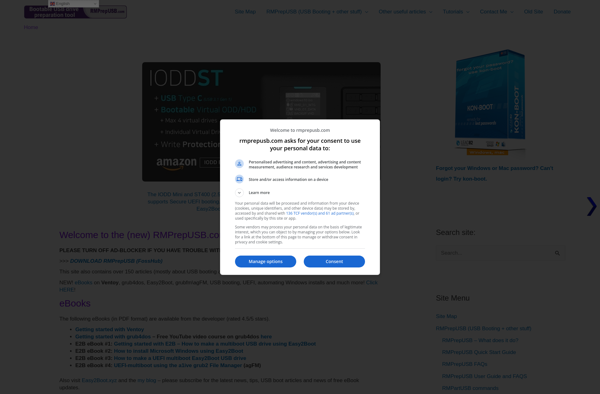
AIO Boot
IVentoy
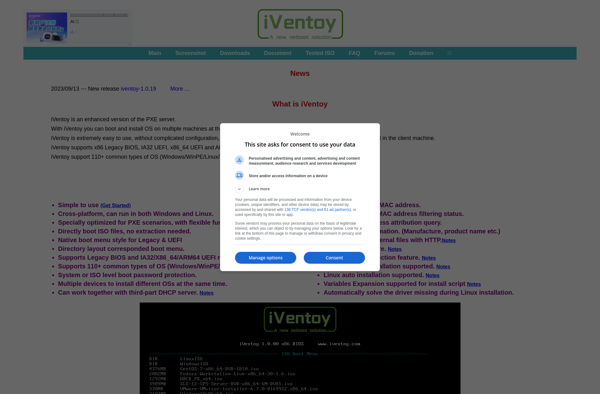
EasyBoot
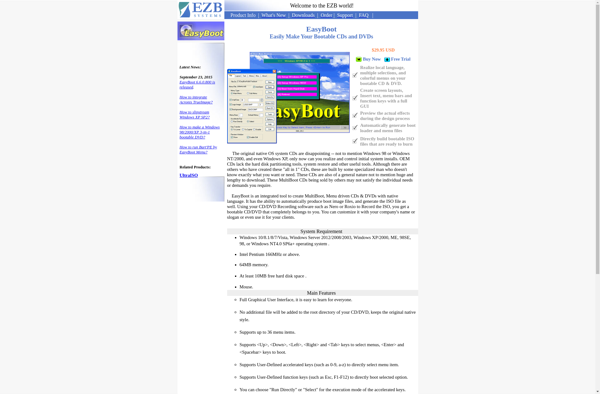
Media Creation Tool
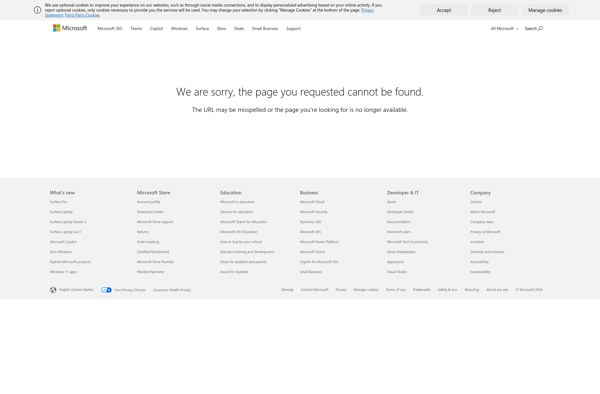
SUSE Studio ImageWriter
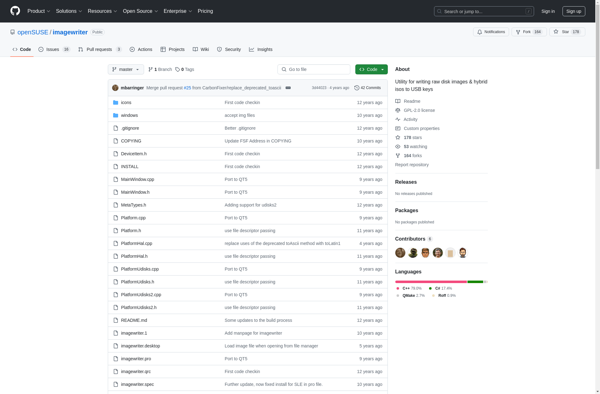
HP USB Disk Storage Format Tool
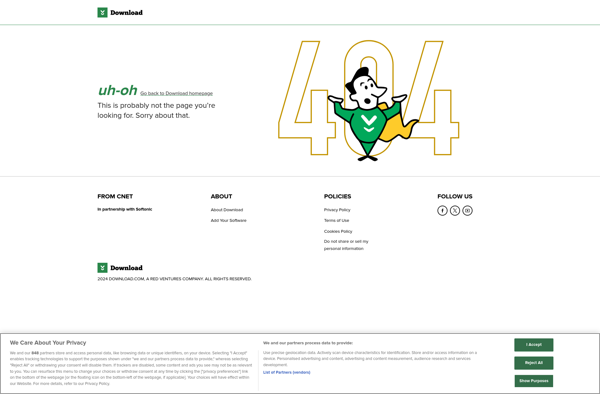
Tuxboot
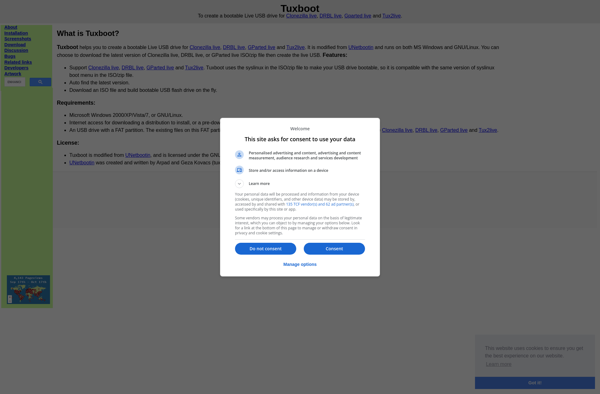
FlashBoot
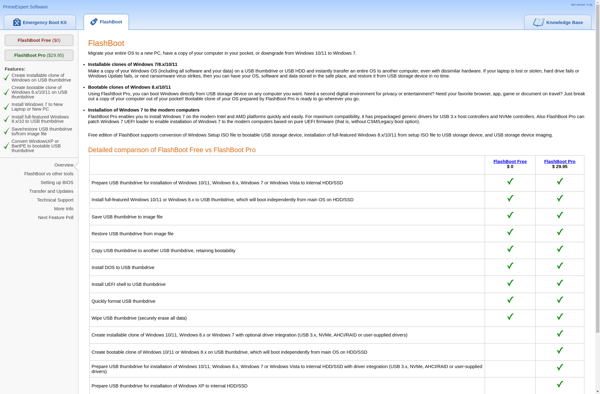
WinDiskWriter
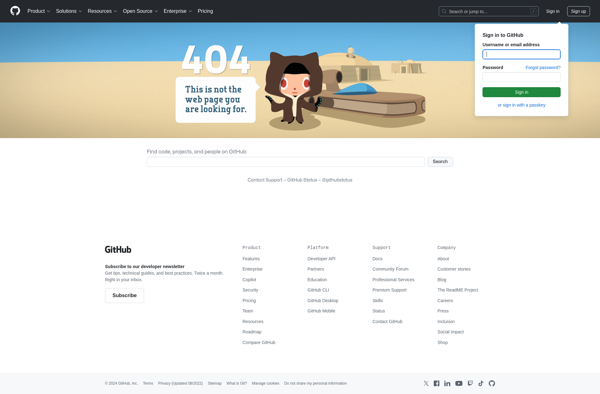
WinUSB Maker
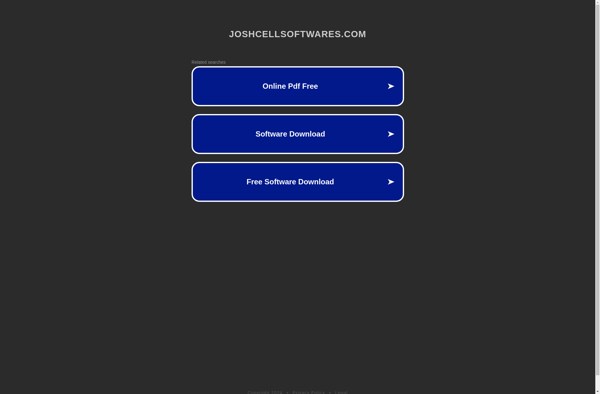
Fedora LiveUSB Creator
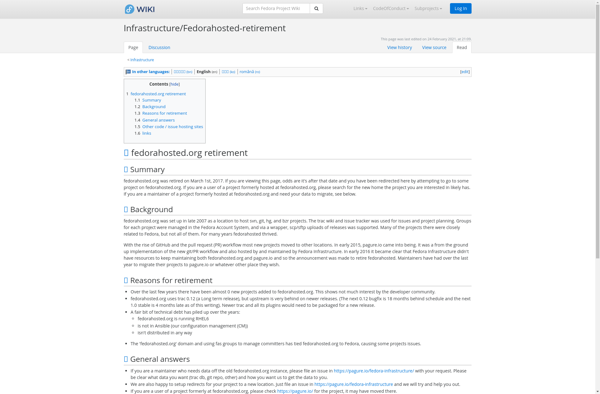
GNOME MultiWriter
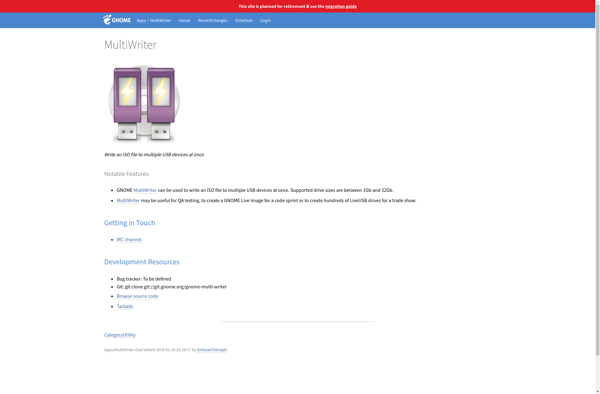
USBWriter
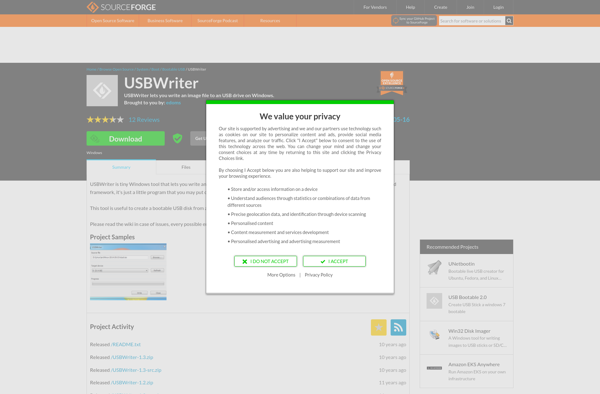
Deepin Boot Maker
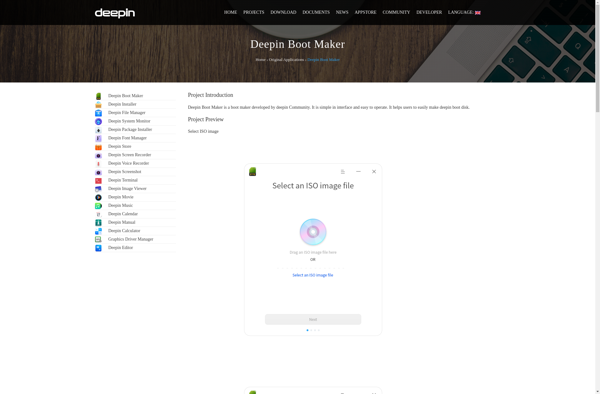
ISO2Disc
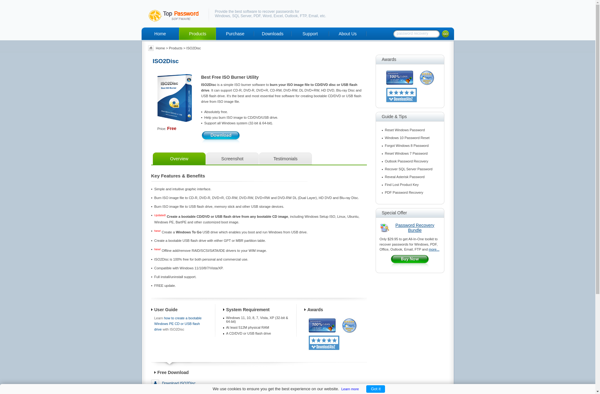
PassFab for ISO

SharpBoot
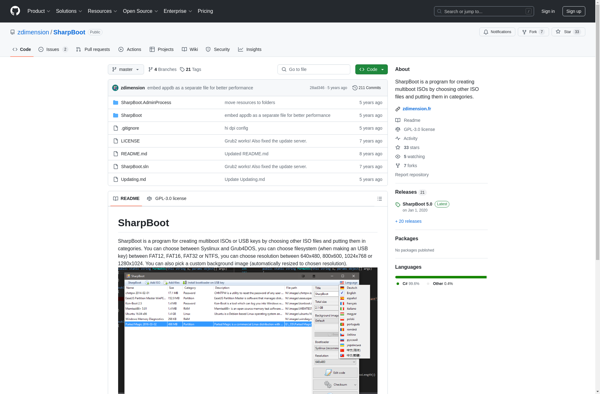
Makebootfat
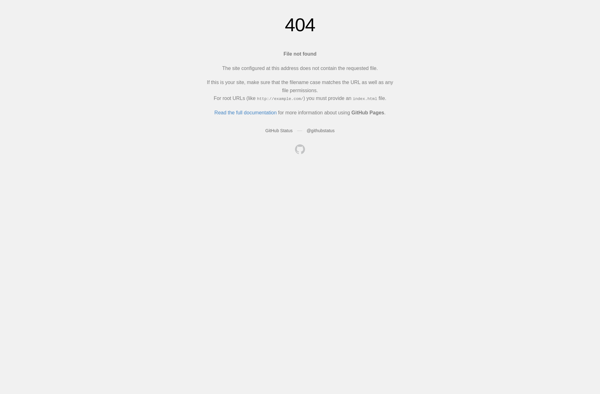
Linux USB Creator
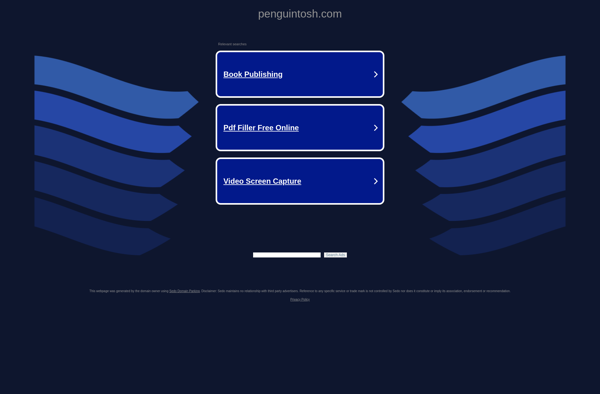
WinUSB Maker Tool
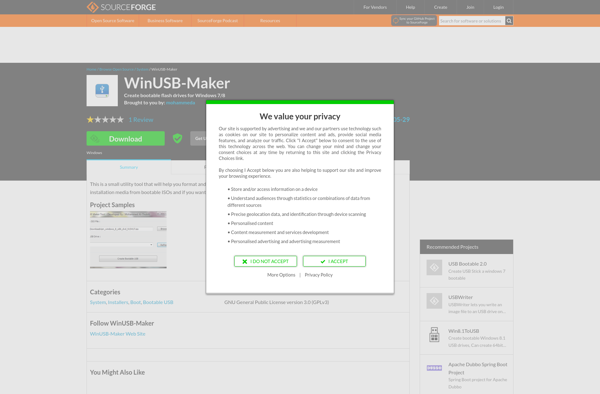
DiskImager
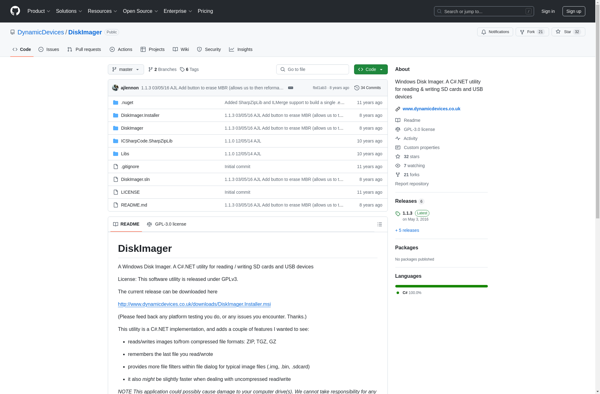
Kindd
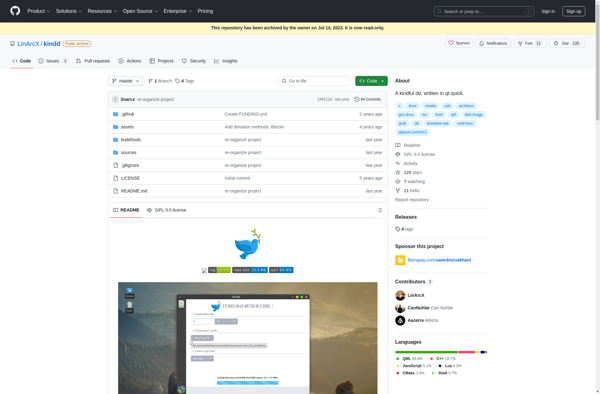
Flash boot builder
LiveUSB Install