ISO2Disc
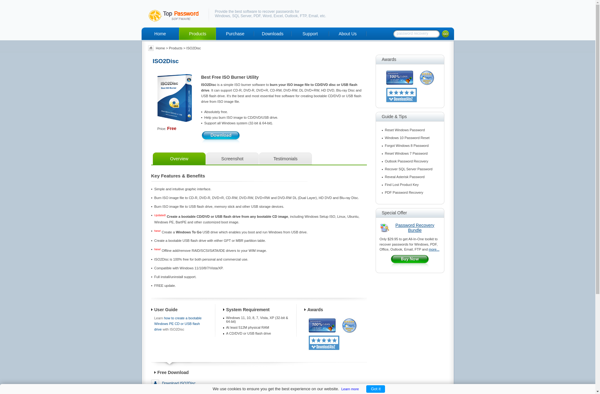
ISO2Disc: Free ISO Burner Software
Burn ISO images to CD, DVD, and Blu-ray discs on Windows with ISO2Disc, a free and open source software offering a simple interface for selecting ISO files and target drives.
What is ISO2Disc?
ISO2Disc is a free, open source CD/DVD/BD burning software for Windows. It provides an easy way to burn ISO image files to optical media like CD, DVD, and Blu-ray discs.
Some key features of ISO2Disc include:
- Lightweight and easy to use interface to burn ISO files
- Supports burning ISO images to CD, DVD, and Blu-ray discs
- Automatically detects optical drives and lists them for selection
- Burns ISO files to discs using direct disc access for better performance
- Verification of burned discs to ensure data integrity
- Completely portable with no installation required
- Free and open source software published under GNU GPLv3 license
ISO2Disc is highly useful for users who frequently download ISO files and need to burn them to discs. The simple drag-and-drop mechanism makes it easy to quickly burn ISO images without going through complex settings. It works well for burning Linux distros, Windows installation ISOs, video game ROM images, disc images, and other ISOs.
ISO2Disc Features
Features
- Burn ISO images to CD, DVD, Blu-ray discs
- Supports burning ISO images larger than 4GB to DVD/BD discs
- Simple and intuitive user interface
- Free and open source
Pricing
- Free
- Open Source
Pros
Cons
Official Links
Reviews & Ratings
Login to ReviewThe Best ISO2Disc Alternatives
Top Cd/Dvd Tools and Disc Burning and other similar apps like ISO2Disc
Here are some alternatives to ISO2Disc:
Suggest an alternative ❐Rufus

UltraISO

ImgBurn

WinCDEmu

AnyBurn
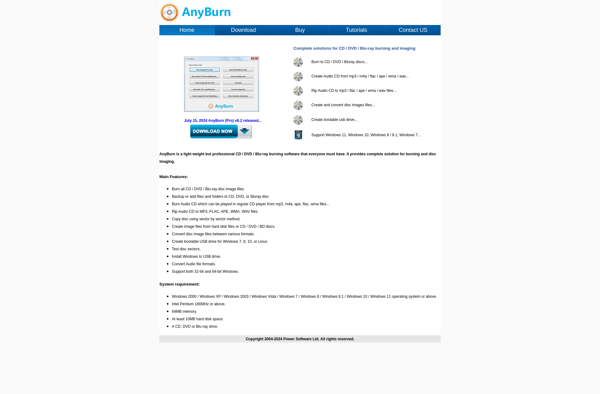
WinSetupFromUSB
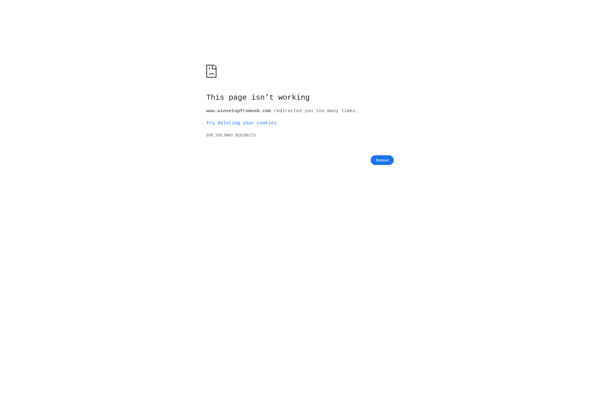
Free ISO Burner

Roxio Creator
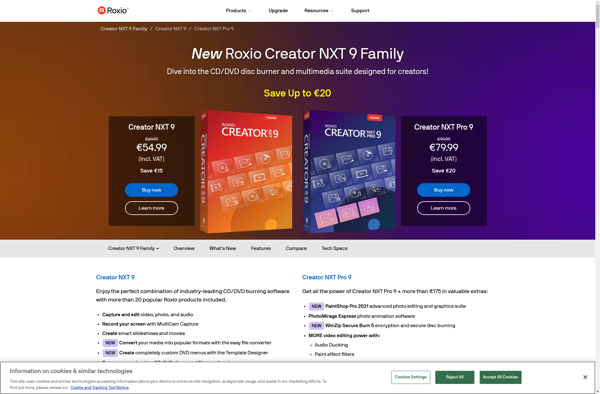
WinDiskWriter
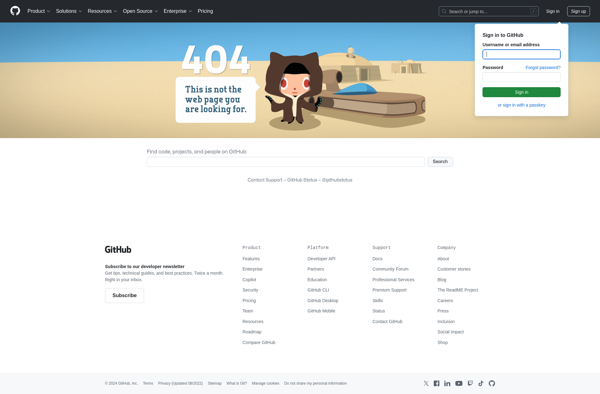
AcetoneISO

Free DVD ISO Maker

PassFab for ISO
