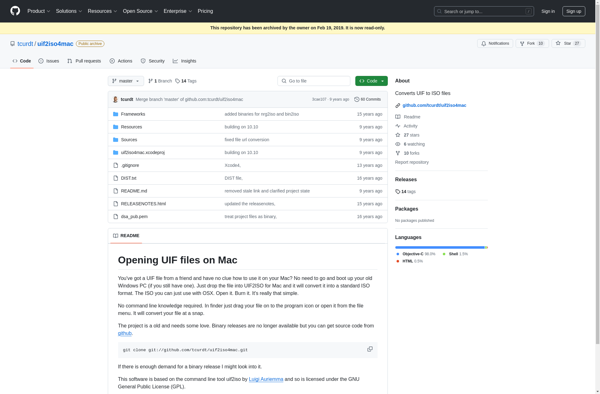PassFab for ISO

PassFab for ISO
DVD/CD mounting and burning software, create bootable ISO image files from CDs/DVDs or folders with a simple interface and customization options
What is PassFab for ISO?
PassFab for ISO is a user-friendly yet powerful piece of software used for creating bootable ISO image files from optical discs like CDs and DVDs or even folders on your computer. It provides an intuitive interface that allows you to easily mount disc images and burn them to external drives.
Some key features of PassFab for ISO include:
- Ability to create ISO files from CDs, DVDs, Blu-rays, or folders
- Support for both read-only and bootable/installable ISOs
- Options to customize ISO files by adding or excluding files, editing boot settings, and configuring volume labels
- Tools for mounting ISOs as virtual drives and burning ISOs to external drives like USBs
- Fast creation and burning speeds
- Available for both Windows and Mac operating systems
Overall, PassFab for ISO makes it simple to backup discs as ISO files, reuse older optical media content by burning ISOs, and create new bootable ISO images for OS installation, diagnostic tools, and more. Its intuitive design and versatility make PassFab a top choice for ISO file management.
PassFab for ISO Features
Features
- Create bootable ISO images from CDs/DVDs
- Build ISO files from folders
- Edit ISO files
- Burn ISO images to CDs/DVDs
- Mount ISO files as virtual drives
Pricing
- Free
- Freemium
- One-time Purchase
Pros
Cons
Reviews & Ratings
Login to ReviewThe Best PassFab for ISO Alternatives
Top Cd/Dvd Tools and Iso Burning and other similar apps like PassFab for ISO
Here are some alternatives to PassFab for ISO:
Suggest an alternative ❐PowerISO

DAEMON Tools

Rufus

UltraISO

WinCDEmu

Isobuster

AnyBurn
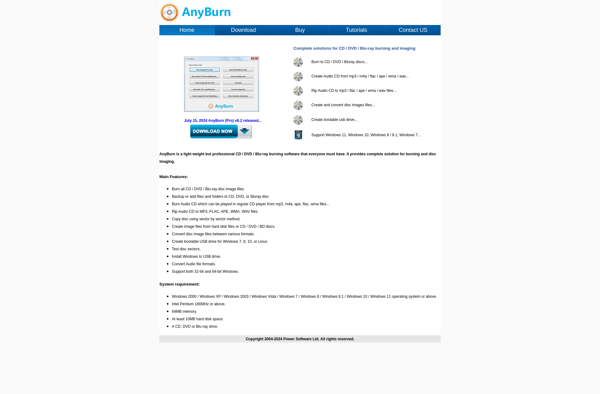
Virtual CloneDrive
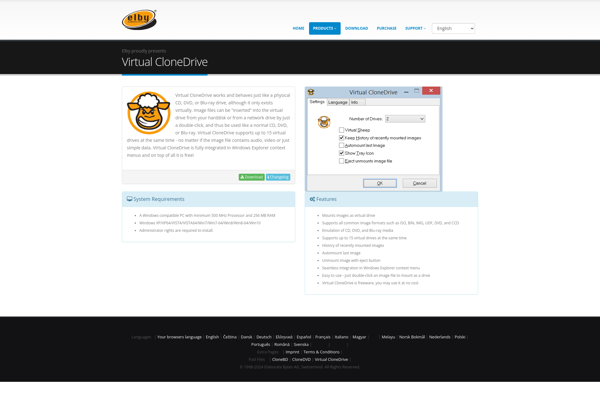
Alcohol

ImDisk Virtual Disk Driver
AnyToISO

WinISO

Free ISO Creator
OSFMount
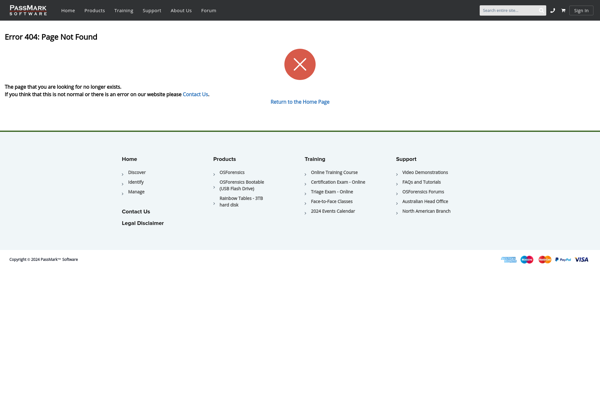
Iso Master
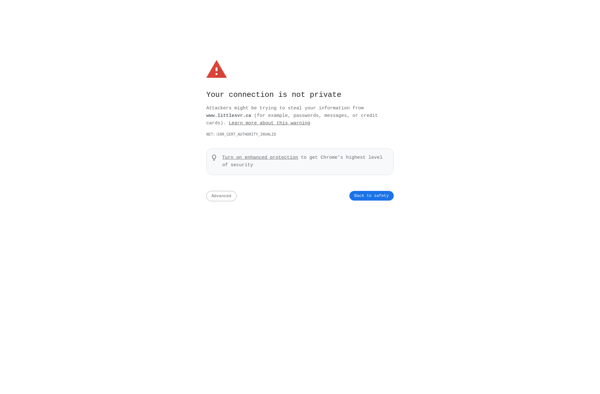
DAA Converter
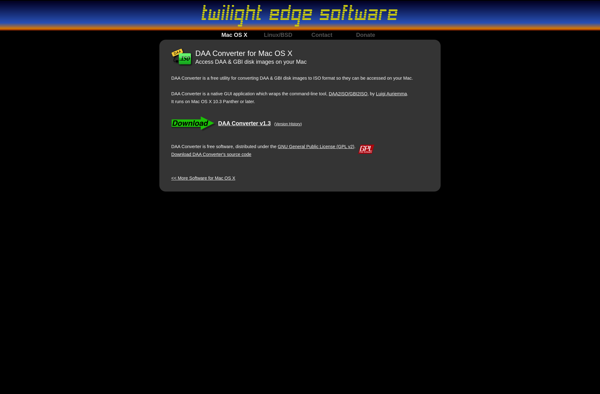
AcetoneISO

ISO2Disc
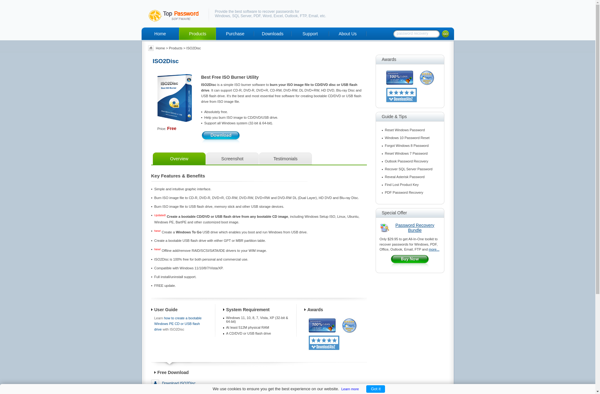
DMG Extractor

ISeePassword WizISO

Xorriso

FuseISO
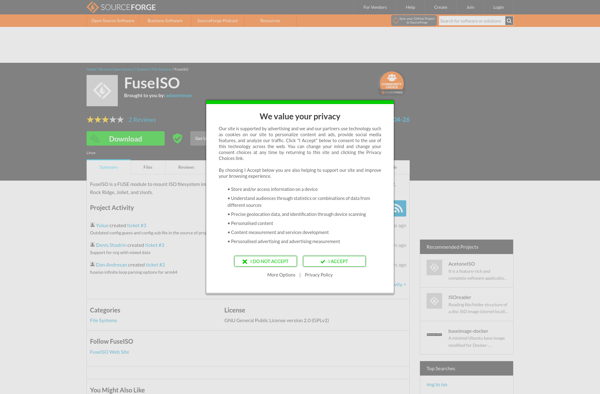
ISODisk
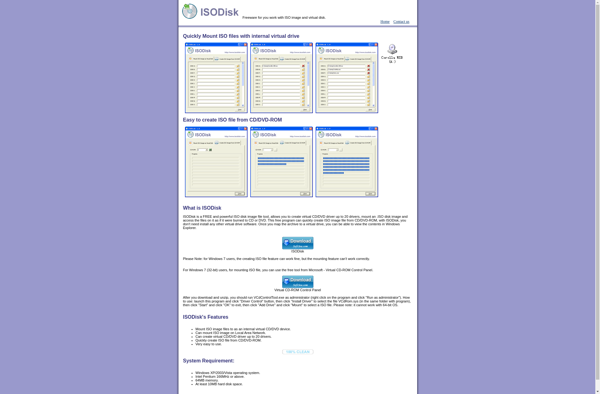
Virtual CD-ROM Control Panel
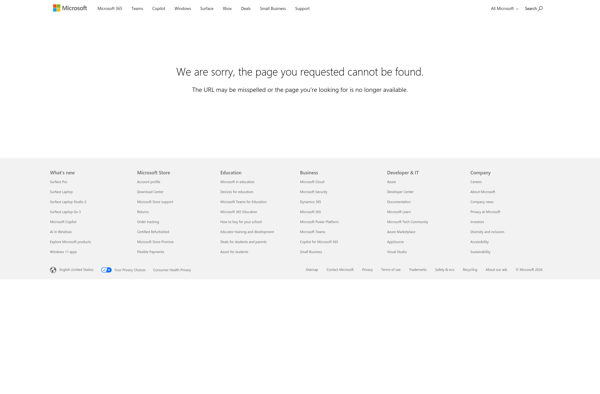
Dmg2img
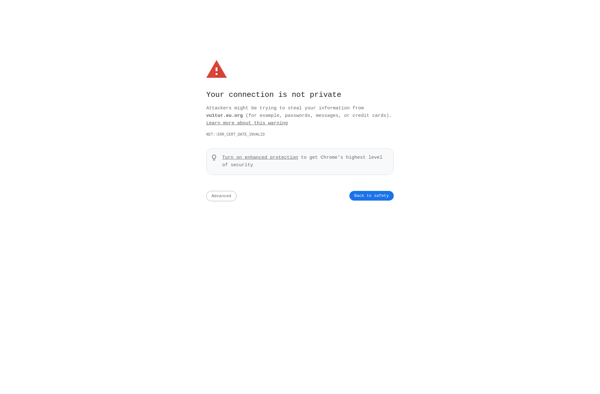
DMGExtractor

Nrg2Iso
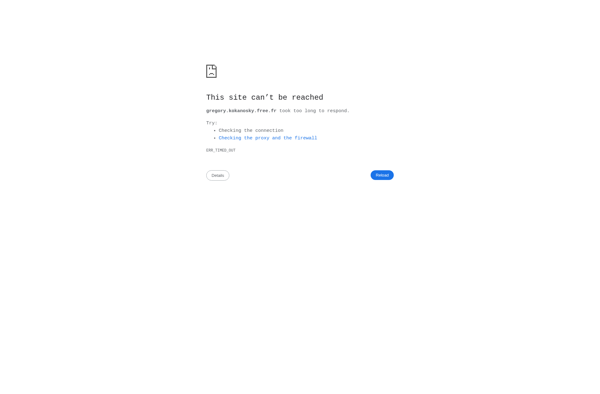
UIF2ISO
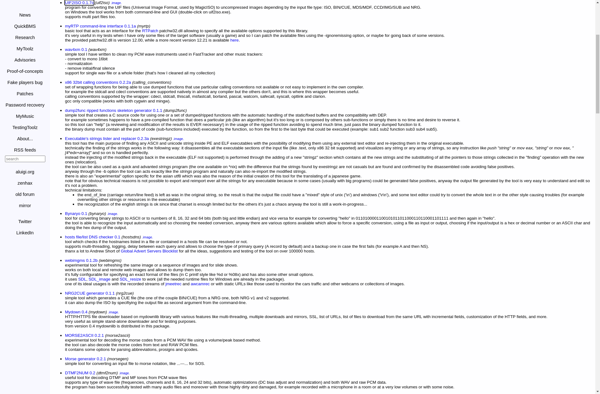
Isomagic

Discmage
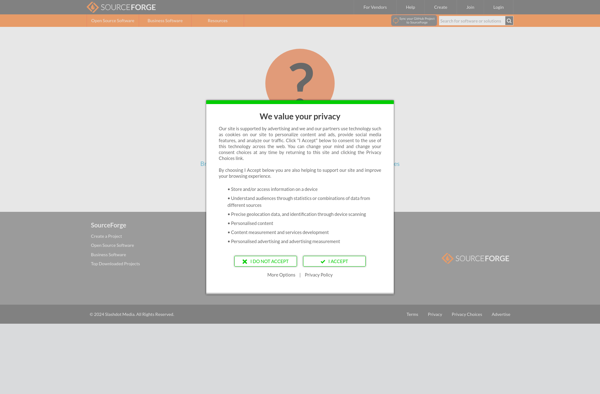
7Burn

BurnCDCC
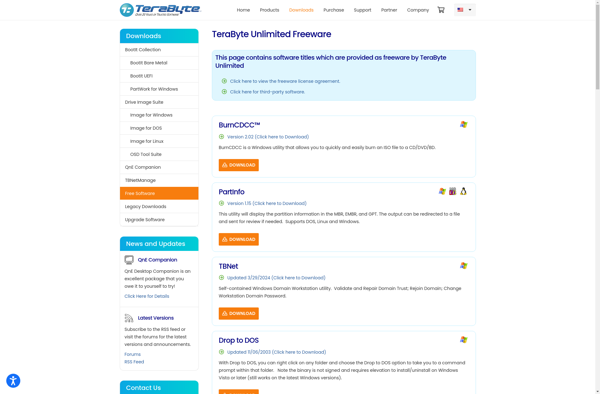
AVS Disc Creator

UIF2ISO for Mac