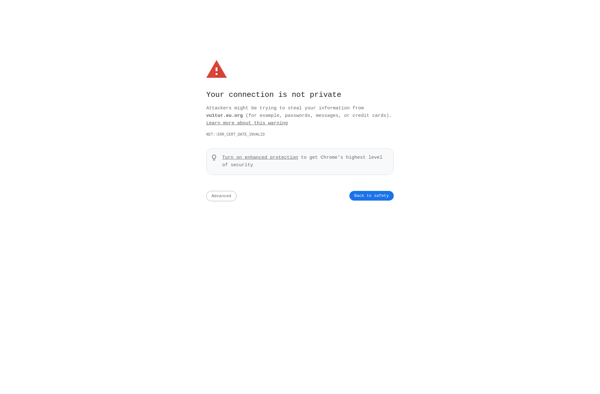DMGExtractor

DMGExtractor: Extract Files from DMG Disk Images
A free Mac software utility for easy DMG file extraction, offering a simple drag and drop interface to browse and extract contents from DMGs without manual mounting.
What is DMGExtractor?
DMGExtractor is a free and open source software utility for macOS that provides the ability to easily browse and extract files and folders from DMG disk images without having to mount them first. It works by parsing the DMG file to display the contained files and folders in an intuitive graphical interface.
Once launched, you simply drag and drop DMG files onto the DMGExtractor window to view the contents. You can then browse inside the DMG as if it were a mounted volume and copy out any files or folders you need. There is also an option to extract all files which will automatically copy everything out in their original hierarchy.
DMGExtractor has a clean and simple one-window interface that makes working with DMGs much more convenient than having to manually mount and unmount them in macOS. Some key features include:
- Drag and drop support for easily adding DMGs.
- Browsing and extraction without requiring to mount image first.
- Option to extract all files while preserving structure.
- Lightweight and standalone utility.
- Completely free and open source.
DMGExtractor saves time and effort when having to work with DMG files on a Mac. If you often find yourself needing to pull files out of DMGs for testing or installation, it makes the whole process much smoother.
DMGExtractor Features
Features
- Simple drag-and-drop interface
- Extracts files/folders from DMG images without mounting
- Supports password protected and encrypted DMG files
- Lightweight and fast extraction
- Free and open source
Pricing
- Free
Pros
Cons
Official Links
Reviews & Ratings
Login to ReviewThe Best DMGExtractor Alternatives
Top Os & Utilities and Disk Management and other similar apps like DMGExtractor
Here are some alternatives to DMGExtractor:
Suggest an alternative ❐UltraISO

TransMac
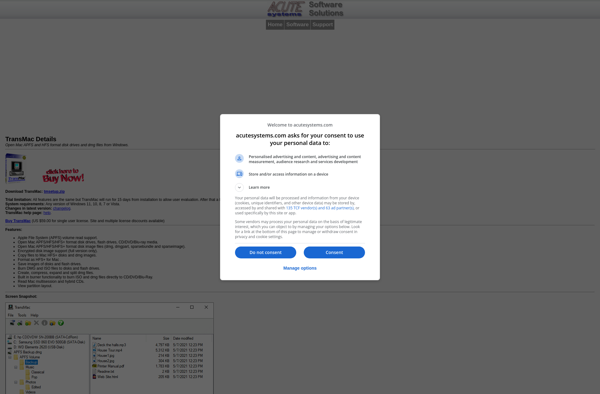
UUByte DMG Editor
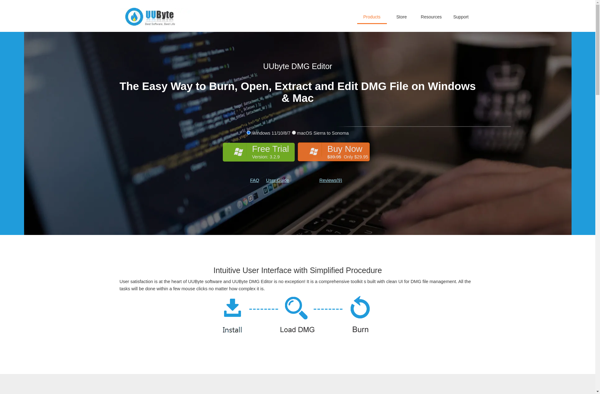
AnyToISO

DMG Extractor

PassFab for ISO

Dmg2img