UUByte DMG Editor
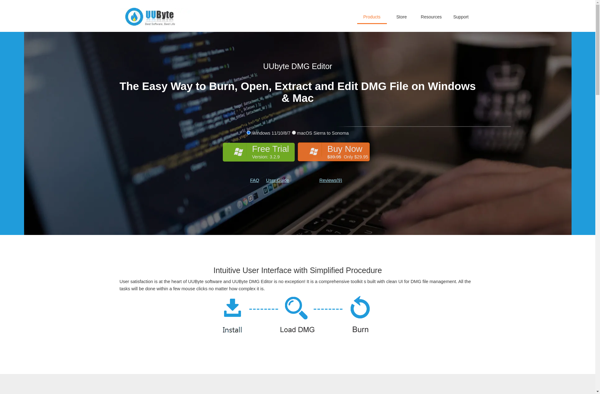
UUByte DMG Editor: Mount, Edit, and Extract Mac DMG Disk Images
A user-friendly utility for mounting, editing, and extracting Mac DMG disk images, allowing easy viewing, adding, replacing, or deleting files within the image.
What is UUByte DMG Editor?
UUByte DMG Editor is a lightweight yet powerful utility application for working with DMG disk images on Windows. It provides an intuitive graphical interface for mounting, browsing, extracting, and modifying the contents of DMG files without the need for command line tools or expertise in disk image formats.
Some of the key features of UUByte DMG Editor include:
- Mounting DMG images as virtual drives for easy access to contents
- Browsing and extracting individual files or folder structures within a DMG
- Opening and viewing the contents of a DMG without formally mounting it
- Adding, renaming, deleting and replacing files within an existing DMG image
- Creating new folders and directory structures in a mounted DMG
- Saving modifications back to the original DMG or exporting as a new DMG file
Overall, UUByte DMG Editor makes working with DMG files much more accessible for average Windows users. It eliminates the need to rebuild entire DMG images when only minor modifications are required. The intuitive drag-and-drop interface reduces the learning curve for editing DMGs. Whether you need to make quick changes to a DMG or thoroughly customize its contents, UUByte DMG Editor is an excellent choice.
UUByte DMG Editor Features
Features
- Mount, unmount, and browse DMG files
- Extract files and folders from DMG images
- Add, delete, rename files/folders in DMG
- Save modified DMG files
- Support encrypted and compressed DMG files
- Preview DMG content before mounting
- Drag and drop support
- Simple and intuitive interface
Pricing
- Free
Pros
Cons
Official Links
Reviews & Ratings
Login to ReviewThe Best UUByte DMG Editor Alternatives
Top File Management and Disk Image Tools and other similar apps like UUByte DMG Editor
Here are some alternatives to UUByte DMG Editor:
Suggest an alternative ❐TransMac
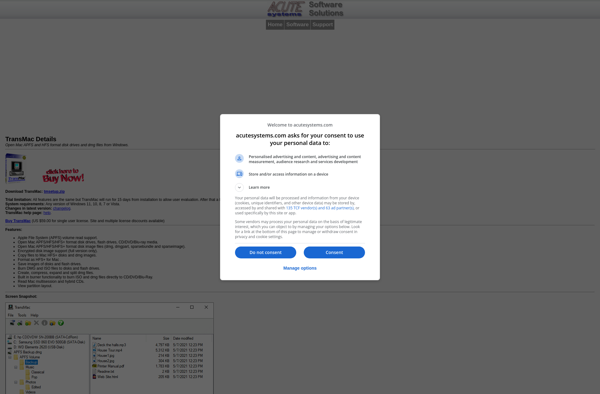
DMG Extractor

DMGExtractor
