TransMac
TransMac is a software program that allows Windows computers to read and write data to Mac disks and drive formats. It can create, format, and manage Mac drives without needing a Mac computer.
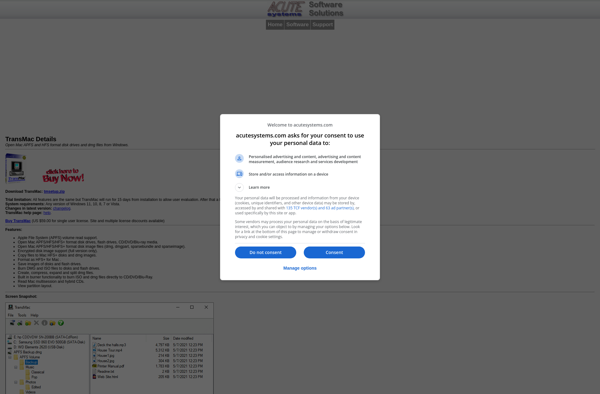
TransMac: Read and Write Mac Disks
TransMac is a software program that allows Windows computers to read and write data to Mac disks and drive formats. It can create, format, and manage Mac drives without needing a Mac computer.
What is TransMac?
TransMac is a Windows utility that enables Windows PCs to read from and write to Apple Mac disks, drive formats, and dmg disk image files. Key features include:
- Create, format, and manage USB flash drives, SD cards, CF cards, and external hard drives in HFS+ and APFS for Mac
- Create disk image files (dmg files) that can be used on Mac computers
- Open, mount, and burn dmg images to CD/DVD to make them compatible with Windows PCs
- Copy files between Mac disks and Windows disks with data transfer speeds up to 480 Mbps
- Supports various Mac storage formats - HFS, HFS+, FAT32, exFAT, NTFS, and APFS
- Works with USB keys, SD/CF cards, hard drives, CD/DVD media, disk images, and more
TransMac is easy-to-use software that gives Windows users the ability to use Mac-formatted storage devices. It saves users from having to reformat disks to work across platforms and prevents data loss or corruption.
TransMac Features
Features
- Read and write data to Mac disks and drive formats
- Create, format, and manage Mac drives without a Mac computer
- Support for various Mac file systems, including HFS, HFS+, and APFS
- Backup and restore Mac volumes
- Mount Mac volumes as virtual drives on Windows
- Partition management for Mac disks
Pricing
- Freemium
- One-time Purchase
Pros
Allows Windows users to access and manipulate Mac-formatted drives
Supports a wide range of Mac file systems
Provides a user-friendly interface for managing Mac drives
Enables backup and restoration of Mac volumes
Cons
Limited free version with reduced functionality
Paid version can be expensive for individual users
May not be compatible with the latest versions of macOS or Windows
Official Links
Reviews & Ratings
Login to ReviewThe Best TransMac Alternatives
Top Os & Utilities and Disk Management and other similar apps like TransMac
Here are some alternatives to TransMac:
Suggest an alternative ❐GParted
GParted is a free open-source graphical partition manager that enables you to easily resize, copy, and move partitions on your hard drive without data loss. It supports a wide range of file systems including ext2, ext3, ext4, FAT16, FAT32, HFS+, NTFS, ReiserFS, and more.Some key features of GParted include:Graphical user...

UltraISO
UltraISO is a powerful CD/DVD image file tool that can create, edit, convert, extract, burn disc images and make ISO files. It supports all common disc image formats including ISO, BIN, CIF, NRG, IMG, MDF, and more.Some of the key features of UltraISO include:Create disc images from CD/DVD-ROM or any...

Disk Utility
Disk Utility is an application that comes pre-installed on all Mac computers running macOS. It provides a graphical interface for managing disks and volumes on your Mac.Some of the key features of Disk Utility include:Formatting internal and external drives to formats like APFS, Mac OS Extended, MS-DOS (FAT), and ExFATPartitioning...

MacDrive
MacDrive is a utility software designed specifically for Windows computers to provide full read and write access to Mac disks and storage media. It allows Windows users to easily access and work with files stored on Mac-formatted hard drives, flash drives, optical discs, disk images, and more.With MacDrive installed on...
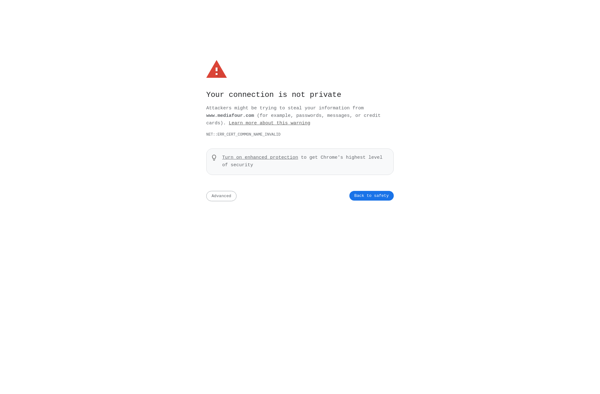
UUByte DMG Editor
UUByte DMG Editor is a lightweight yet powerful utility application for working with DMG disk images on Windows. It provides an intuitive graphical interface for mounting, browsing, extracting, and modifying the contents of DMG files without the need for command line tools or expertise in disk image formats.Some of the...
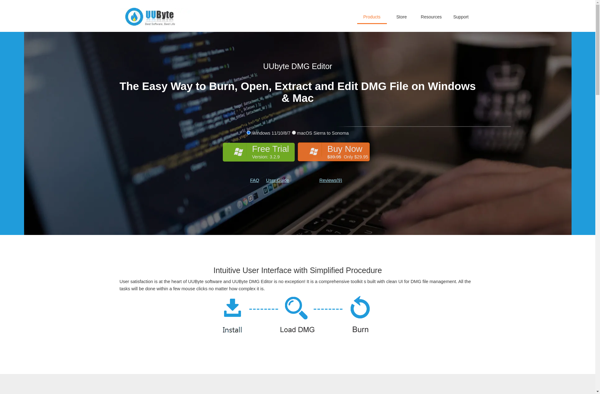
APFS For Windows by Paragon Software
APFS for Windows by Paragon Software is a driver that enables Windows computers to gain full read and write access to Apple File System (APFS) volumes from macOS devices. This allows Windows users to easily access files and data stored on APFS-formatted internal drives, external HDDs, SSDs, or flash drives...
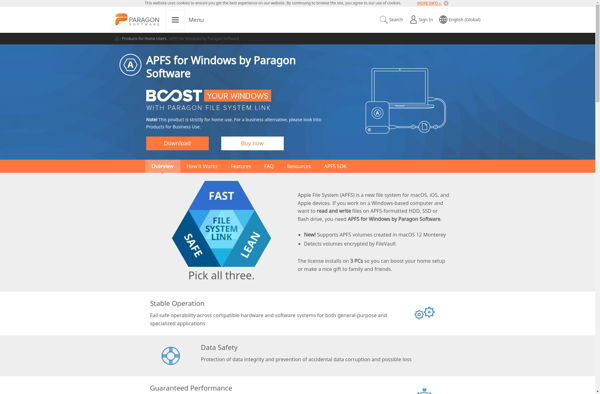
Mintstick
Mintstick is a Linux distribution designed specifically to run as a portable operating system from a USB flash drive. Based on Ubuntu, Mintstick provides a lightweight yet fully functional Linux environment that can boot on almost any computer without needing to install anything.Some key features of Mintstick include:Boots and runs...
DMG Extractor
DMG Extractor is a free software utility for Windows and Mac that provides the ability to extract files and folders from Apple DMG disk images without having to mount the DMGs.It offers a simple drag-and-drop interface that allows you to quickly browse the contents of a DMG file, select files/folders...

DMGExtractor
DMGExtractor is a free and open source software utility for macOS that provides the ability to easily browse and extract files and folders from DMG disk images without having to mount them first. It works by parsing the DMG file to display the contained files and folders in an intuitive...
