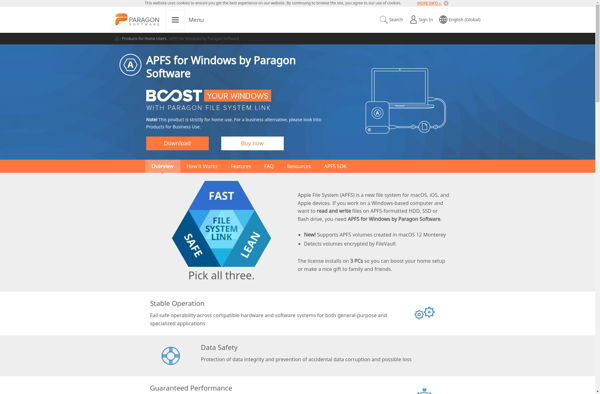MacDrive
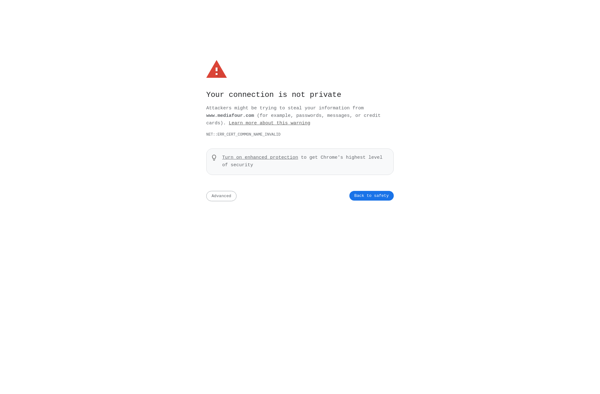
MacDrive: Read & Write for Mac-Formatted Disks
Read & write software for Windows to work with Mac-formatted hard drives, flash drives, optical media and disk images
What is MacDrive?
MacDrive is a utility software designed specifically for Windows computers to provide full read and write access to Mac disks and storage media. It allows Windows users to easily access and work with files stored on Mac-formatted hard drives, flash drives, optical discs, disk images, and more.
With MacDrive installed on a Windows PC, HFS+, APFS, and other Mac-specific disk formats become fully compatible with Windows File Explorer. Users can seamlessly open, edit, copy, move and manage Mac drive contents just like any other drive connected to the PC.
Key features of MacDrive include:
- Read/write support for HFS+ and APFS volumes on external USB/FireWire drives and flash storage
- Access to optical media formatted for Mac, including CDs, DVDs, and Blu-ray discs
- Mount Mac disk images (.dmg files) as virtual drives on Windows
- Time Machine backup drive compatibility - browse and restore files from HFS+ Time Machine volumes
- Encrypted Apple FileVault volume access with password unlocking
MacDrive installs like any other Windows application, requiring no special drivers. It runs smoothly in the background, enabling seamless Mac/Windows drive interoperability. The software works on both traditional hard disks as well as modern solid state and cloud storage drives mapped to the Windows file system.
With over 25 years in active development, MacDrive dramatically simplifies cross-platform file management and storage for Mac and Windows users. It provides the most hassle-free way of sharing files, drives, and disks across the macOS/Windows divide. Compatible with Windows 11 and all modern versions of macOS.
MacDrive Features
Features
- Read and write to Mac-formatted hard drives, flash drives, optical media, and disk images
- Full read/write access to Mac disks
- Support for various Mac file systems (HFS, HFS+, APFS)
- Drag and drop files between Mac and Windows
- Ability to mount Mac volumes as virtual drives
- Integration with Windows Explorer for easy file management
- Support for long file names and special characters
Pricing
- One-time Purchase
Pros
Cons
Reviews & Ratings
Login to ReviewThe Best MacDrive Alternatives
Top Os & Utilities and File System Utilities and other similar apps like MacDrive
TransMac
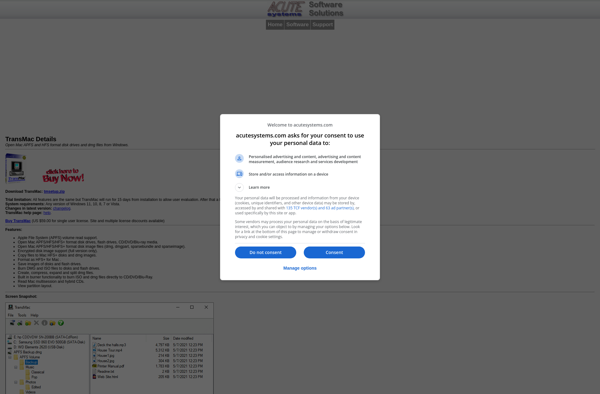
DiskInternals Linux Reader
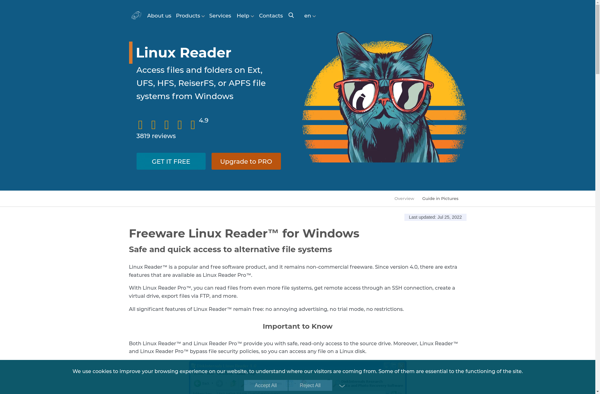
Paragon HFS+ for Windows
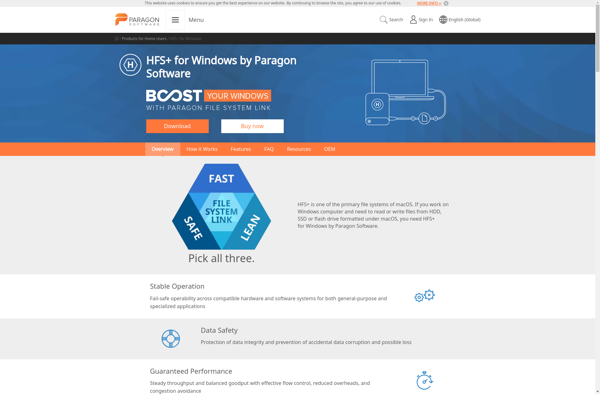
HFSExplorer

APFS For Windows by Paragon Software