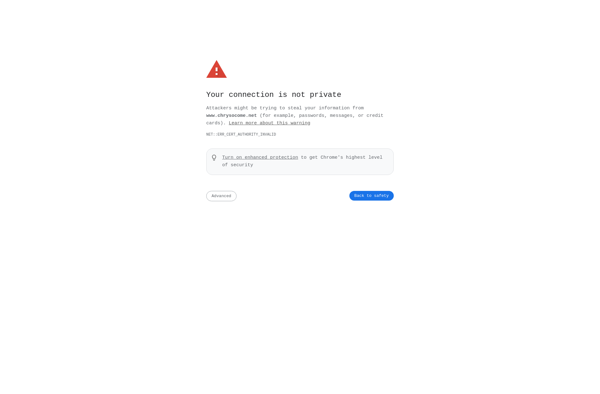DiskInternals Linux Reader
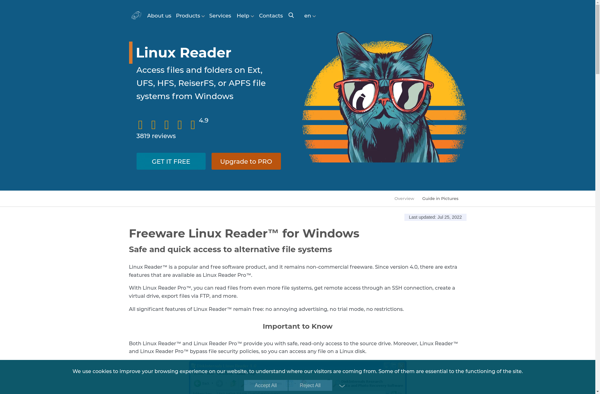
DiskInternals Linux Reader: View Linux Partitions on Windows
A free utility for reading Ext2, Ext3, Ext4, ReiserFS, Linux SWAP, and HFS+ partitions from Linux and macOS on Windows.
What is DiskInternals Linux Reader?
DiskInternals Linux Reader is a free, easy-to-use utility that provides Windows users read-only access to partitions and disk images from Linux and macOS. It supports Ext2, Ext3, Ext4, ReiserFS, Linux SWAP, and HFS+ file systems.
With DiskInternals Linux Reader, you can open local physical disks as well as disk images (ISO, IMG, VMDK files) in a matter of seconds. The intuitive graphical interface allows you to explore the Linux and macOS file systems similar to how you would in Windows File Explorer. You can effortlessly navigate folders and preview a wide range of file types.
Key features include:
- Read-only access to Ext2/Ext3/Ext4, ReiserFS, Linux SWAP, and HFS+ partitions
- Open physical disks and popular disk image files like ISO, IMG, VMDK
- Intuitive graphical interface to browse files and folders
- Preview for various file types - documents, images, videos, archives, and more
- Search tools to easily find files
- An option to copy files for recovery if needed
As a completely read-only utility designed for viewing purposes, DiskInternals Linux Reader is simple but extremely useful for accessing Linux and macOS partitions in Windows when dual booting or transferring data between operating systems. It saves you the hassle of using command line tools or installing virtual machines.
DiskInternals Linux Reader Features
Features
- Read Ext2, Ext3, Ext4, ReiserFS, Linux SWAP, and HFS+ partitions
- Open disk images and physical disks
- Provides read-only access to view files and folders
Pricing
- Free
Pros
Cons
Official Links
Reviews & Ratings
Login to ReviewNo reviews yet
Be the first to share your experience with DiskInternals Linux Reader!
Login to ReviewThe Best DiskInternals Linux Reader Alternatives
Top Os & Utilities and Disk Management and other similar apps like DiskInternals Linux Reader
Here are some alternatives to DiskInternals Linux Reader:
Suggest an alternative ❐Linux File Systems for Windows
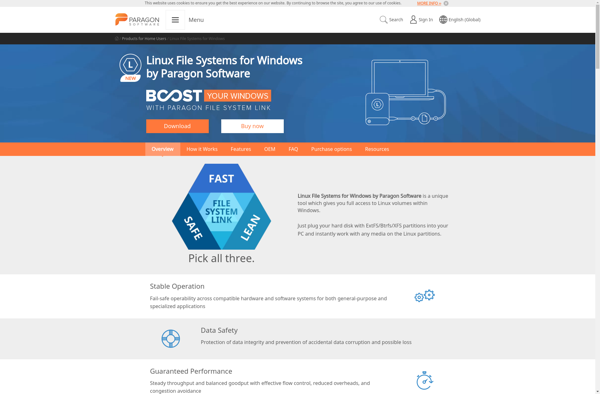
Ext2Fsd
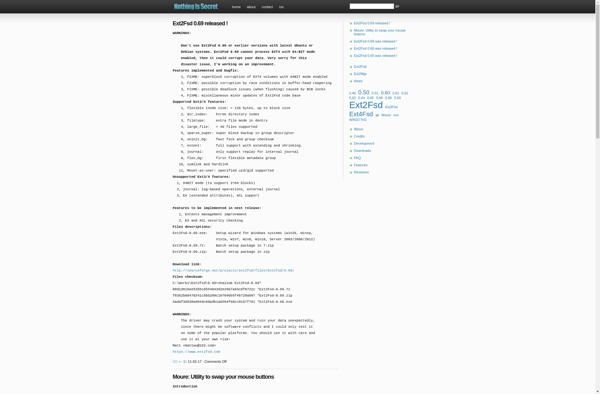
Paragon ExtFS
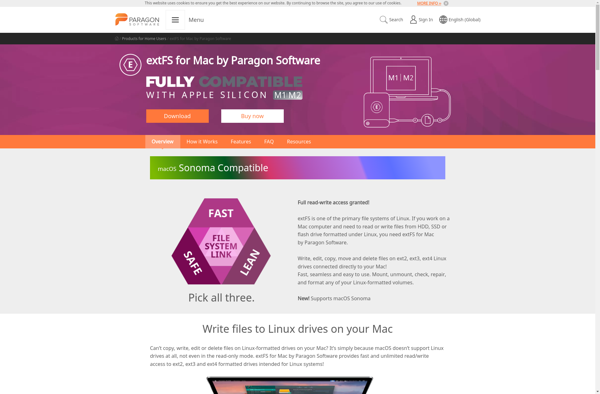
MacDrive
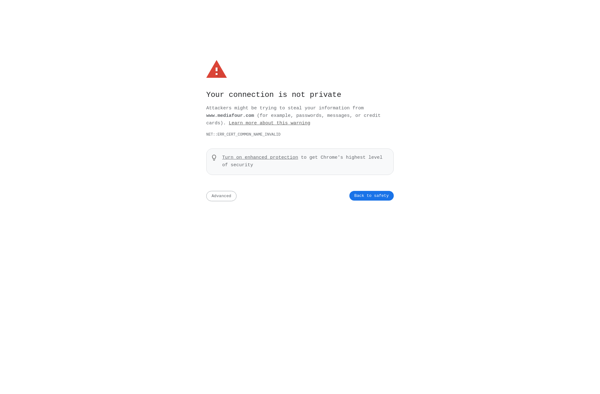
Paragon HFS+ for Windows
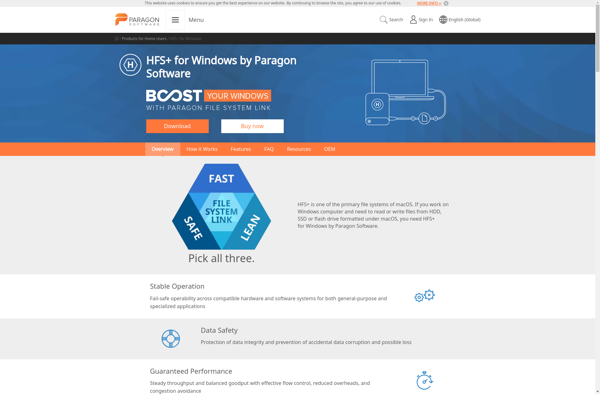
XtreemFS
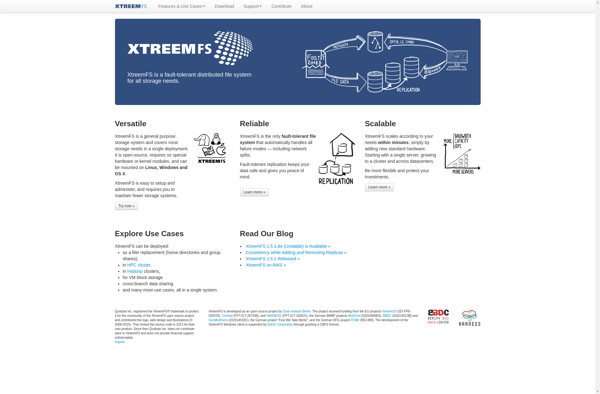
Ext2 Installable File System
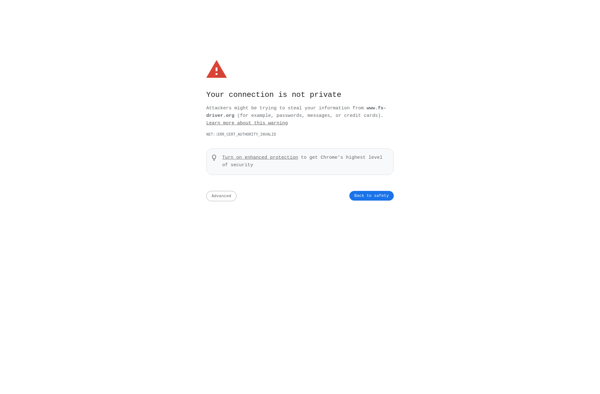
BeeGFS
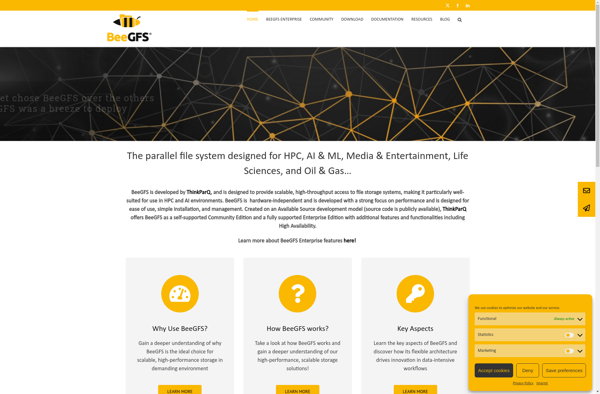
Ext2Read (Ext2Explore)

HFSExplorer

Lustre
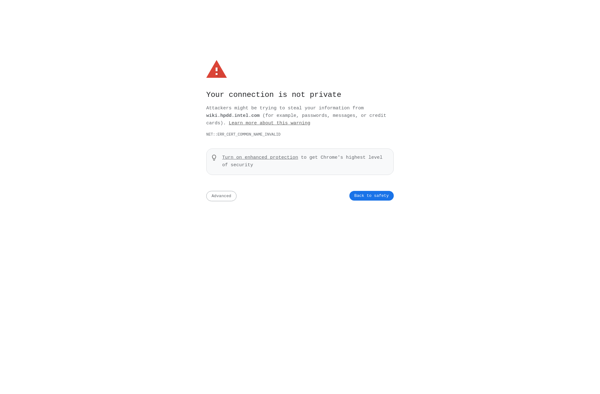
FSproxy
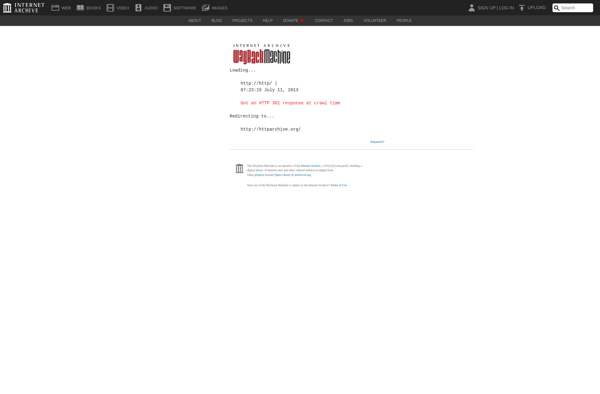
Explore2fs