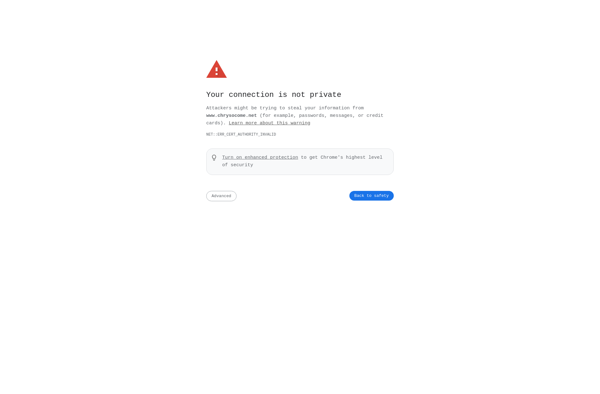Ext2Read (Ext2Explore)

Ext2Read (Free File System Driver for Windows)
A free, open-source file system driver that enables Windows users to access Linux ext2/ext3/ext4 file systems, no dual boot or virtualization needed.
What is Ext2Read (Ext2Explore)?
Ext2Read, also known as Ext2Explore, is an open-source ext2/ext3/ext4 file system driver and explorer for Microsoft Windows. It allows Windows users to access Linux file systems like ext2, ext3, and ext4 natively in Windows without having to dual boot or use virtualization.
Some of the key features of Ext2Read include:
- Read access to ext2/ext3/ext4 partitions and external drives
- Browse and copy files and folders on Linux drives
- Support for long filenames and Unicode characters
- Compatible with both 32-bit and 64-bit versions of Windows
Ext2Read works by installing a driver in Windows that understands how to read Linux file systems. This allows Windows to access the Linux drives like any other drive connected to the system. Users can browse the file system, view directory structures, open files, and copy files and folders to Windows drives.
Since it only provides read access, Ext2Read does not allow formatting drives or writing data to Linux partitions. It is primarily aimed at recovery scenarios - for example, recovering files from an old Linux drive or external drive from a digital camera that uses ext file systems.
Ext2Read supports Windows releases from Windows 2000 up to the latest Windows 10/11 versions. It can be helpful for dual-boot users or Windows-only users who want to pull files off an ext partition. It is also commonly used in forensics to recover files from Linux systems.
Ext2Read (Ext2Explore) Features
Features
- Read-only access to ext2/ext3/ext4 file systems
- Browse and extract files from Linux partitions or external drives
- Supports both 32-bit and 64-bit Windows systems
- Easy to install and use
- Lightweight and portable
Pricing
- Free
- Open Source
Pros
Cons
Official Links
Reviews & Ratings
Login to ReviewThe Best Ext2Read (Ext2Explore) Alternatives
Top Os & Utilities and File System Drivers and other similar apps like Ext2Read (Ext2Explore)
Linux File Systems for Windows
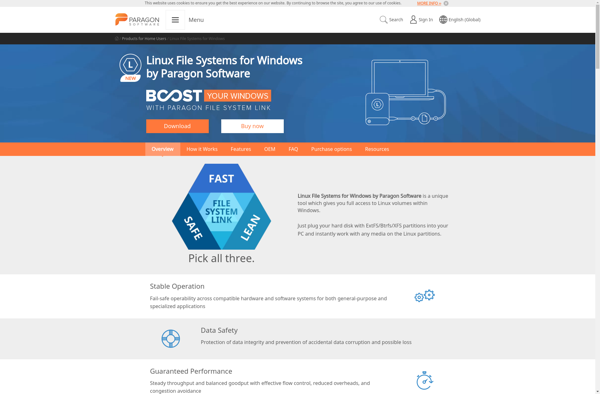
Ext2Fsd
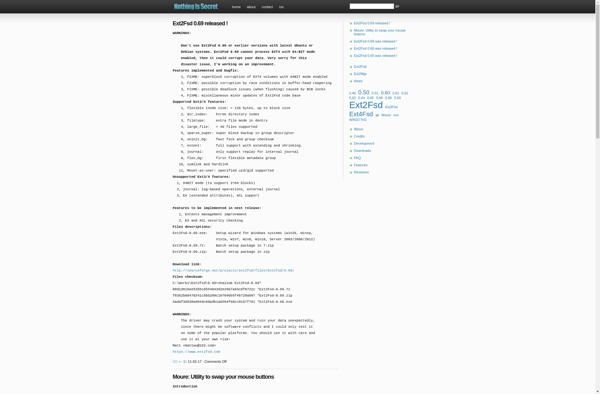
Paragon ExtFS
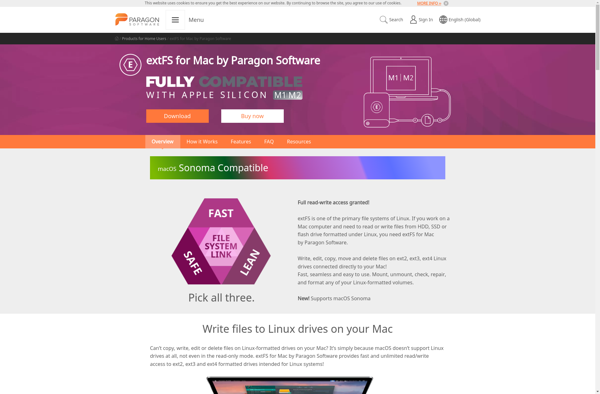
DiskInternals Linux Reader
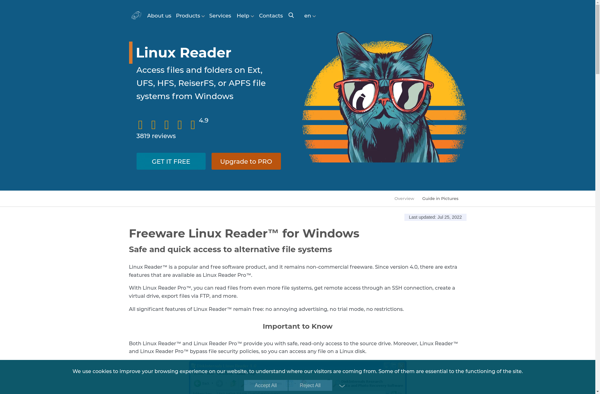
XtreemFS
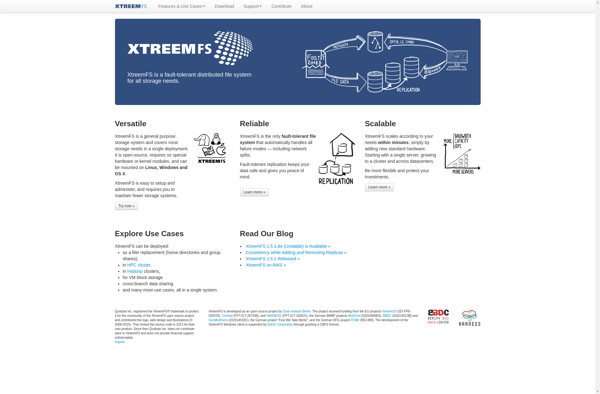
Ext2 Installable File System
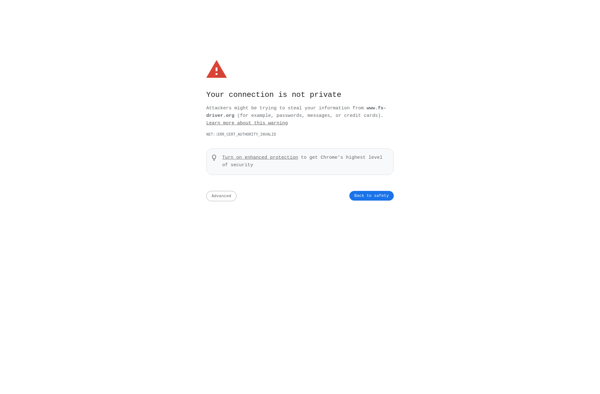
Lustre
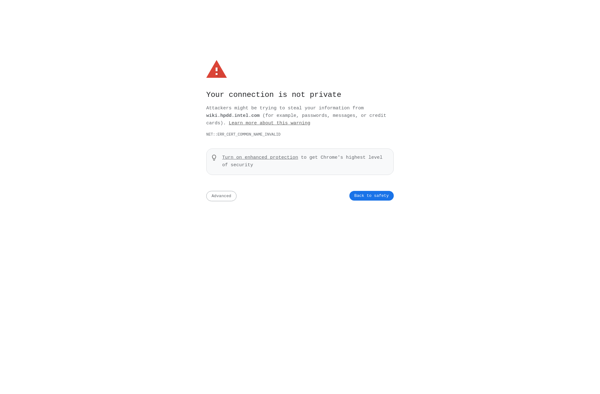
FSproxy
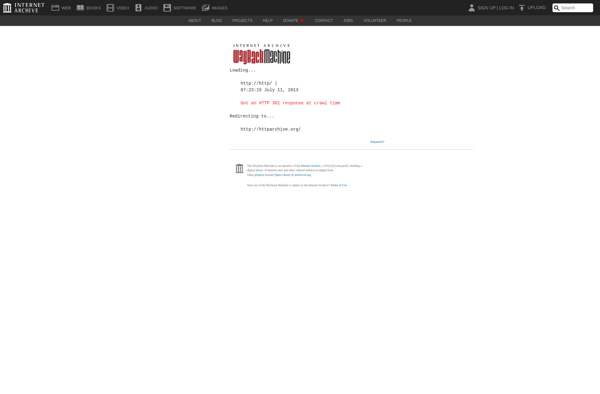
Explore2fs