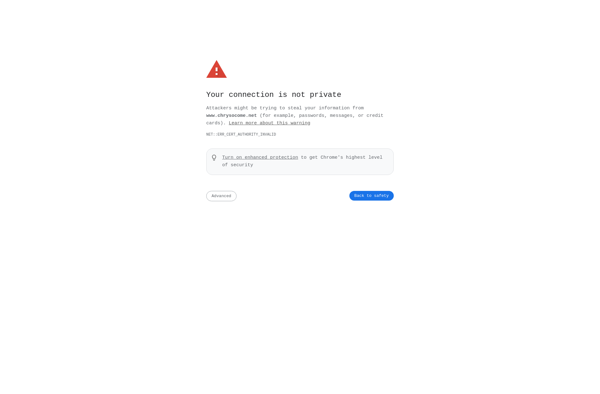Paragon ExtFS
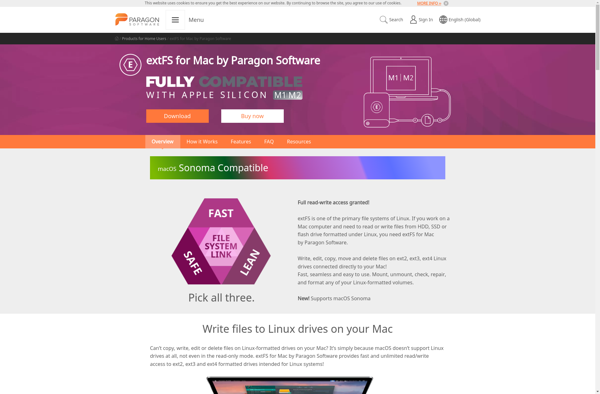
Paragon ExtFS: Access Linux File Systems in Windows
A driver that provides full read/write access to Linux file systems, allowing use of Linux partitions like any other Windows drive.
What is Paragon ExtFS?
Paragon ExtFS is a commercial driver developed by Paragon Software that enables full read/write access to Linux file systems on Windows. It supports the major Linux file systems including Ext2, Ext3, Ext4, ReiserFS, and XFS.
By installing Paragon ExtFS, you can access Linux partitions inside Windows just like any other Windows drive. You get complete read/write access as if they are native Windows volumes. It integrates seamlessly into Windows Explorer without the need for any special management tools.
Key features of Paragon ExtFS include:
- Full read/write access to Ext2/Ext3/Ext4, ReiserFS, and XFS partitions
- Access Linux volumes like regular Windows drives
- Format Linux volumes inside Windows
- Compatible with all major Linux distributions
- Supports Linux LVM2 and software RAID volumes
- Allows transfering files between Linux and Windows seamlessly
Paragon ExtFS is a useful tool for dual-boot systems to share data easily between Windows and Linux. It eliminates the need to transfer files manually between operating systems. The commercial version comes with a 30-day free trial to test full functionality.
Paragon ExtFS Features
Features
- Provides full read/write access to Linux file systems like Ext2, Ext3, Ext4, ReiserFS, XFS in Windows
- Allows mounting Linux partitions in Windows like native Windows drives
- Supports Linux swap partitions
- Can be used to view, copy and modify files on Linux partitions
- Includes Ext2/Ext3/Ext4 defragmentation utility
- Has automatic mount option for Linux partitions
Pricing
- One-time Purchase
Pros
Cons
Reviews & Ratings
Login to ReviewThe Best Paragon ExtFS Alternatives
Top Os & Utilities and File System Drivers and other similar apps like Paragon ExtFS
Paragon NTFS for Mac OS X
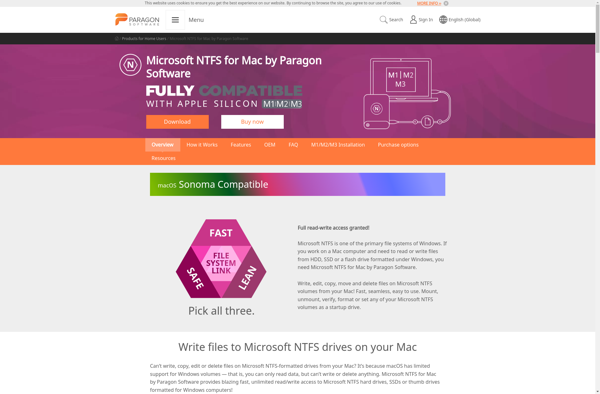
Linux File Systems for Windows
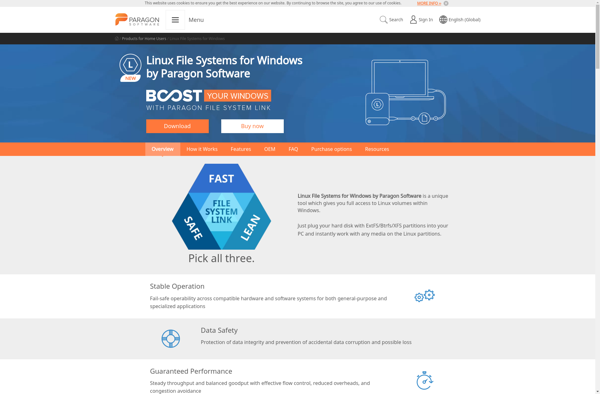
Ext2Fsd
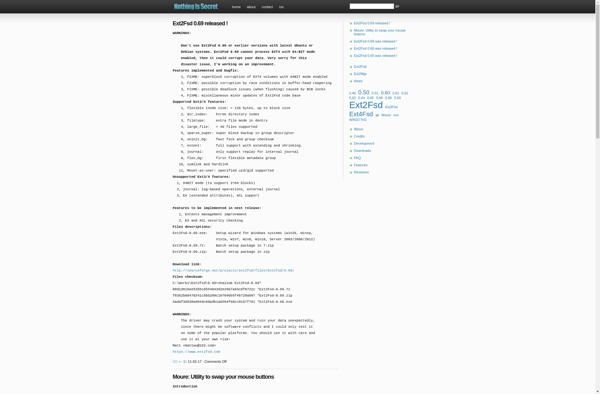
DiskInternals Linux Reader
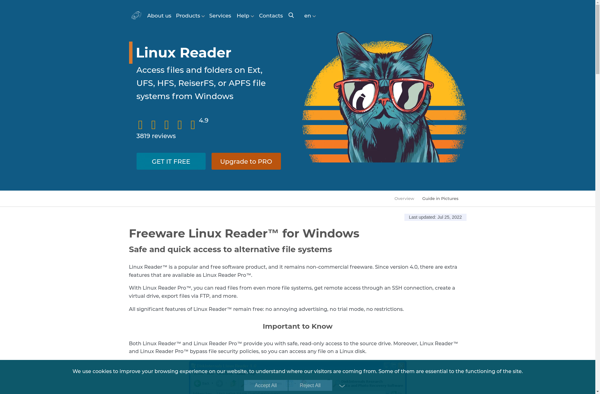
Ext2 Installable File System
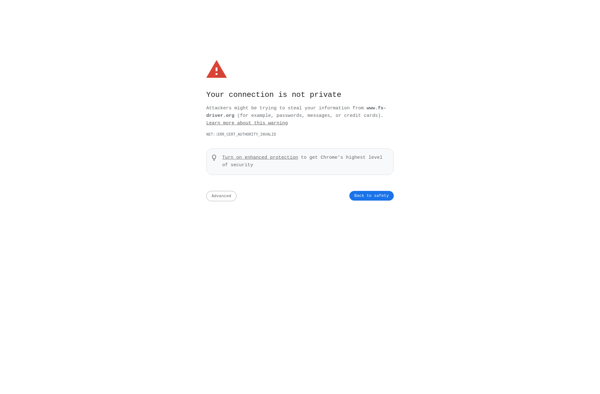
Ext2Read (Ext2Explore)

HFSExplorer

MacFUSE
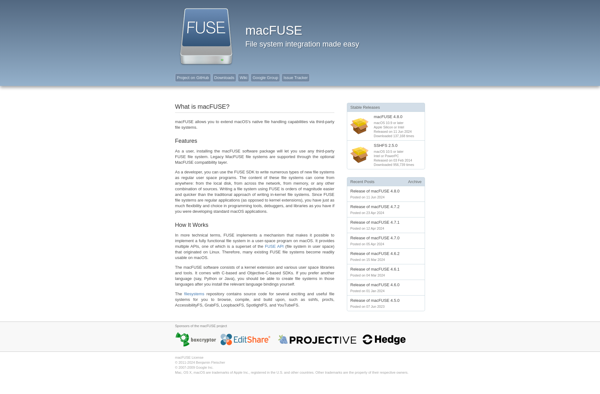
Fuse4X
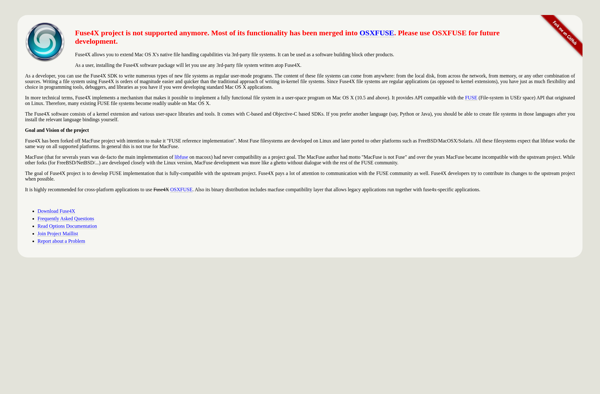
Explore2fs