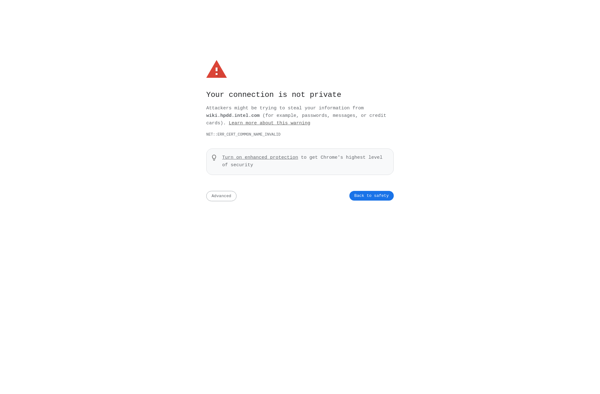Explore2fs
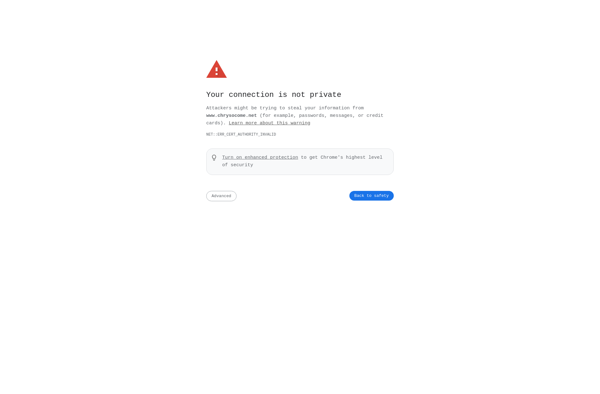
Explore2fs: Open-Source Graphical Tool
Graphical tool for exploring ext2, ext3, and ext4 filesystems in Linux, visualizing metadata and content for diagnosing issues or recovering deleted files.
What is Explore2fs?
Explore2fs is an open source graphical utility for exploring and troubleshooting Linux ext2, ext3, and ext4 filesystems. It provides an intuitive graphical interface for visualizing key filesystem metadata and content to help diagnose issues or recover deleted files.
Some key features of Explore2fs include:
- Browsing inodes and directory structures
- Viewing file and directory attributes like permissions, ownership, timestamps
- Searching for filenames and file content
- Analyzing unused space for recovering previously deleted files
- Examining superblock and group descriptor backup metadata
Developed by Theodore Ts'o, the chief developer of ext filesystems, Explore2fs goes beyond command-line tools like dumpe2fs and debugfs to enable easier visual inspection and troubleshooting. It runs on Linux using either GTK or Qt widget toolkits. The simple point-and-click interface makes it accessible for less technical Linux users as well.
With robust support for analyzing and manipulating Linux ext filesystem internals, Explore2fs is invaluable for diagnosing corrupted filesystems, recovering lost data after accidental deletes or crashes, forensics analysis, and general filesystem debugging/optimization for developers and power users.
Explore2fs Features
Features
- Graphical user interface for exploring ext2/ext3/ext4 filesystems
- View inode and block information
- Browse directory structures
- View file content
- Search for deleted files
- Restore deleted files
Pricing
- Open Source
Pros
Cons
Official Links
Reviews & Ratings
Login to ReviewThe Best Explore2fs Alternatives
Top Os & Utilities and Filesystem Tools and other similar apps like Explore2fs
Here are some alternatives to Explore2fs:
Suggest an alternative ❐Ceph
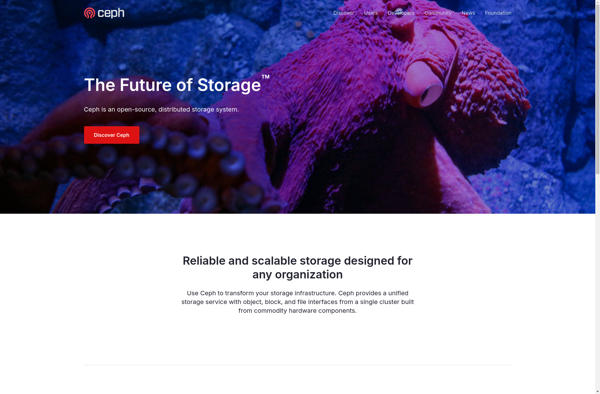
GlusterFS

Paragon ExtFS
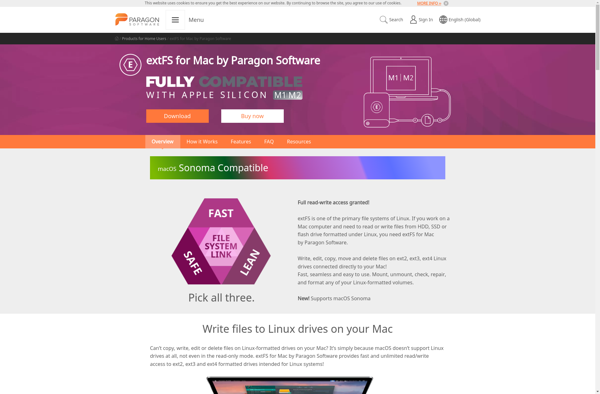
DiskInternals Linux Reader
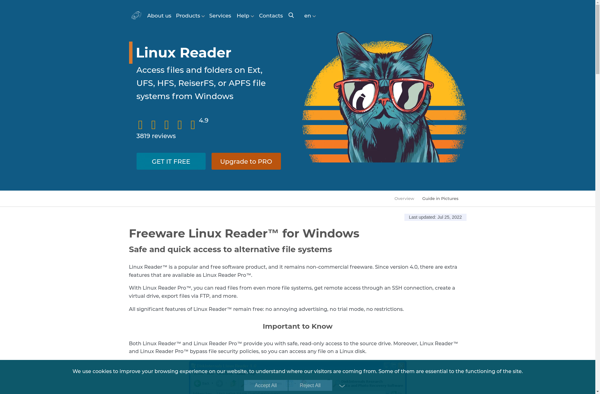
XtreemFS
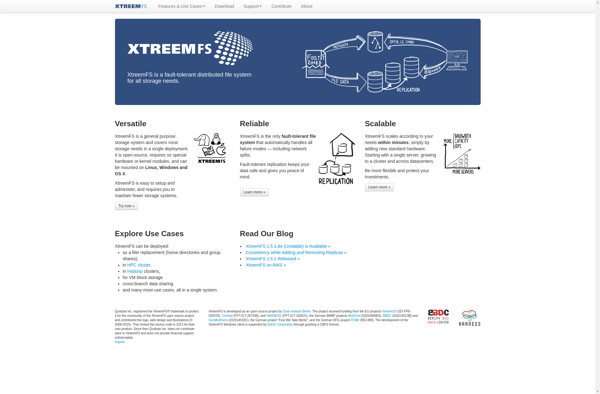
Ext2 Installable File System
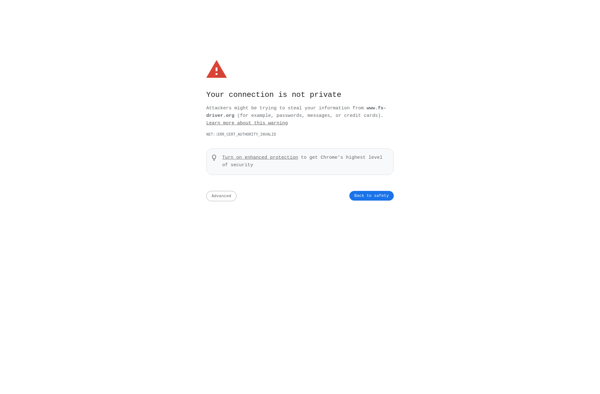
BeeGFS
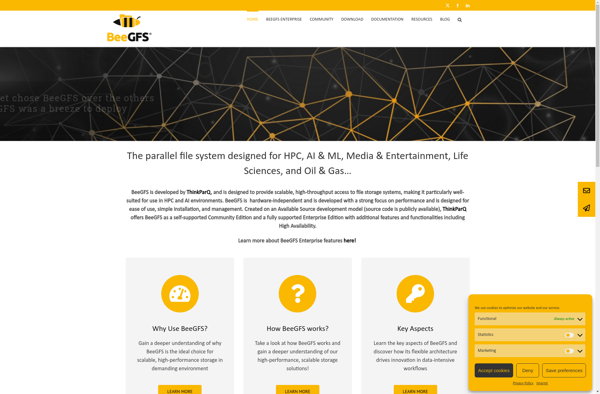
Ext2Read (Ext2Explore)

HFSExplorer

Lustre