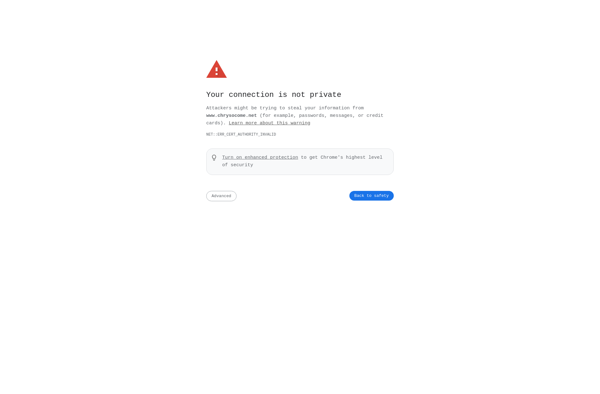HFSExplorer

HFSExplorer: View and Extract Files from HFS+
An open-source Windows application for reading and extracting files and folders from Apple's HFS+ file system, compatible with Mac-formatted hard drives without needing macOS installation.
What is HFSExplorer?
HFSExplorer is a free, open-source program for Microsoft Windows that enables Windows users to view and access files and folders stored on volumes formatted with Apple's HFS+ file system. This includes hard drives formatted for macOS as well as DMG disk image files.
With HFSExplorer, Windows users can connect an HFS+ formatted hard drive and browse through the file system without needing to install macOS or any Apple software. All files and folders on the HFS+ volume will be accessible just like on any Windows drive.
In addition to read access, HFSExplorer also allows copying files off of HFS+ drives to a Windows system. Users can extract documents, media files, application data, and more for backup purposes or to access them natively in Windows. An intuitive graphical interface makes finding and copying files simple.
Unlike some paid HFS+ exploration tools, HFSExplorer is completely free and open-source software. It leverages the open-source hfsexplorer library to interface with HFS+ drives. HFSExplorer runs on Windows 7, 8, and 10 without needing any special drivers or kernel extensions.
HFSExplorer Features
Features
- Read HFS+ formatted volumes on Windows
- Browse and extract files and folders from HFS+ partitions
- Support for compressed HFS+ volumes
- View detailed information on files and folders
- Save folder structure when extracting files
- Lightweight and portable - no installation required
Pricing
- Open Source
Pros
Cons
Official Links
Reviews & Ratings
Login to ReviewThe Best HFSExplorer Alternatives
Top File Management and Disk Utilities and other similar apps like HFSExplorer
Linux File Systems for Windows
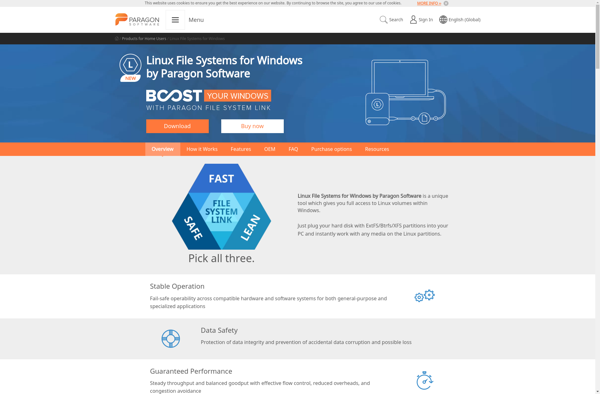
Ext2Fsd
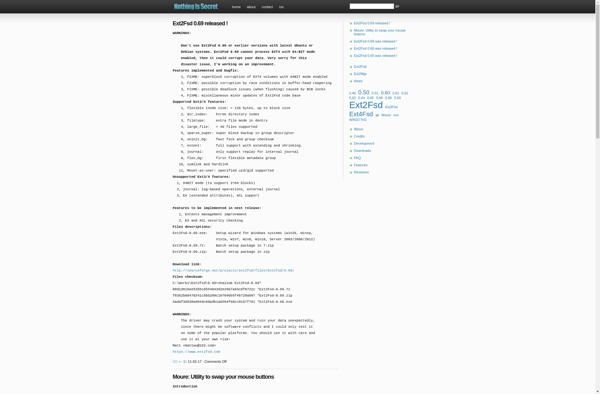
Paragon ExtFS
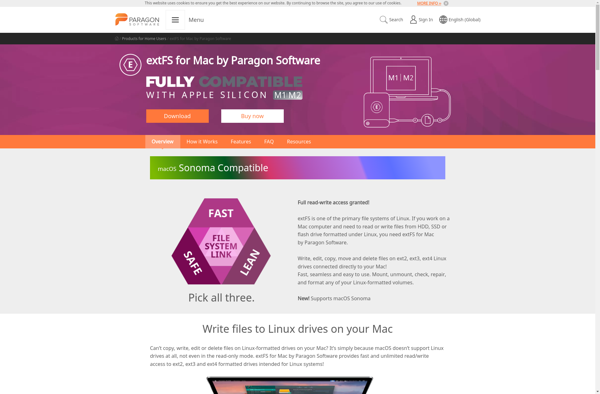
MacDrive
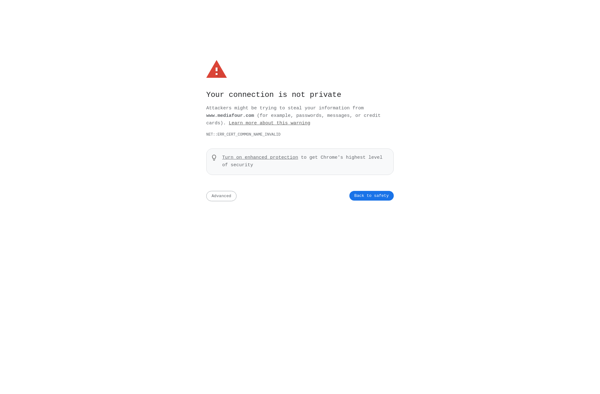
DiskInternals Linux Reader
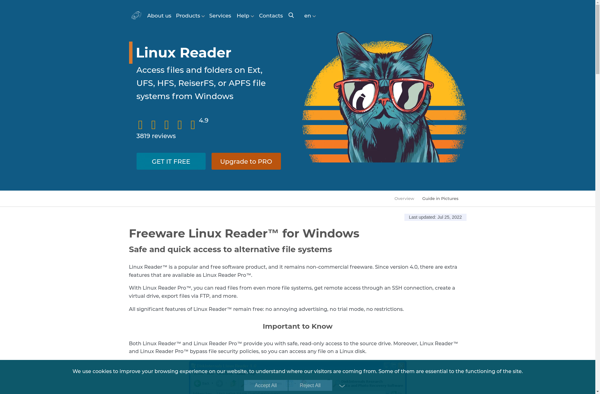
Paragon HFS+ for Windows
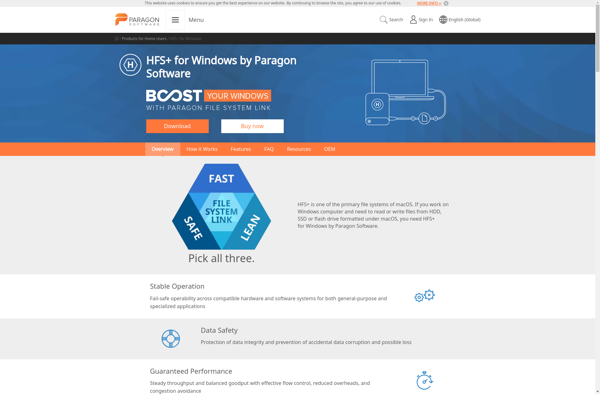
XtreemFS
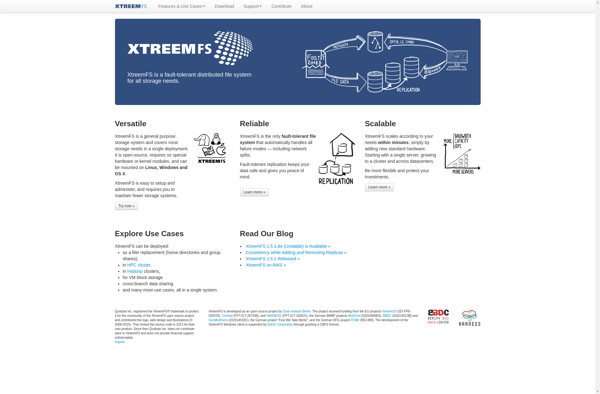
Ext2 Installable File System
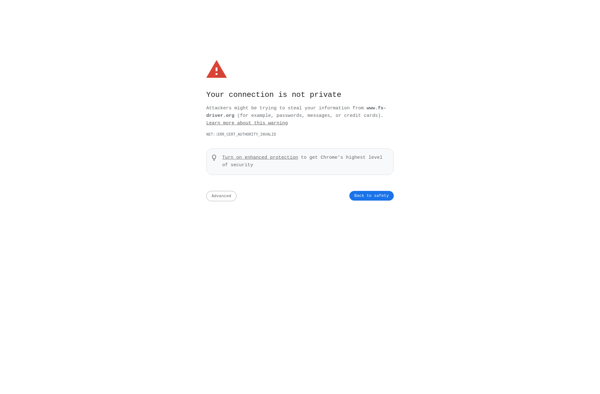
Lustre
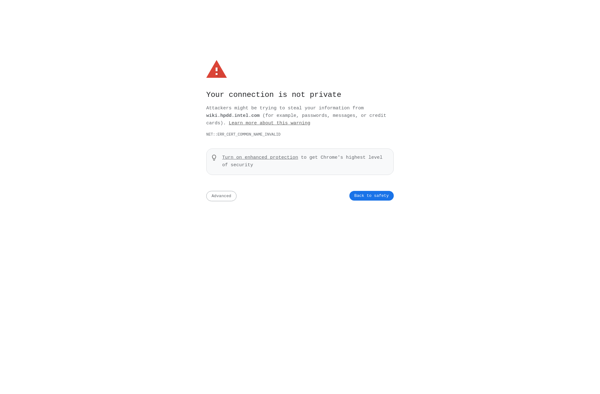
Explore2fs