Paragon HFS+ for Windows
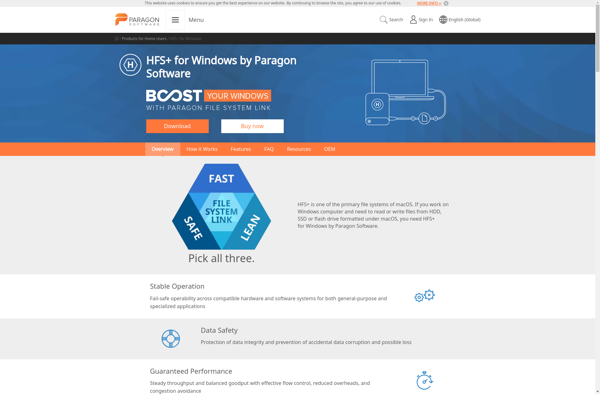
Paragon HFS+ for Windows: Mount Mac-formatted Drives Easily
Read and write access to HFS+ drives on Windows, mount Apple-formatted drives in read/write mode, access data with Paragon HFS+ for Windows software
What is Paragon HFS+ for Windows?
Paragon HFS+ for Windows is a software utility that enables Windows computers to access hard drives, external disks, thumb drives, and any other storage media that is formatted using Apple's HFS+ file system. It provides full read and write access, allowing Windows users to easily store, read, edit, copy, move, and delete files on Mac-formatted volumes.
Some key features of Paragon HFS+ for Windows include:
- Mounts HFS+ partitions in read/write mode for seamless access on Windows
- Supports all versions of Windows from XP to the latest Windows 11
- Works with HDDs, SSDs, USB flash drives, memory cards, and other storage media
- Allows transferring files between Mac-formatted devices and Windows
- Provides stable HFS+ support for popular virtual machines like VMware and VirtualBox
- Compatible with Apple FileVault and Time Machine encryption
- Easy-to-use with a step-by-step wizard interface
- 30-day free trial, with affordable one-time payment for perpetual license
By removing the communication barrier between Mac and Windows, Paragon HFS+ for Windows is an indispensable utility for organizations using a mixed OS environment and people who switch between Mac and Windows systems regularly.
Paragon HFS+ for Windows Features
Features
- Full read and write access to Mac-formatted HFS+ drives on Windows
- Mounts Apple-formatted drives in read/write mode
- Enables easy access to data stored on Mac-formatted drives
- Supports all versions of HFS+ file system
- Allows management of partitions and volumes on HFS+ drives
- Provides backup and recovery tools for HFS+ volumes
Pricing
- One-time Purchase
Pros
Cons
Reviews & Ratings
Login to ReviewThe Best Paragon HFS+ for Windows Alternatives
Top Os & Utilities and File System Utilities and other similar apps like Paragon HFS+ for Windows
Here are some alternatives to Paragon HFS+ for Windows:
Suggest an alternative ❐MacDrive
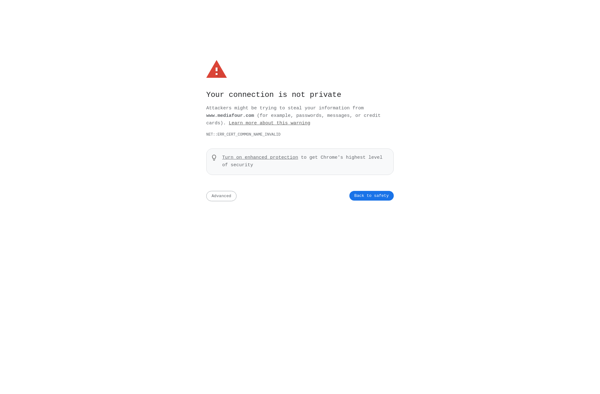
DiskInternals Linux Reader
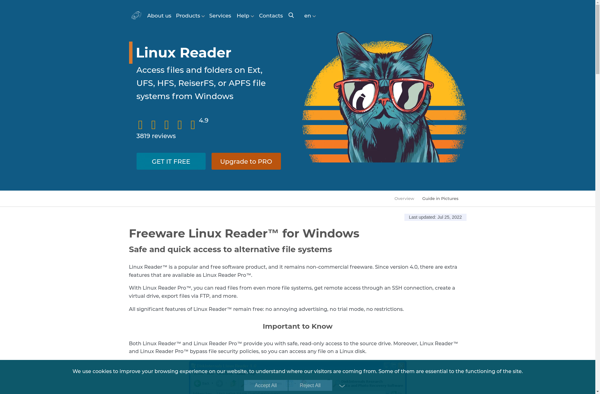
HFSExplorer
