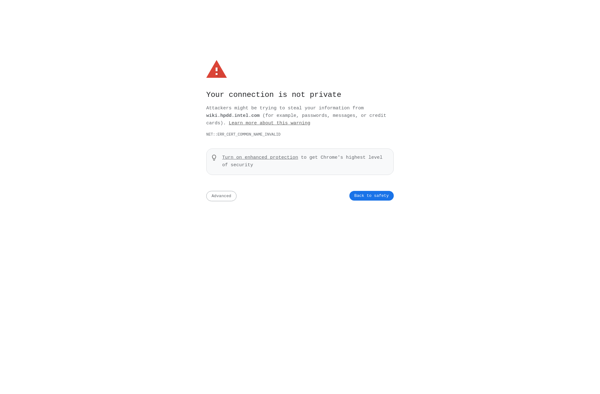Linux File Systems for Windows
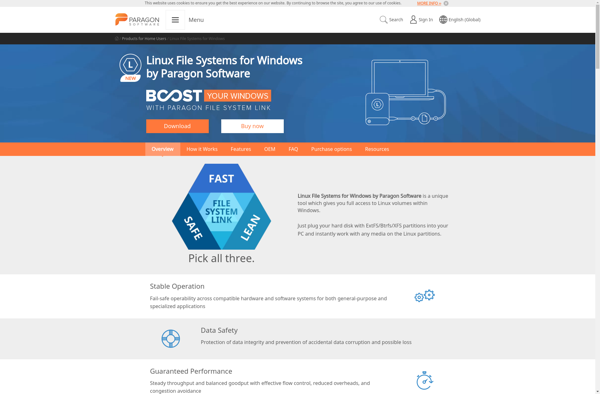
Linux File Systems for Windows
A software solution providing Linux file system compatibility on Windows, allowing users to access and interact with Linux file systems like ext2/ext3/ext4.
What is Linux File Systems for Windows?
Linux File Systems for Windows is a software program that enables the Windows operating system to recognize, access, and manipulate disk partitions formatted with Linux file systems. The most common Linux file systems supported include ext2, ext3, ext4, Btrfs, and XFS.
By installing Linux File Systems for Windows, Windows users can mount Linux disk partitions and treat them like any other drive in Windows. This allows seamless read and write access to data stored on Linux partitions from within Windows.
Some key features provided by Linux File Systems for Windows include:
- Read and write access for ext2, ext3, ext4, Btrfs, and XFS Linux file systems
- Support for Linux disk and partition images like .img and .vmdk files
- Automount Linux partitions at Windows boot time
- Symlink and hard link support for accessing Linux files
- Sparse file support for optimized disk usage
- Secure deletion of Linux files bypassing the Windows Recycle Bin
Overall, Linux File Systems for Windows eliminates disk partitioning and dual booting hassles. It brings Linux file system integration directly into Windows for simplified data sharing and exchange between the two popular operating systems.
Linux File Systems for Windows Features
Features
- Allows Windows to recognize and access Linux file systems like ext2/ext3/ext4
- Enables reading and writing to Linux partitions from Windows
- Provides compatibility for Linux file systems on Windows machines
- Supports major Linux file systems including ext2, ext3, ext4
- Allows sharing of data between Linux and Windows on the same machine
Pricing
- Free
- Open Source
Pros
Cons
Reviews & Ratings
Login to ReviewNo reviews yet
Be the first to share your experience with Linux File Systems for Windows!
Login to ReviewThe Best Linux File Systems for Windows Alternatives
Top Os & Utilities and File System Utilities and other similar apps like Linux File Systems for Windows
Here are some alternatives to Linux File Systems for Windows:
Suggest an alternative ❐Ext2Fsd
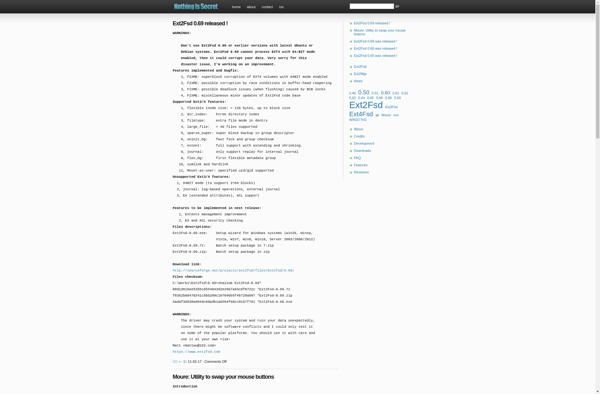
Paragon ExtFS
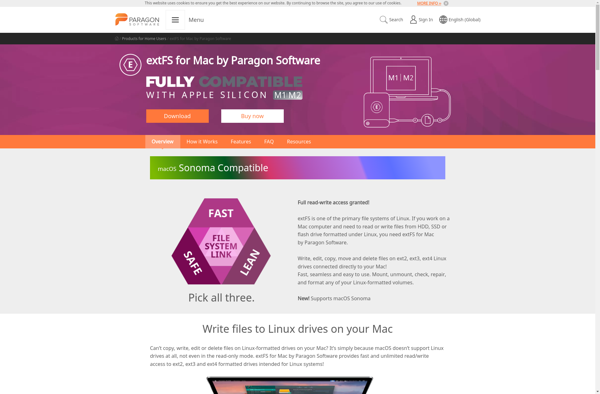
DiskInternals Linux Reader
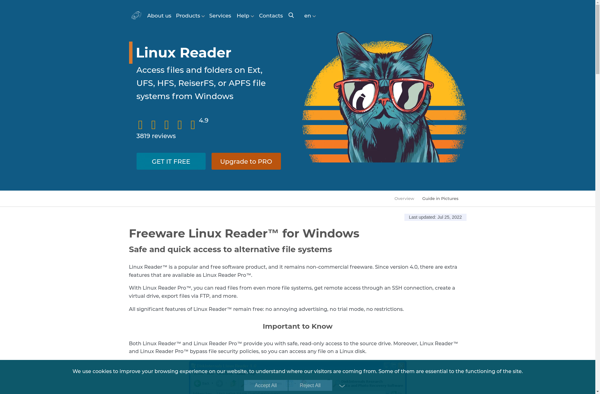
XtreemFS
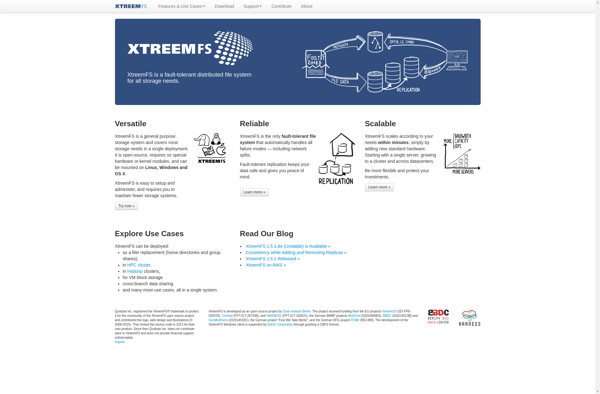
Ext2 Installable File System
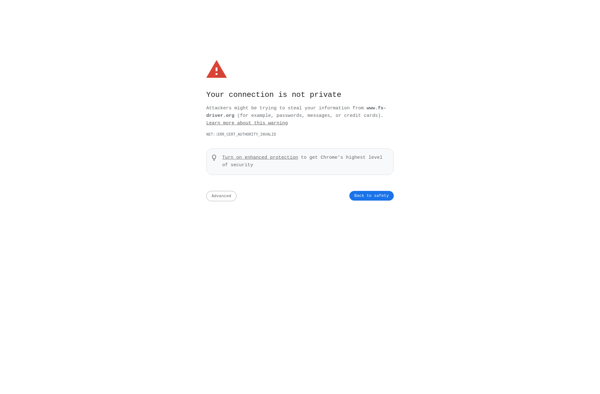
BeeGFS
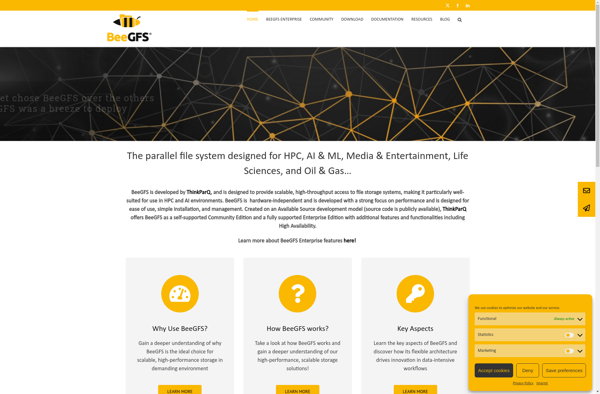
Ext2Read (Ext2Explore)

HFSExplorer

Lustre