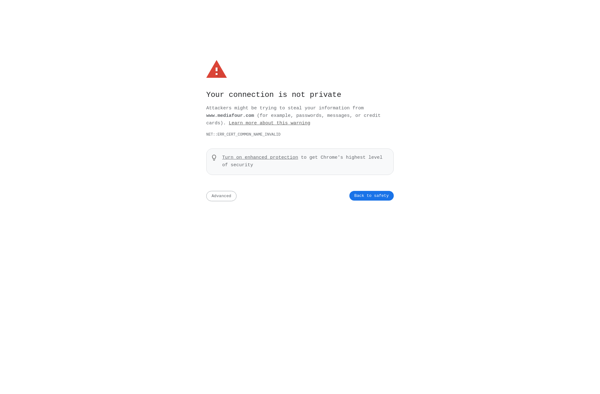APFS For Windows by Paragon Software
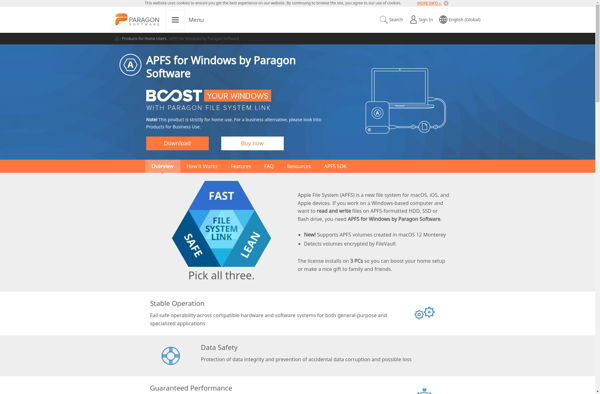
APFS for Windows by Paragon Software: Access APFS Volumes on Windows
Read and write access to Apple File System (APFS) format on Windows machines with APFS for Windows by Paragon Software, allowing Windows users to access APFS volumes from macOS devices.
What is APFS For Windows by Paragon Software?
APFS for Windows by Paragon Software is a driver that enables Windows computers to gain full read and write access to Apple File System (APFS) volumes from macOS devices. This allows Windows users to easily access files and data stored on APFS-formatted internal drives, external HDDs, SSDs, or flash drives that were created on Mac computers.
Some key features of APFS for Windows include:
- Read/write access to APFS volumes in Windows File Explorer like any other drive
- Access data from APFS containers encrypted with FileVault
- Support for latest APFS revisions on both Intel and Apple Silicon Macs
- Stable read/write speeds when accessing APFS drives
- Intuitive graphical user interface within Windows to manage APFS drives
- Compatible with Windows 10, 8.1, and 7
Overall, APFS for Windows by Paragon Software provides seamless interoperability between Windows PCs and Mac storage devices using the modern APFS file system. It allows fast and reliable data transfers between the two platforms.
APFS For Windows by Paragon Software Features
Features
- Read and write access to APFS volumes on Windows
- Supports APFS volumes from macOS High Sierra and later
- Access data from Mac computers and storage devices
- APFS volume management tools
- Encrypted APFS volume support
Pricing
- One-time Purchase
Pros
Cons
Reviews & Ratings
Login to ReviewNo reviews yet
Be the first to share your experience with APFS For Windows by Paragon Software!
Login to ReviewThe Best APFS For Windows by Paragon Software Alternatives
Top Os & Utilities and File System Drivers and other similar apps like APFS For Windows by Paragon Software
Here are some alternatives to APFS For Windows by Paragon Software:
Suggest an alternative ❐TransMac
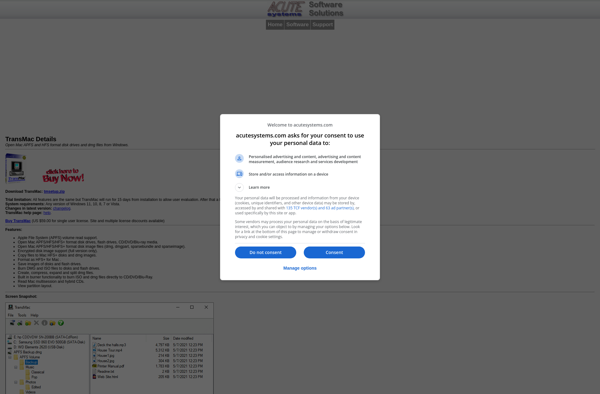
MacDrive