Dmg2img
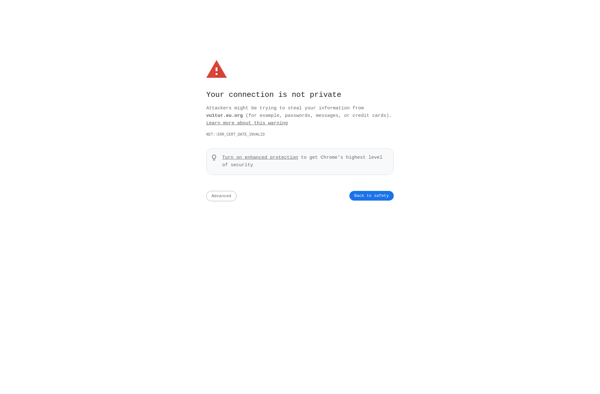
dmg2img: Open-Source Command-Line Utility for Converting DMG Files
Convert Apple DMG disk images to standard ISO or IMG files with dmg2img, an open-source command-line utility that simplifies DMG file manipulation for Windows and Linux users.
What is Dmg2img?
dmg2img is an open-source command-line tool that converts Apple DMG (Apple Disk Image) files into standard ISO or IMG images. It was created to allow Windows and Linux users to easily work with DMG disk images without needing macOS or specialized Apple software.
A DMG file is essentially a compressed disk image created by macOS that contains files and applications bundled into a single easy-to-use package. However, DMG files can only be properly opened and accessed on macOS systems. dmg2img gets around this limitation by converting the DMG into an ISO or IMG file, which are standardized disk image formats supported across platforms.
Some key features and uses of dmg2img include:
- Converts .dmg files into .iso or .img files for broader compatibility
- Open, edit, and extract the contents of DMG files on non-Apple devices
- Losslessly compression conversion preserves all data and boot sectors
- Simple command-line interface with batch processing capabilities
- Free and open-source utility for Mac, Windows, and Linux
In summary, dmg2img serves as a user-friendly DMG conversion tool for handling Apple disk images on platforms outside of the Apple ecosystem. It makes DMG files universally accessible to Windows and Linux users for mounting, editing, and extracting files without needing macOS or obscured tools.
Dmg2img Features
Features
- Converts Apple DMG disk images to ISO or IMG files
- Works on Windows and Linux operating systems
- Open source command-line utility
- Allows manipulating DMG files without special tools
Pricing
- Open Source
Pros
Cons
Official Links
Reviews & Ratings
Login to ReviewThe Best Dmg2img Alternatives
Top Os & Utilities and Disk Utilities and other similar apps like Dmg2img
Here are some alternatives to Dmg2img:
Suggest an alternative ❐UltraISO

ApplePi-Baker v2
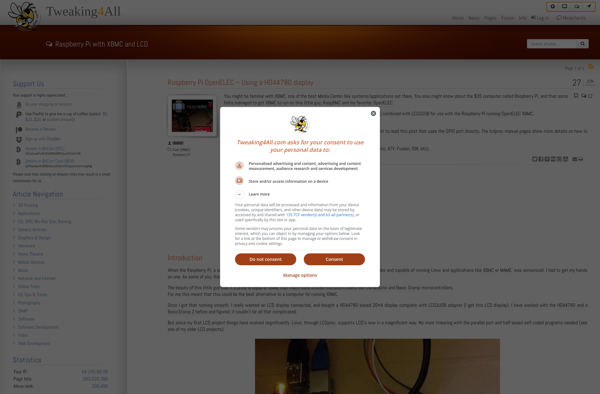
DMG Extractor

PassFab for ISO

DMGExtractor
