ISeePassword WizISO

iSeePassword WizISO: Create Bootable USB Drives and Burn ISO Files
Create bootable USB drives for Windows installation, Linux distros, antivirus tools, and more with iSeePassword WizISO, a user-friendly software that makes it easy to burn ISO files to CD/DVD.
What is ISeePassword WizISO?
iSeePassword WizISO is a piece of Windows software designed to help users easily create bootable USB drives and burn ISO images to CD/DVD discs. Some of the key features of iSeePassword WizISO include:
- Intuitive and easy-to-use interface for beginners to create bootable USB drives and burn ISO files with just a few clicks
- Supports making bootable USB drives for a wide range of scenarios like Windows installation, Linux distro live environments, antivirus tools, system diagnostic tools, and more
- Allows mounting ISO files as virtual drives for easy file extraction and access
- Enables direct ISO burning to CD/DVD discs with configurable burn settings
- Comes with advanced options like auto-downloading files before burning, verifying data after burning, formatting USB drives, and more for power users
- Free and lightweight software with no bloatware or ads
Overall, iSeePassword WizISO aims to provide both novice and advanced computer users with a reliable and hassle-free solution for preparing bootable USB drives as well as burning ISO images spanning various use-cases. Its wide compatibility, intuitive interface, handy features, and active customer support make it a worthwhile software to have in one's toolkit.
ISeePassword WizISO Features
Features
- Create bootable USB drives
- Burn ISO files to CD/DVD
- Support for Windows, Linux, and other operating systems
- Easy-to-use interface for beginners
- Supports various types of bootable media
Pricing
- Free
- One-time Purchase
Pros
Cons
Reviews & Ratings
Login to ReviewThe Best ISeePassword WizISO Alternatives
Top System & Hardware and Cd/Dvd Burning and other similar apps like ISeePassword WizISO
Here are some alternatives to ISeePassword WizISO:
Suggest an alternative ❐Ventoy
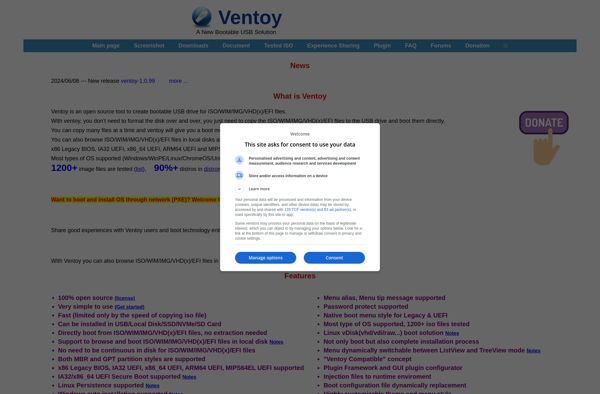
SYSGeeker WonderISO

PassFab for ISO

AnyWinGo
