SYSGeeker WonderISO

WonderISO: Create and Burn CD/DVD Images
SYSGeeker WonderISO is a CD/DVD image file creation/burning software that allows you to create disc images from CD/DVD/Blu-ray discs and burn images to discs. It supports ISO and other image formats and has features like encryption and compression.
What is SYSGeeker WonderISO?
SYSGeeker WonderISO is CD and DVD image file creation and burning software for Windows. It enables users to create disc images from CDs, DVDs, and Blu-rays, as well as burn disc images to physical discs.
Some of the key features of WonderISO include:
- Supports creating ISO, BIN, CIF, NRG, and other image file formats
- Can burn disc images to CD, DVD, and Blu-ray recordable media
- Has tools for encrypting and compressing disc images
- Allows editing disc images by adding, deleting, and extracting files
- Supports multisession discs and mixed mode discs
- Has a bootable CD/DVD creation utility
- Simple and easy-to-use interface
WonderISO can be useful for backing up optical media, storing disc contents as image files, duplicating discs, creating bootable media, and distributing software collections on CD/DVD images. It offers an extensive feature set while remaining lightweight and fast.
SYSGeeker WonderISO Features
Features
- Create disc images from CDs, DVDs and Blu-rays
- Burn disc images to CDs, DVDs and Blu-rays
- Support for ISO, BIN, CIF, NRG, and other image formats
- Image compression and encryption
- Extract files and folders from disc images
- Create bootable USB drives
- Integrated disc burning
- Multilingual interface
Pricing
- Freeware
Pros
Cons
Official Links
Reviews & Ratings
Login to ReviewThe Best SYSGeeker WonderISO Alternatives
Top Cd/Dvd Tools and Disc Burning and other similar apps like SYSGeeker WonderISO
Here are some alternatives to SYSGeeker WonderISO:
Suggest an alternative ❐Rufus

UNetbootin
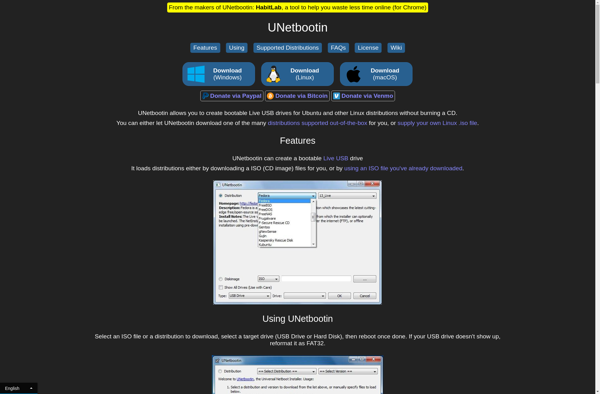
YUMI
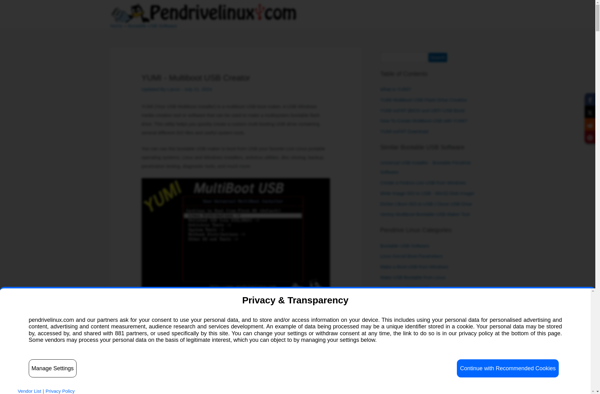
UUByte ISO Editor
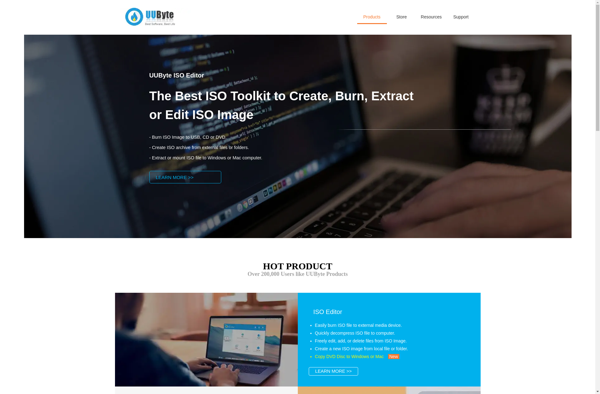
ISeePassword WizISO
