UUByte ISO Editor
UUByte ISO Editor is a free software utility for editing and creating ISO disc images. It allows modifying ISOs without extracting or repacking, supporting ISO9660, Joliet, and UDF formats.
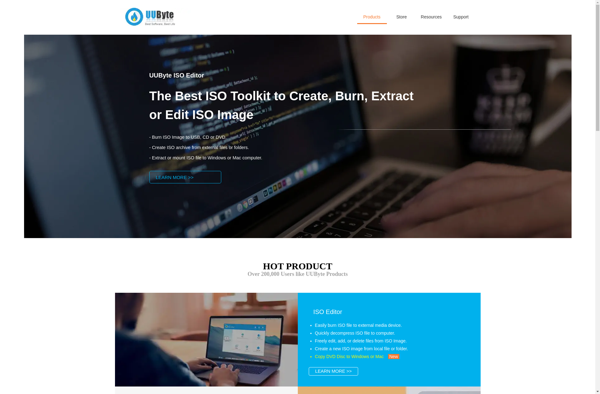
UUByte ISO Editor: Free Software for Editing & Creating ISO Disc Images
UUByte ISO Editor is a free software utility for editing and creating ISO disc images. It allows modifying ISOs without extracting or repacking, supporting ISO9660, Joliet, and UDF formats.
What is UUByte ISO Editor?
UUByte ISO Editor is a powerful yet easy-to-use ISO editing tool for Windows. It enables users to directly edit ISO disc image files without having to extract or repack them. Some of the key features include:
- Directly open and edit ISO files like extracting files from a real disc
- Add, delete, rename files and folders in an ISO image
- Extract and insert files and folders without affecting other content
- Create new ISO files from scratch or based on existing ISOs
- Supports ISO9660 (CD-ROM), Joliet (Windows) and UDF (DVD, Blu-Ray) formats
- Intuitive explorer-style interface for quick access and edits
- Sector-level edit mode for advanced editing
Overall, UUByte ISO Editor makes it easy for anyone to modify ISO disc images for burning custom CDs/DVDs/Blu-Rays without complex extracting and repacking. It supports the latest Windows 11 and down to Windows XP.
UUByte ISO Editor Features
Features
- Edit and create ISO disc images
- Modify ISOs without extracting or repacking
- Support for ISO9660, Joliet, and UDF formats
- Add, remove, and extract files from ISOs
- Burn ISOs to disc
- Convert between ISO and other disc image formats
Pricing
- Free
Pros
Free to use
Easy to use interface
Supports common disc image formats
Allows modifying ISOs without unpacking
Cons
Limited features compared to paid alternatives
May not support all disc image formats
No advanced editing tools
Official Links
Reviews & Ratings
Login to ReviewThe Best UUByte ISO Editor Alternatives
Top Cd/Dvd Tools and Iso Editors and other similar apps like UUByte ISO Editor
Here are some alternatives to UUByte ISO Editor:
Suggest an alternative ❐BalenaEtcher
balenaEtcher is a popular, free, and open-source disk image flasher tool used for burning image files such as ISO and IMG files to external devices such as USB flash drives, SD cards, and microSD cards. It is available to download and install on Windows, Mac, and Linux operating systems.Some of...
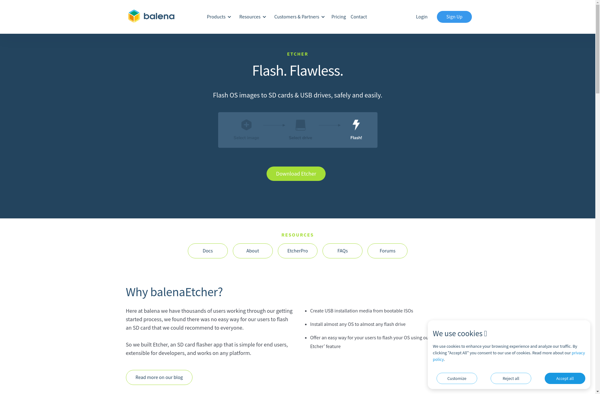
Ventoy
Ventoy is an open source bootable USB solution that allows you to store multiple ISO files on a USB drive and boot from them directly without extracting their contents. It works by installing a lightweight bootloader on the USB drive that can automatically detect and boot ISO files stored in...
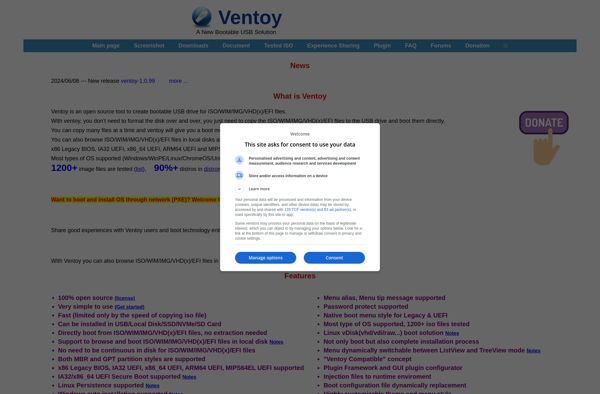
Rufus
Rufus is a user-friendly, lightweight, and efficient utility designed for creating bootable USB drives. It is particularly useful when installing or troubleshooting operating systems, as well as for running various tools directly from a USB flash drive. Rufus is known for its simplicity and speed in creating bootable media. Key...

UltraISO
UltraISO is a powerful CD/DVD image file tool that can create, edit, convert, extract, burn disc images and make ISO files. It supports all common disc image formats including ISO, BIN, CIF, NRG, IMG, MDF, and more.Some of the key features of UltraISO include:Create disc images from CD/DVD-ROM or any...

WoeUSB
WoeUSB is a open source Linux utility for easily creating bootable USB drives from Windows installation images. It allows you to take a Windows installation ISO or disk image file and write it to a USB drive, formatting and configuring the drive properly so that it can be used to...
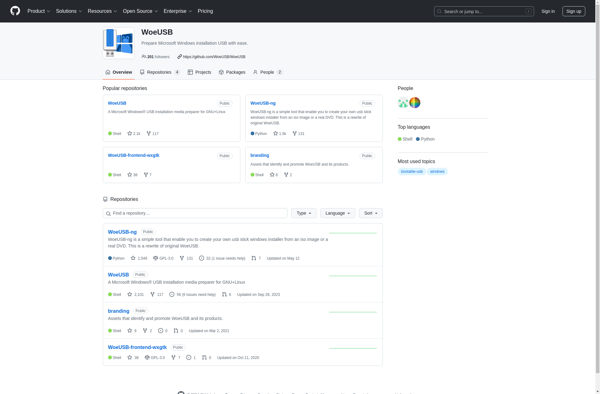
UNetbootin
UNetbootin is an open-source utility that allows users to create bootable live USB drives for Ubuntu, Fedora, and other Linux distributions without requiring a CD. It runs on Windows, Linux, and Mac OS X.Some key features of UNetbootin include:Ability to select from a variety of Linux distributions (Ubuntu, Fedora, OpenSUSE,...
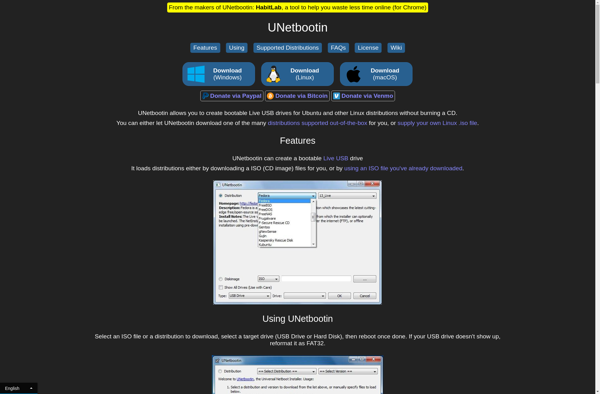
YUMI
YUMI (Your Universal Multiboot Installer) is a free tool developed by Pendrivelinux that allows you to create a bootable USB thumb drive containing multiple OS installers. It works by partitioning the USB drive so that each partition acts as a separate bootable device.Some of the key features of YUMI include:Supports...
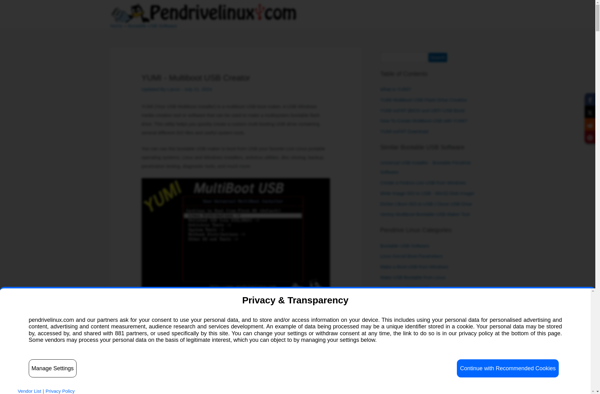
WinToUSB
WinToUSB is a handy utility that enables you to install and run Windows operating systems from a USB drive. It provides an easy way to create a portable Windows setup that you can take with you anywhere.The software copies all the necessary system files, drivers, settings etc. from an existing...

Universal USB Installer
Universal USB Installer is a free, open-source program for installing Linux distributions and other operating systems on USB drives from ISO files. It allows you to easily download various Linux and operating system distributions, and then create a bootable USB drive containing the installation media. Some of the key features...
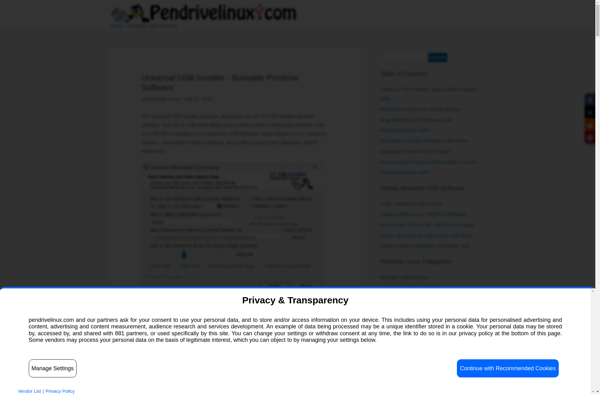
WinToFlash
WinToFlash is a free software utility designed to help users create bootable USB drives from Windows installation media like ISO files. It provides an easy way to install or reinstall Windows without needing CDs or DVDs.Some of the key features of WinToFlash include:Supports creating a bootable USB from a Windows...
SYSGeeker WonderISO
SYSGeeker WonderISO is CD and DVD image file creation and burning software for Windows. It enables users to create disc images from CDs, DVDs, and Blu-rays, as well as burn disc images to physical discs.Some of the key features of WonderISO include:Supports creating ISO, BIN, CIF, NRG, and other image...
