SimplyBurns

SimplyBurns: Free CD and DVD Burning Software for Windows
Burn data discs, audio CDs, video DVDs, Blu-ray discs, and disc images with ease using SimplyBurns, a free and intuitive burning software for Windows.
What is SimplyBurns?
SimplyBurns is a free CD and DVD burning application for Windows that provides users with an easy way to burn data, audio, video, and disc images to recordable optical media. Developed as a lightweight alternative to complex burning suites, SimplyBurns aims to deliver core disc burning functionality without confusing extras or difficult workflows.
When launching the program, users are presented with a straightforward main interface that allows quick access to all burning tasks. Options are available to burn data discs, audio CDs from imported tracks, video DVDs and Blu-rays from folders containing media files, and disc images such as ISO and BIN/CUE files. Users can drag-and-drop content into the dedicated burn list pane to compile a disc or optionally choose to burn on-the-fly directly from a folder.
SimplyBurns incorporates disc burning devices automatically detected by the operating system into its interface. All connected drives are listed and selectable as the target device with just a few clicks. The software supports CD, DVD, and Blu-ray writers as well as burning directly to disc images stored on the local hard drive.
Configuration options available in SimplyBurns include basic settings like write speed and number of copies. The program automatically handles disc spanning across multiple volumes for large data burns and formatting blank discs prior to burning. SimplyBurns also incorporates basic tools for erasing rewritable media and working with disc images.
While it lacks advanced tools for complex disc authoring tasks, SimplyBurns provides a fast, frustration-free burning experience for casual users through its focus on core functionality and ease of use. Its simple workflow and interface make it easy to burn discs on Windows without wrestling with complicated options or excessive features.
SimplyBurns Features
Features
- Burn data discs
- Burn audio CDs
- Burn video DVDs
- Burn Blu-ray discs
- Burn disc images
- Clean and intuitive interface
Pricing
- Free
Pros
Cons
Reviews & Ratings
Login to ReviewThe Best SimplyBurns Alternatives
Top Cd/Dvd Tools and Disc Burning and other similar apps like SimplyBurns
Here are some alternatives to SimplyBurns:
Suggest an alternative ❐Nero Burning ROM
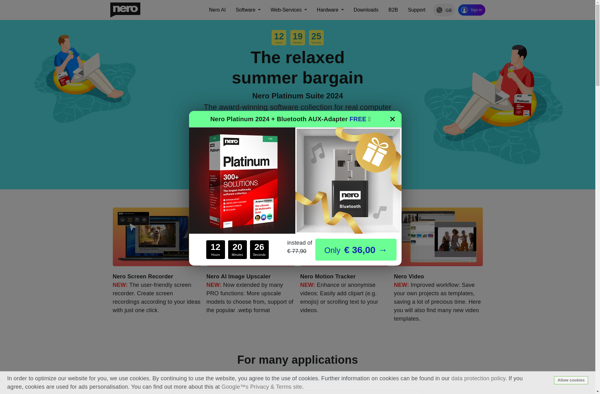
ImgBurn

K3b
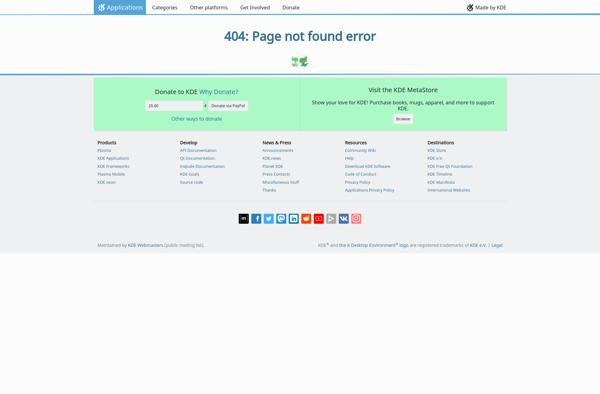
CDBurnerXP
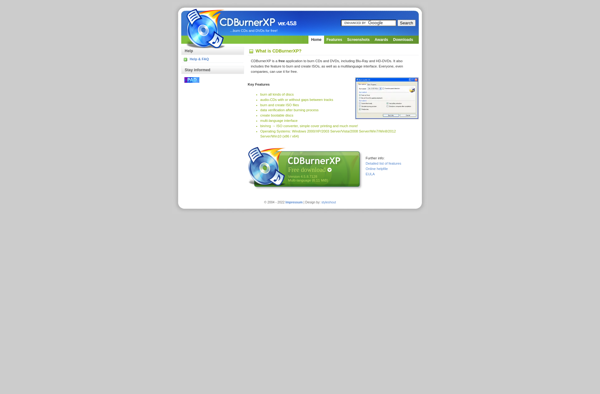
AnyBurn
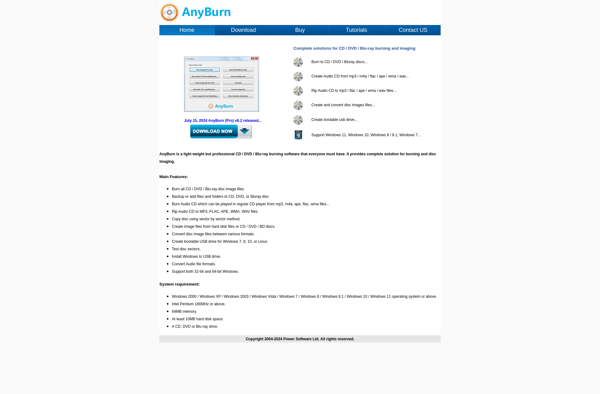
Brasero
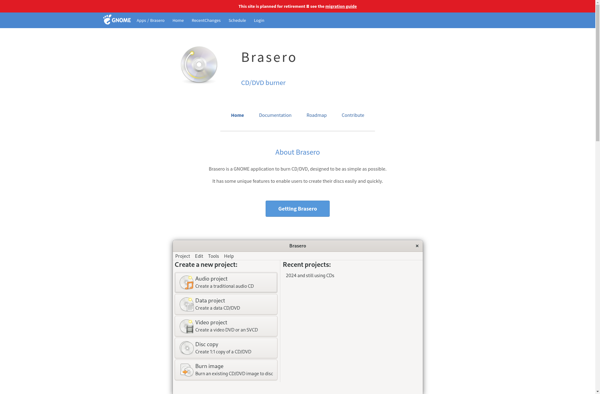
Roxio Toast
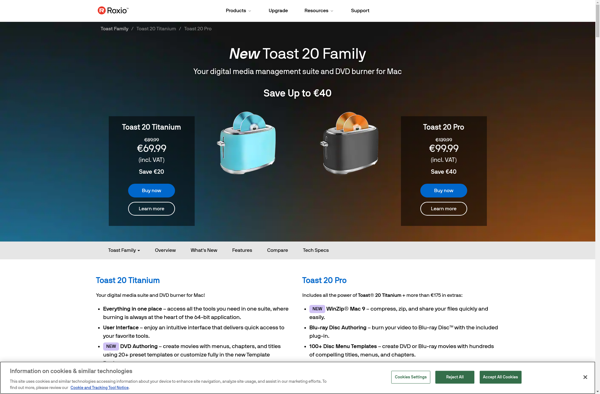
InfraRecorder
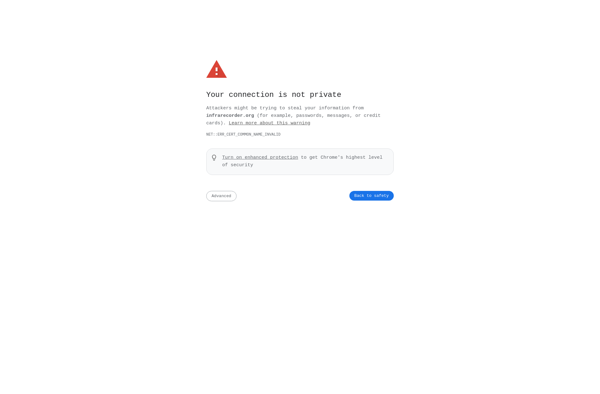
Ashampoo Burning Studio
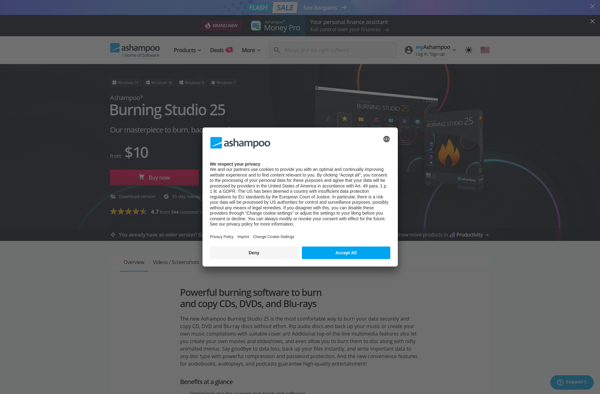
Xfburn
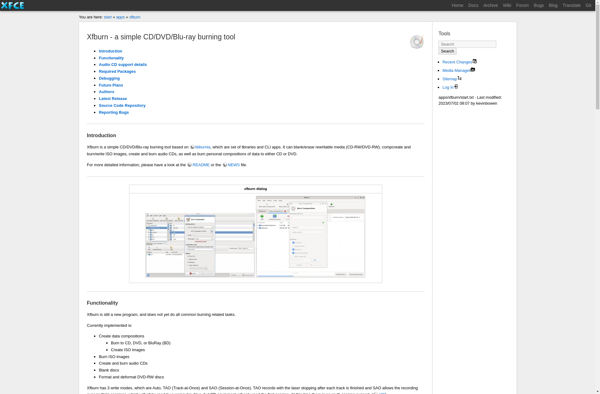
Nero MediaHome
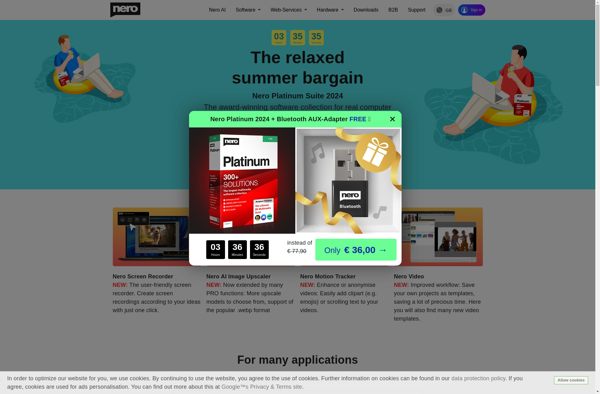
321Soft Clone CD
