Iso Master
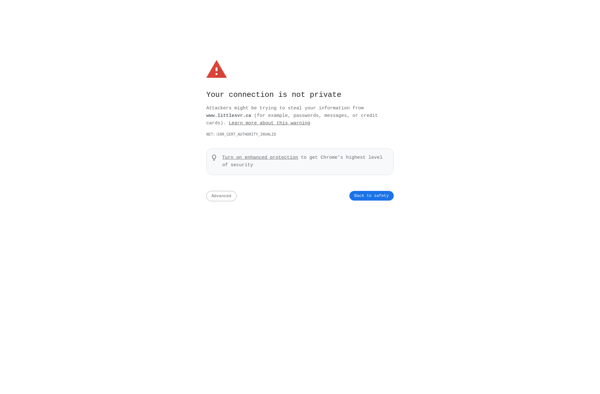
Iso Master: CD/DVD Burning and Imaging Software
Iso Master is CD/DVD burning and imaging software that allows you to create disc images, burn optical media, and manage disc images. It supports optical drives and includes features like checksum verification, bulk renaming, and boots stub creation.
What is Iso Master?
Iso Master is a CD/DVD burning and disc imaging utility for Windows that provides an extensive set of tools for creating and managing disc images. It allows you to burn data to CD, DVD, and Blu-ray media, create disc images from CD/DVD/Blu-ray discs and ISO files, edit bootable disc images, manage your disc image library, and more.
Key features of Iso Master include:
- Supports burning data CDs/DVDs/Blu-rays and creation of bootable discs
- Creates disc images from optical discs or ISO files
- Allows editing boot settings for bootable disc images
- Verifies data integrity with checksums like MD5, SHA-1
- Disc image management with tagging and searching capabilities
- Advanced burning options such as booktype setting, padding, and more
- Supports latest optical drives with Blu-ray burning
- User-friendly interface for easy operation
Iso Master can be a good option if you frequently work with optical media burning and disc images. It provides an extensive set of tools while still being easy to use. The disc image management features also help keep your library organized. Overall, it's a good fit for power users and IT professionals who need advanced disc burning and imaging capabilities.
Iso Master Features
Features
- Create disc images from CDs, DVDs, and Blu-ray discs
- Burn optical media from disc images
- Manage disc images with features like checksum verification, bulk renaming, and boot stub creation
- Support for various optical drive types
- Drag-and-drop interface for easy image creation and burning
Pricing
- Open Source
Pros
Cons
Official Links
Reviews & Ratings
Login to ReviewThe Best Iso Master Alternatives
Top Cd/Dvd Tools and Disc Burning and other similar apps like Iso Master
PowerISO

UltraISO

ImgBurn

WinCDEmu

Isobuster

K3b
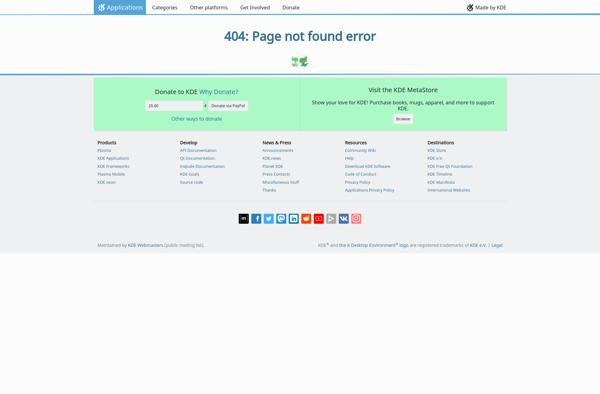
CloneCD
Roxio Creator
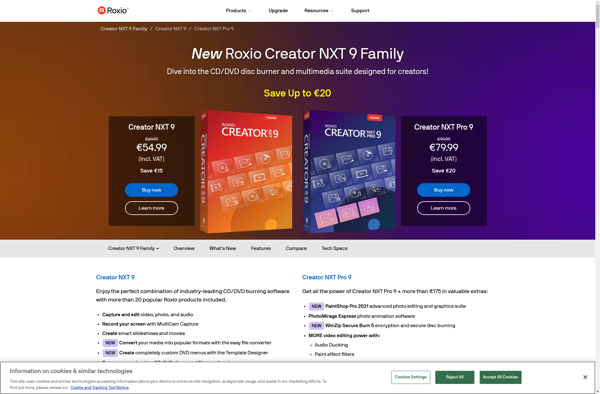
WinISO

ISOburn
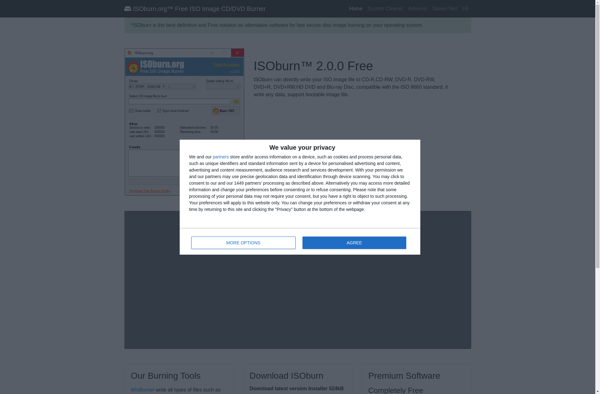
PassFab for ISO

Xorriso

IsoDumper

Isomagic

AVS Disc Creator
