CloneCD
CloneCD: CD and DVD Copying and Cloning Software
CloneCD is a CD and DVD copying and cloning software that allows you to make exact 1:1 copies of optical discs. It supports copying audio CDs, data CDs, video DVDs, and other optical disc formats.
What is CloneCD?
CloneCD is a CD and DVD disc cloning software application originally created by Elaborate Bytes but now published by SlySoft. It enables users to make precise 1:1 copies of optical discs including CDs, DVDs, and Blu-ray discs. Some of the key features of CloneCD include:
- Supports copying audio CDs, data CDs/DVDs, video DVDs, Blu-ray discs, and other optical disc formats
- Makes perfect 1:1 clones of discs that are indistinguishable from the originals
- Preserves all data and file systems present on the source discs
- Allows compression of DVD-Video disc contents to fit onto smaller mediums
- Reads discs protected by copy protection schemes like SafeDisc and SecuROM
- Provides adjustable reading speed for better performance based on disc condition
- Works on Windows XP and higher versions
Some alternatives to CloneCD are AnyDVD HD, DVDFab DVD Copy, and Nero Burning ROM. Overall, CloneCD provides an easy way for users to make backup copies of their optical discs or duplicate discs while preserving original quality.
CloneCD Features
Features
- Supports copying audio CDs, data CDs, video DVDs, and other optical disc formats
- Makes exact 1:1 copies of optical discs
- Allows you to create backup copies of your optical discs
- Supports various disc formats, including CD-R, CD-RW, DVD-R, DVD+R, and more
- Provides a user-friendly interface for the copying process
Pricing
- One-time Purchase
Pros
Cons
Official Links
Reviews & Ratings
Login to ReviewThe Best CloneCD Alternatives
Top Cd/Dvd Tools and Disc Burning and other similar apps like CloneCD
Here are some alternatives to CloneCD:
Suggest an alternative ❐PowerISO

UltraISO

Nero Burning ROM
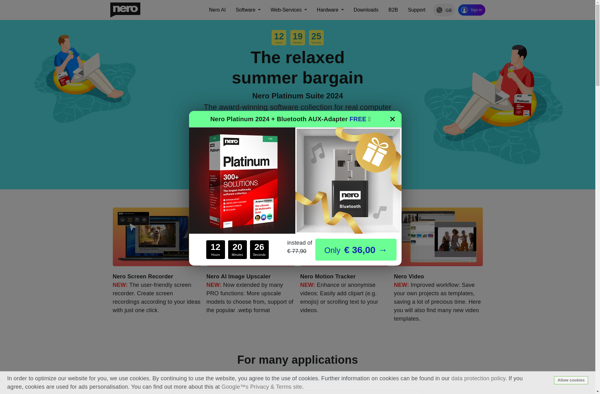
ImgBurn

K3b
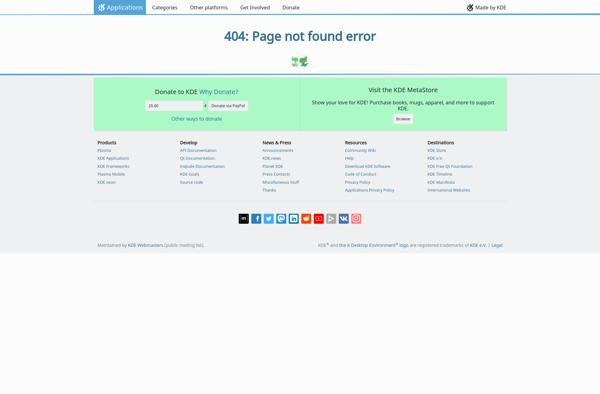
CDBurnerXP
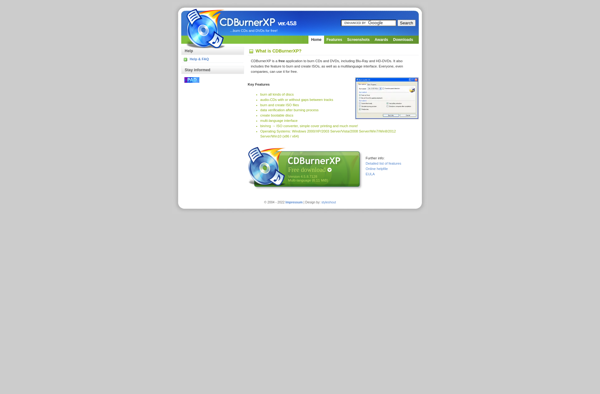
Brasero
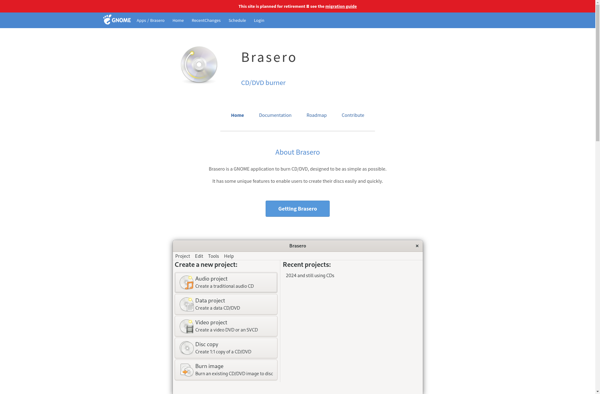
BurnAware
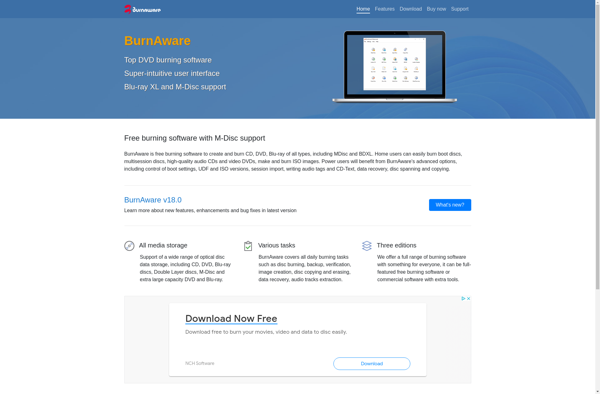
InfraRecorder
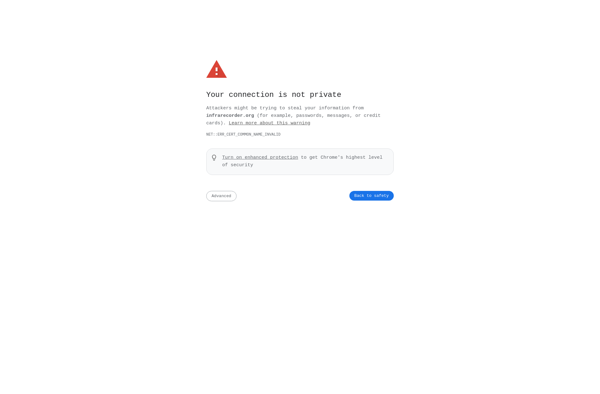
Ashampoo Burning Studio
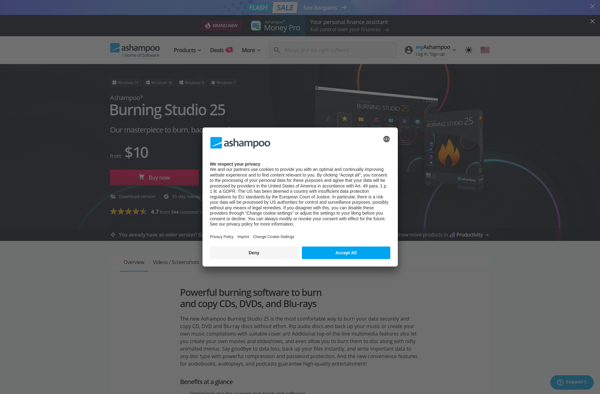
Iso Master
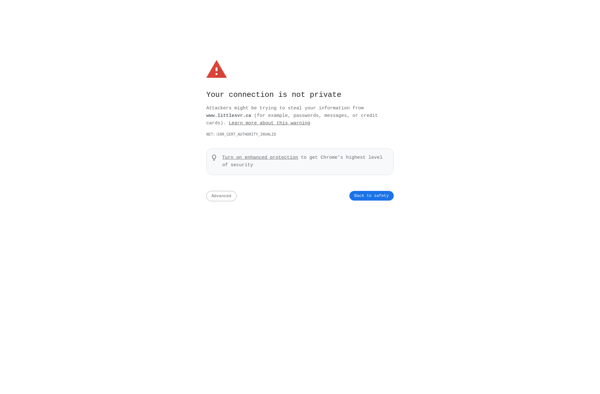
Xfburn
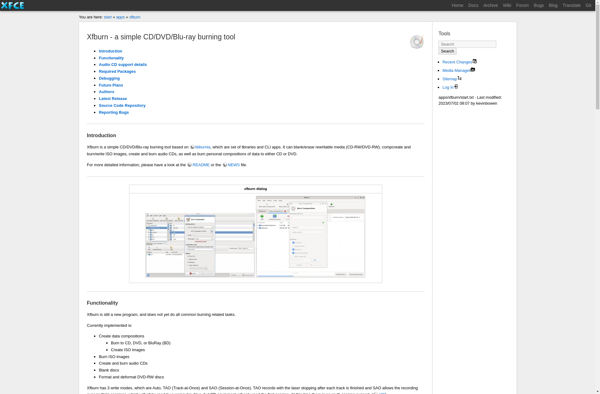
Express Burn

Free DVD ISO Maker

DiscImageCreator

CloneDVD Studio DVD Copy

7Burn

StarBurn

AVS Disc Creator

PowerLaser Express
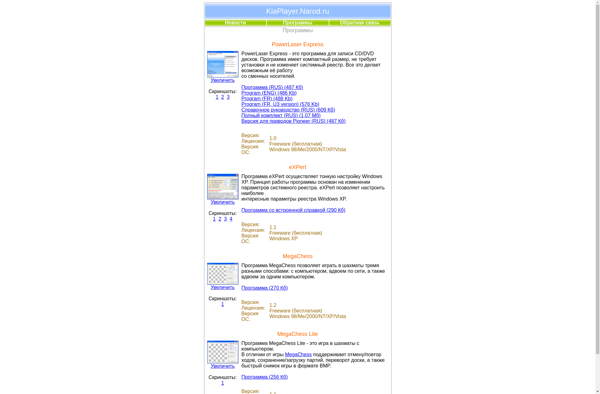
321Soft Clone CD
