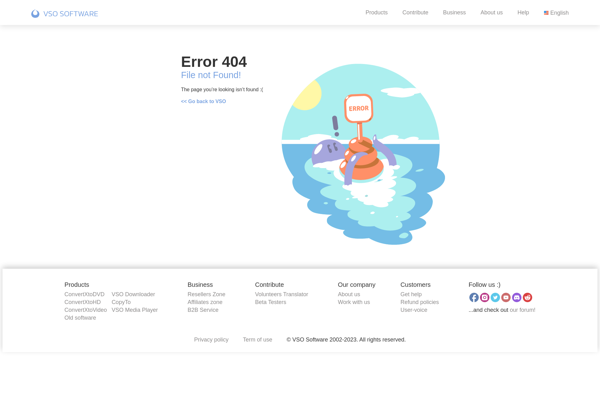DiscImageCreator

DiscImageCreator: Open-Source Disc Image Creation Tool
An open-source disc image creation tool for Windows, allowing users to create images from CDs, DVDs, Blu-ray discs and virtual discs.
What is DiscImageCreator?
DiscImageCreator is a free, open-source application for Microsoft Windows that allows users to create disc images from CDs, DVDs, and Blu-ray discs. It supports a variety of common disc image formats including ISO, BIN/CUE, and NRG.
Some key features of DiscImageCreator include:
- Creating 1:1 copies of discs as ISO, BIN/CUE, and other image files
- Preserving sub-channel data and other metadata when backing up audio and data CDs/DVDs
- Building bootable disc images from bootable optical media
- Testing and validating resulting disc images
- Burning disc images to new CDs/DVDs/BDs
- Intuitive and easy-to-use graphical interface
DiscImageCreator is useful for archiving and backing up valuable discs to your hard drive, building software collections, creating discs for emulators, distributing software online, and more. Its support for various disc image types makes it a versatile tool compared to alternatives.
DiscImageCreator Features
Features
- Create disc images from CDs, DVDs, and Blu-ray discs
- Supports ISO, BIN/CUE, and other image formats
- Burn disc images to CD/DVD/Blu-ray
- Create bootable disc images
- Disc image encryption and password protection
- Command line interface for automation
- Plugin architecture for extending functionality
Pricing
- Open Source
Pros
Cons
Reviews & Ratings
Login to ReviewThe Best DiscImageCreator Alternatives
Top Cd/Dvd Tools and Disc Imaging and other similar apps like DiscImageCreator
Here are some alternatives to DiscImageCreator:
Suggest an alternative ❐CloneCD
Alcohol

CloneDVD
BlindWrite