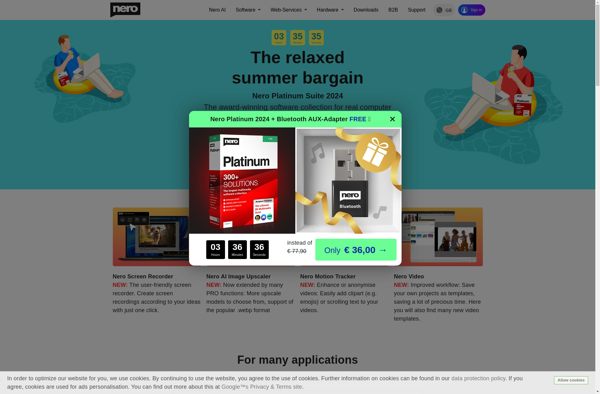PowerLaser Express
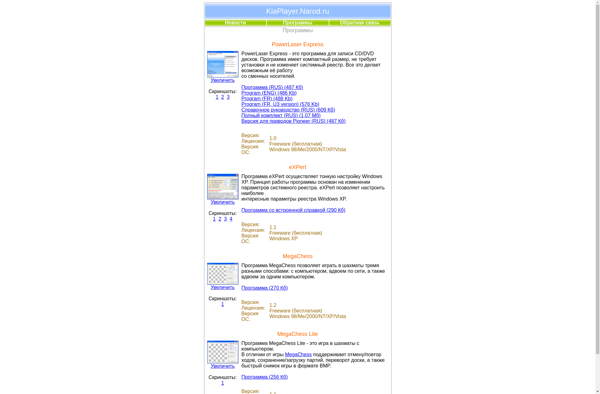
PowerLaser Express: Laser Cutting & Engraving Software
Discover PowerLaser Express, a user-friendly software for laser cutting and engraving. Supports various laser cutters, 2D vector graphics, image insertion, and job sending.
What is PowerLaser Express?
PowerLaser Express is user-friendly laser cutting and engraving software designed for hobbyists and small businesses. It provides an intuitive interface to create 2D vector designs, insert images such as JPGs, PNGs, and BMPs, arrange elements, apply text, and set power and speed parameters.
Key features include:
- Supports various CO2 and fiber laser cutters from manufacturers like Thunder Laser, OMTech, NEJE, and more through native or print driver integration
- Advanced design tools like Bezier curves, offset paths, Boolean operations for efficient 2D design creation
- Embedded laser profile database for automatic machine parameter configuration
- Ability to set power, speed, pulses per inch, passes to control job output
- Estimates job time and material usage based on parameters
- Vector and raster modes for cutting and engraving
- Print preview to visualize toolpaths before sending to laser
- Supports materials like wood, acrylic, leather, paper, fabric, glass and more
Overall, PowerLaser Express makes it easy to create and execute laser cutting and engraving jobs. Its intuitive workflow, robust feature set, machine compatibility, affordability, and small learning curve make it a good choice for hobbyists, educators, and small businesses looking for an entry-level solution.
PowerLaser Express Features
Features
- Vector graphics design
- Bitmap image import
- Multiple design layers
- Cutting/engraving settings
- Toolpath preview
- Direct laser control
Pricing
- Freemium
Pros
Cons
Official Links
Reviews & Ratings
Login to ReviewThe Best PowerLaser Express Alternatives
Top Office & Productivity and Design & Graphics and other similar apps like PowerLaser Express
Here are some alternatives to PowerLaser Express:
Suggest an alternative ❐Nero Burning ROM
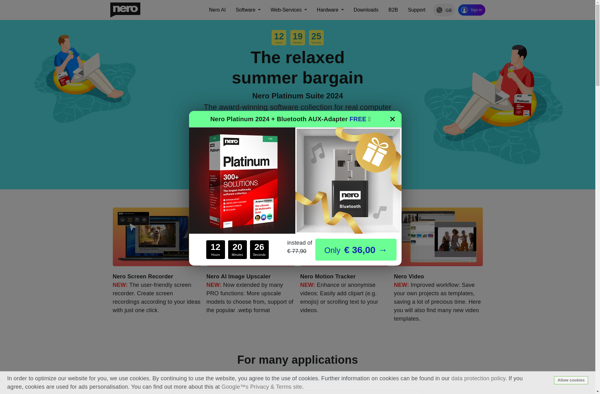
ImgBurn

CloneCD
CDBurnerXP
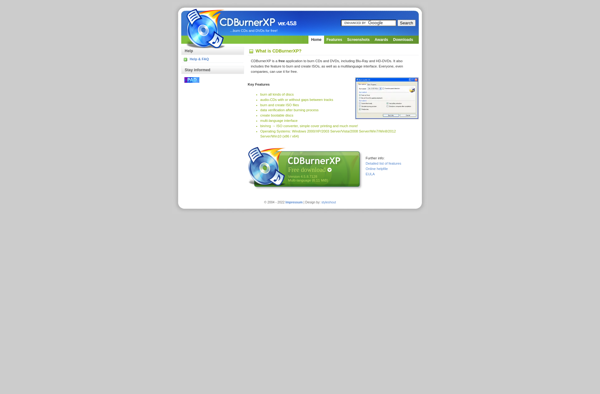
AnyBurn
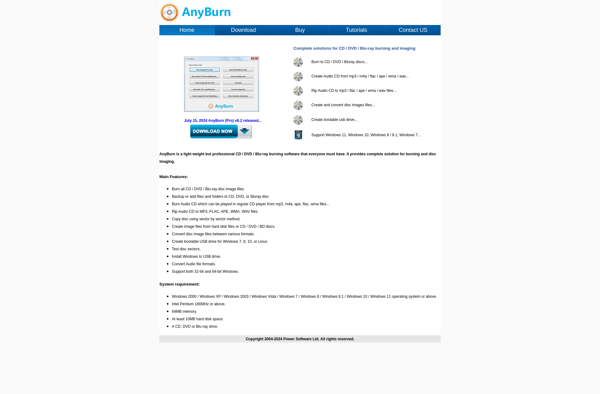
Roxio Creator
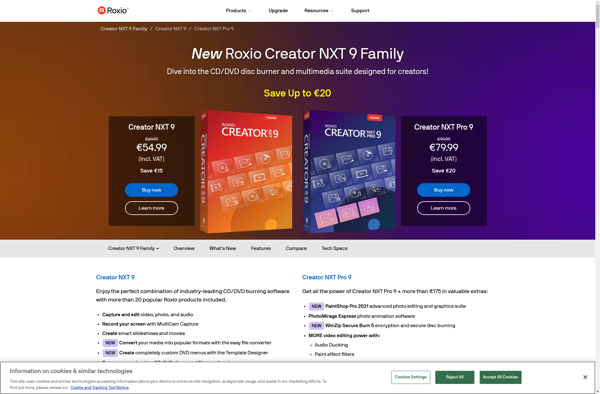
BurnAware
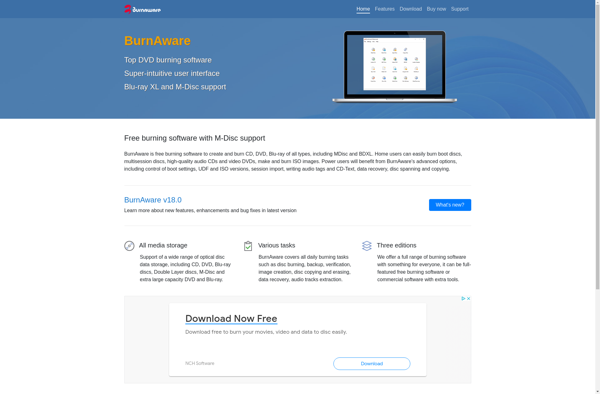
InfraRecorder
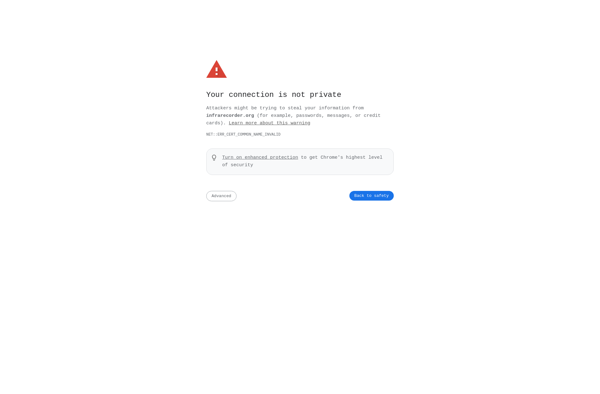
Ashampoo Burning Studio
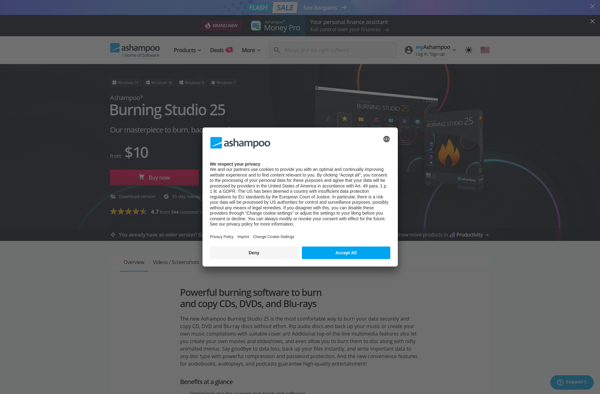
ISOburn
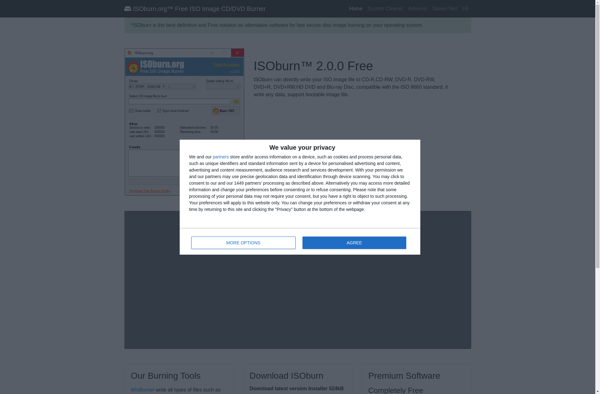
Nero Platinum
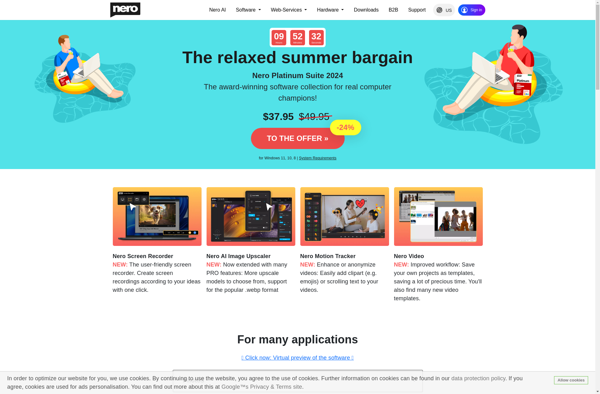
Nero MediaHome