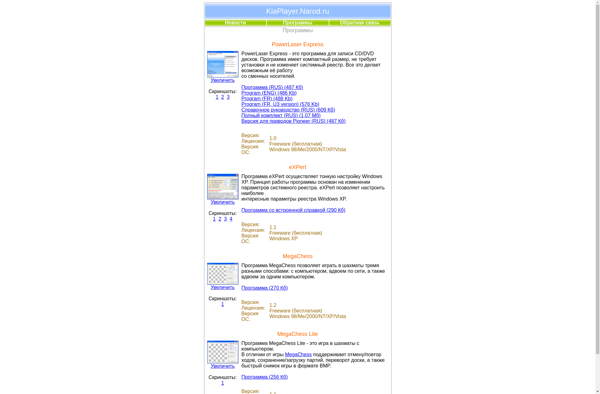ISOburn
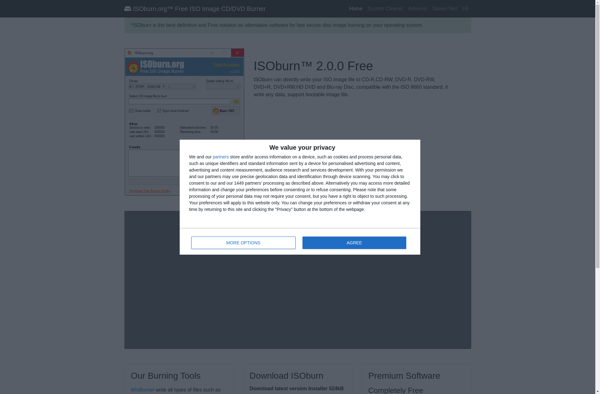
ISOburn: Free CD & DVD Burning Software for Windowss
Burn ISO files to discs or create them from files and folders, a free, open-source solution for Windows users
What is ISOburn?
ISOburn is a lightweight, easy-to-use disc burning utility for Windows that enables users to write ISO image files to CD, DVD and Blu-ray discs. Developed as free and open-source software, ISOburn is focused on providing a simple but functional interface for burning ISO images without unnecessary extra features.
To use ISOburn, users simply need to launch the application, browse their computer to select an ISO file, insert a blank disc into the drive, and click the "Burn" button. The software supports CD, DVD and Blu-ray burning with multi-session capability. It automatically detects the inserted media type and configures optimal burn settings.
As ISOburn was designed just for ISO image burning, it forgoes attempting to support burning other kinds of discs and files beyond ISO images. The basic single-window interface only includes options directly related to ISO burning and disc erasing. This simplicity makes the tool easy for anyone to use without much learning curve.
With its minimalist yet effective design philosophy, ISOburn enables quick and convenient optical disc burning on Windows machines. Users seeking an unfussy application focused specifically on writing ISO disc images will appreciate this free utility.
ISOburn Features
Features
- Burn ISO images to CD/DVD/Blu-ray discs
- Create ISO images from files and folders
- Supports multisession burning
- Lightweight and easy to use interface
- Free and open source
Pricing
- Free
- Open Source
Pros
Cons
Official Links
Reviews & Ratings
Login to ReviewThe Best ISOburn Alternatives
Top Cd/Dvd Tools and Disc Burning and other similar apps like ISOburn
Here are some alternatives to ISOburn:
Suggest an alternative ❐PowerISO

UltraISO

Nero Burning ROM
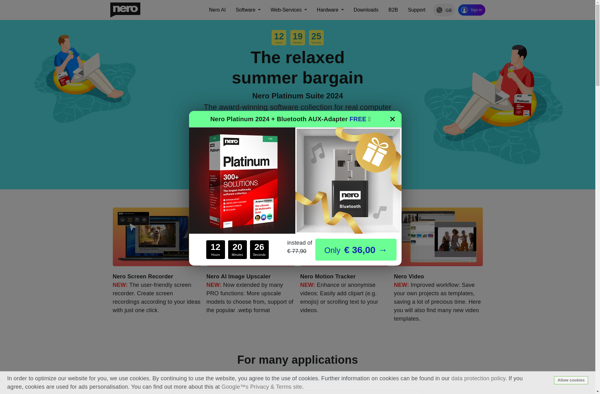
ImgBurn

K3b
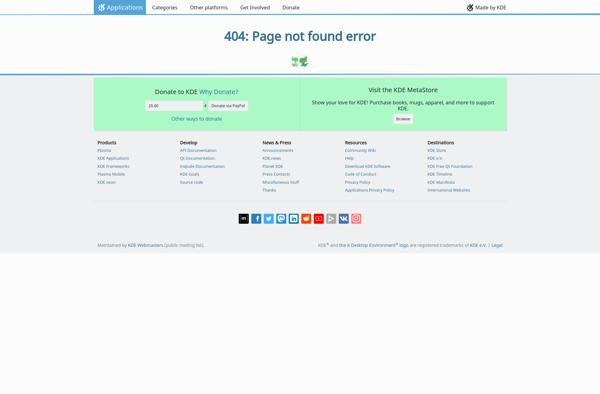
CDBurnerXP
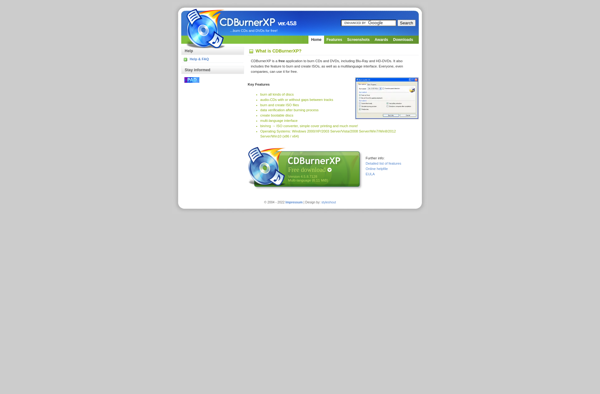
AnyBurn
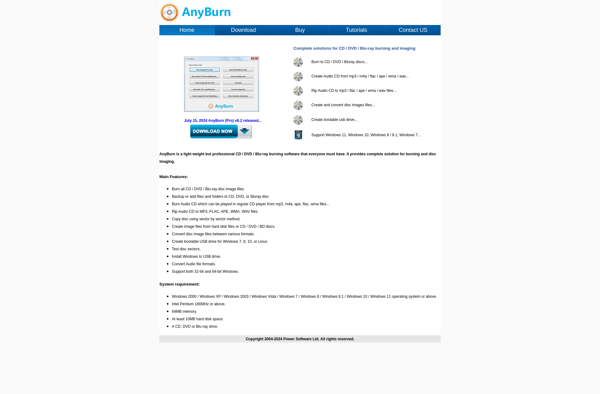
Brasero
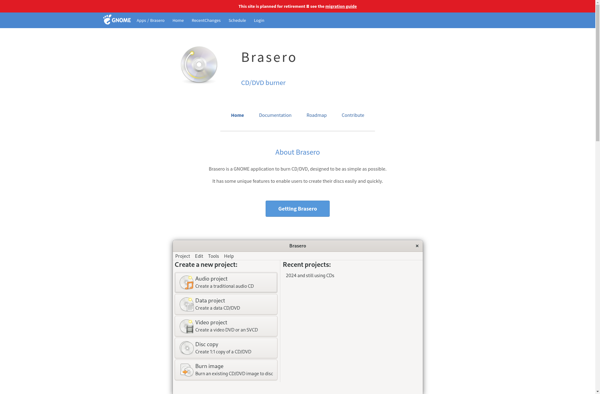
BurnAware
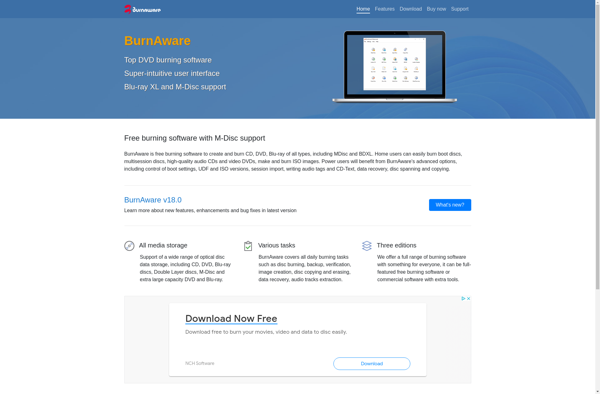
InfraRecorder
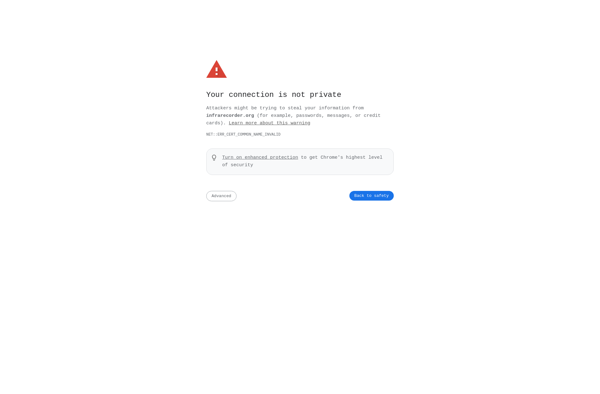
Ashampoo Burning Studio
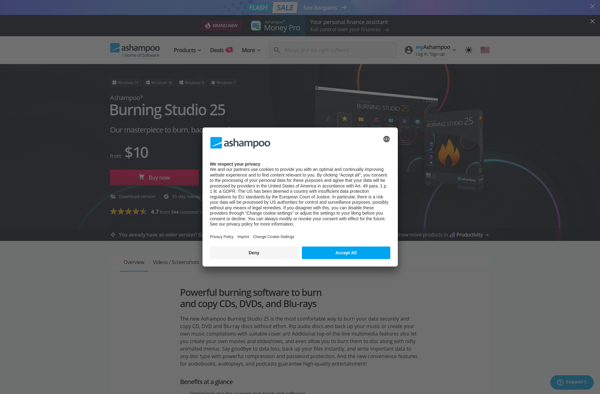
Iso Master
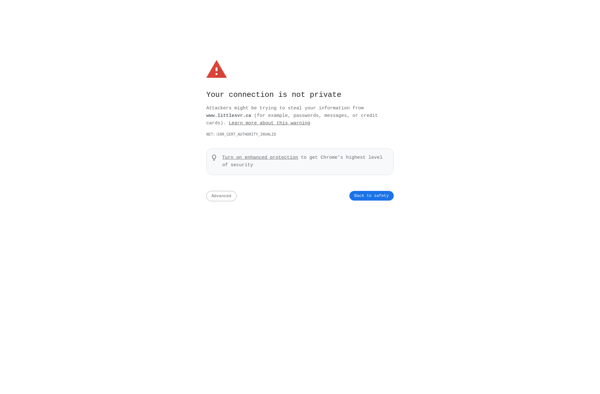
Free DVD ISO Maker

Smart DVD Creator
StarBurn

PowerLaser Express