Express Burn

Express Burn: Free CD/DVD Burning Software for Windowss
Express Burn is a free CD/DVD burning software for Windows. It allows users to burn audio, video, and data CDs/DVDs with ease. Some key features include disc image creation, audio grabber to record audio CDs, ISO support, wide device compatibility, and customizable burning preferences.
What is Express Burn?
Express Burn is a free CD and DVD burning software application for Windows. With an intuitive interface and wide range of burning options, Express Burn makes it easy for anyone to create CDs and DVDs.
Some of the key features of Express Burn include:
- Burn audio, video, and data discs including support for all major disc image formats (.iso, .bin, .dmg)
- Create disc images from files on your computer to burn later
- Audio grabber to record and burn audio CDs from internet radio or other audio sources
- Support for rewriteable discs like CD-RW and DVD+/-RW
- Works with all major disc brands and a wide range of writers and drives
- Fully customizable preferences allowing you to tweak the burning speed, method, and more
As a lightweight and completely free burning application, Express Burn is a great option whether you just need to burn the occasional data disc or audio CD, or require more advanced disc burning and ISO functionality. With reliable performance across various brands of discs and drives, Express Burn aims to be the easiest and most reliable free disc burning suite for any Windows user to create CDs and DVDs.
Express Burn Features
Features
- Burn audio, video, and data CDs/DVDs
- Create disc images
- Record audio CDs with audio grabber
- Support for ISO files
- Wide device compatibility
- Customizable burning preferences
Pricing
- Free
Pros
Cons
Official Links
Reviews & Ratings
Login to ReviewThe Best Express Burn Alternatives
Top Cd/Dvd Tools and Disc Burning and other similar apps like Express Burn
Here are some alternatives to Express Burn:
Suggest an alternative ❐Nero Burning ROM
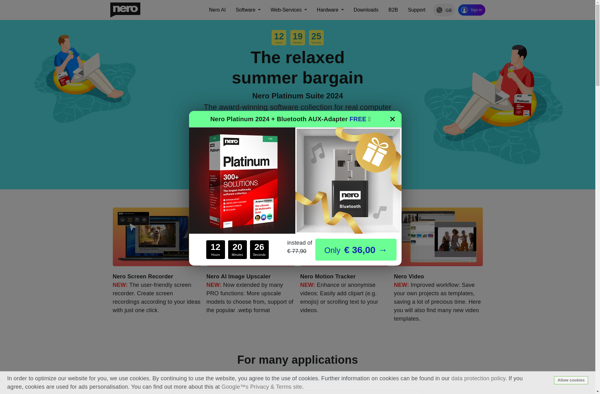
ImgBurn

CloneCD
CDBurnerXP
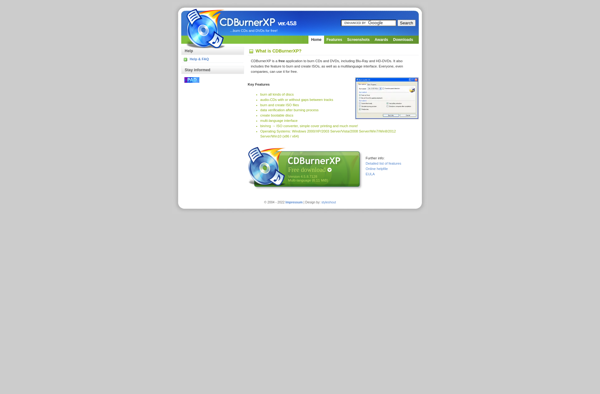
AnyBurn
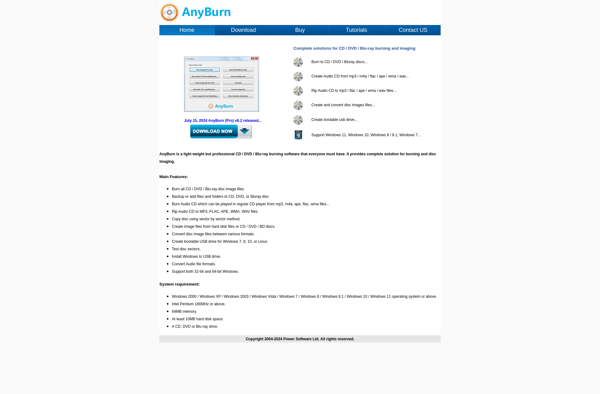
Free ISO Burner

DBpoweramp
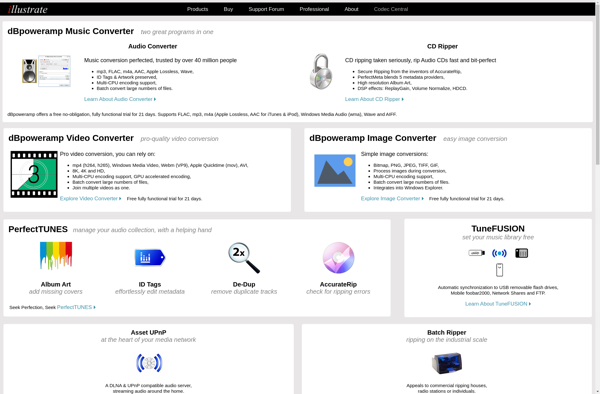
InfraRecorder
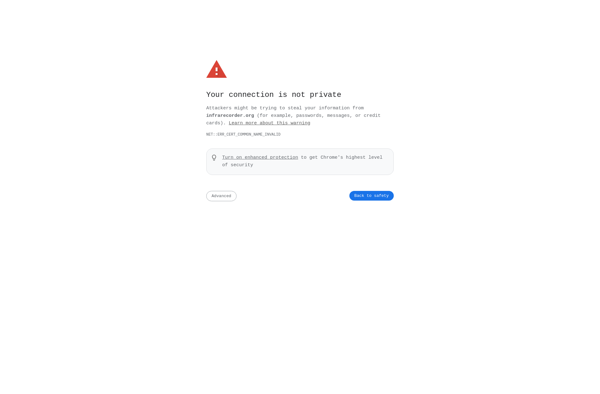
EZ CD Audio Converter

Free Audio CD Burner
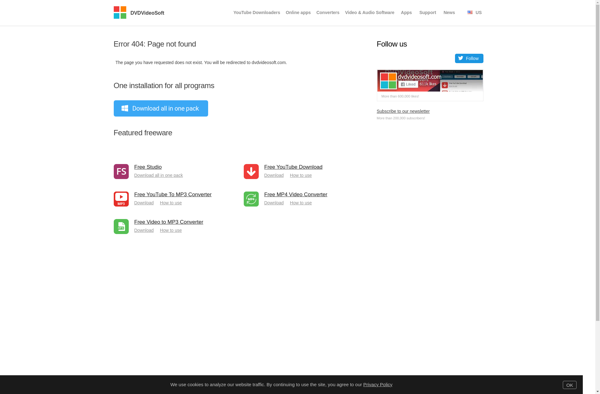
Nero Platinum
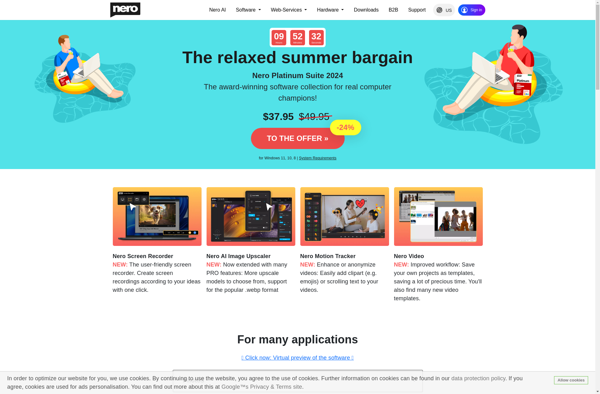
ISO Workshop
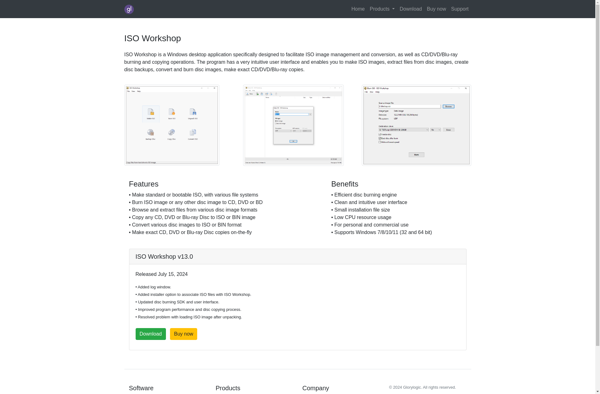
Astroburn
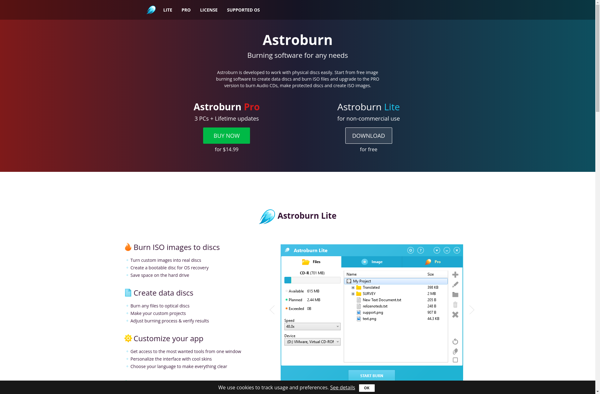
Nero MediaHome
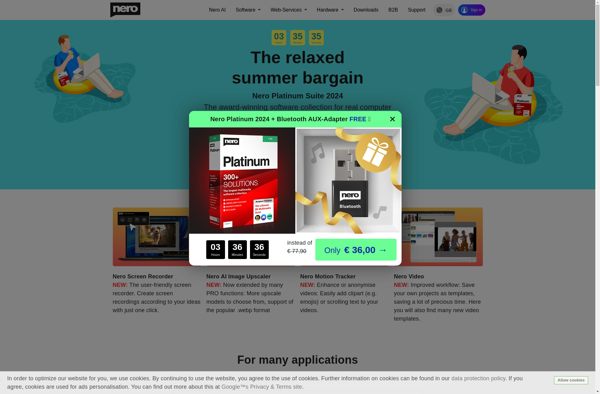
BurnPro
