WinISO
WinISO is a CD/DVD image file utility that can create, edit, and convert ISO files. It supports ISO 9660 Level 1/2/3 and Joliet and Romeo extensions. Useful for creating bootable CD/DVD images or backing up disc contents.

WinISO: Create, Edit & Convert CDs/DVDs
WinISO is a powerful tool for managing CD/DVD files, supporting ISO 9660 and Joliet/Romeo extensions for editing and conversion.
What is WinISO?
WinISO is a powerful CD/DVD image file utility for Windows that enables users to work with ISO files. It supports creating, editing, extracting, mounting, and converting ISO files with various features:
- Create ISO 9660 Level 1, 2, 3 images along with Joliet and Romeo extensions
- Make bootable ISO images with boot loader configuration
- Edit existing ISO files by adding, deleting, and renaming files and folders
- Extract files and folders from ISO images
- Mount ISO files as virtual drives for easy access to contents
- Convert between ISO and other disc image files like BIN, NRG
- Create checksums for verification of accurate burning/mounting
- Works with CD, DVD, BD ISO standard disc images
- Supports multicli command line interface
- Free for personal and commercial use
With its rich feature set for ISO file manipulation paired with an intuitive interface, WinISO is a useful utility for developers, IT professionals, and end users alike to create bootable media, store backups of discs, emulate virtual CD/DVD drives, and convert between disc image file formats.
WinISO Features
Features
- Create ISO files from CD/DVD
- Edit existing ISO files
- Extract files and folders from ISO files
- Convert between ISO and other CD/DVD image formats
- Make bootable ISO files
- Mount ISO files as virtual drives
- Supports ISO 9660 Level 1/2/3 and Joliet and Romeo extensions
Pricing
- Freeware
Pros
User-friendly interface
Good performance
Lots of advanced options
Free and open source
Cons
Limited support for newer image formats like UDF
Official Links
Reviews & Ratings
Login to ReviewThe Best WinISO Alternatives
Top Cd/Dvd Tools and Disc Imaging and other similar apps like WinISO
Here are some alternatives to WinISO:
Suggest an alternative ❐PowerISO
PowerISO is powerful yet easy-to-use CD/DVD/BD image file processing software. It enables you to open, create, edit, compress, encrypt, split, and convert ISO files as well as mount these files with an internal virtual drive.Key features of PowerISO include:Supports all CD/DVD/BD image file formats including ISO, BIN, CUE, NRG, CDI,...

UltraISO
UltraISO is a powerful CD/DVD image file tool that can create, edit, convert, extract, burn disc images and make ISO files. It supports all common disc image formats including ISO, BIN, CIF, NRG, IMG, MDF, and more.Some of the key features of UltraISO include:Create disc images from CD/DVD-ROM or any...

ImgBurn
ImgBurn is a popular free disc burning utility for Windows that enables users to create CD, DVD, and Blu-ray disc images or burn files and folders directly to disc. Developed originally to burn disc images for the Xbox gaming console, ImgBurn has evolved into a versatile tool for all kinds...

WinCDEmu
WinCDEmu is a handy utility that allows you to mount disc image files on your Windows computer as though they were physical discs inserted into a drive. It supports a wide range of popular disc image formats including ISO, BIN, CUE, MDF, NRG, and IMG files.One of the main benefits...

K3b
K3b is a feature-rich open-source CD and DVD burning application designed for the Linux operating system. It provides an intuitive user interface and integrates easily into Linux desktop environments such as KDE.Some key features of K3b include:Support for burning audio CDs from various formats including MP3, FLAC, Ogg Vorbis, and...
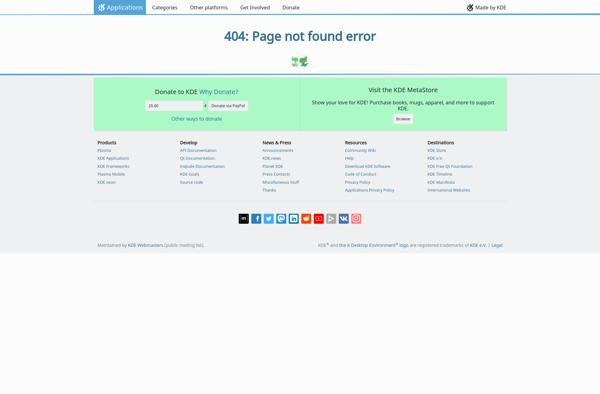
CDBurnerXP
CDBurnerXP is a free and open-source CD and DVD burning application for Windows. It provides an intuitive interface that allows users to burn data, audio, video, and bootable disks with many advanced options to customize the burning process.Key features of CDBurnerXP include:Supports burning all types of CDs and DVDs including...
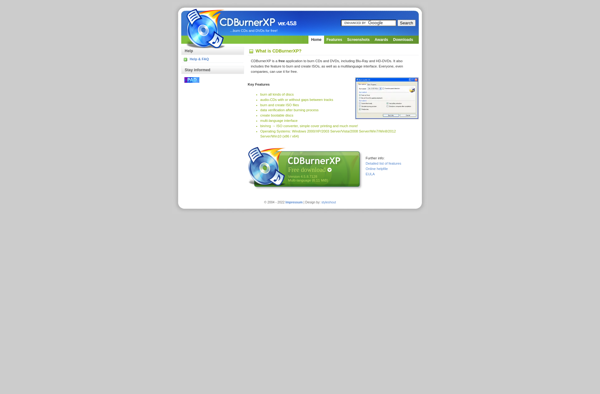
WinImage
WinImage is a veteran freeware disk image utility that has been around since the 1990s. It provides a graphical interface and a set of tools for working with various disk image formats such as ISO, BIN, GI, IMG, and more. Some of the key features of WinImage include:Creating new blank...
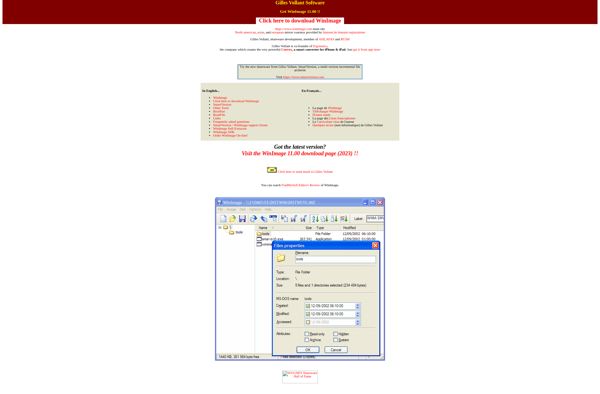
AnyToISO
AnyToISO is a free file conversion utility that allows you to easily convert files between over 200 different file formats. It supports video, audio, image, document, and other file types like ISO, BIN, ZIP, and RAR.Some key features of AnyToISO include:Convert to and from ISO, BIN, CUE, and other disc...

ImDisk Toolkit
ImDisk Toolkit is an advanced open-source RAM disk and disk image mounting software for Windows. It provides a graphical user interface and command-line tools to create RAM disks that simulate physical disk drives, allowing extremely fast read/write access since data is stored in RAM rather than on a hard drive.In...
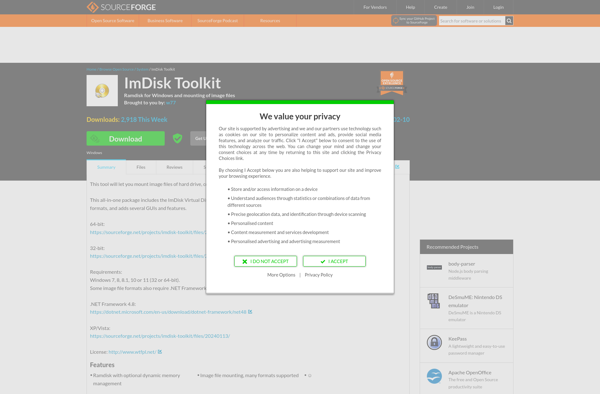
Iso Master
Iso Master is a CD/DVD burning and disc imaging utility for Windows that provides an extensive set of tools for creating and managing disc images. It allows you to burn data to CD, DVD, and Blu-ray media, create disc images from CD/DVD/Blu-ray discs and ISO files, edit bootable disc images,...
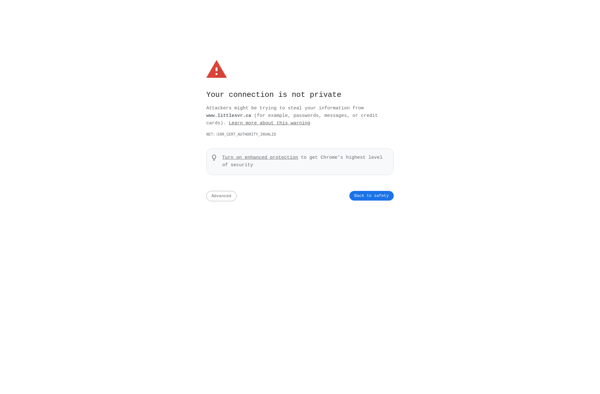
WinBin2Iso
WinBin2Iso is a lightweight and easy-to-use Windows application designed to create ISO image files from binary files like EXE, MSI, CAB, BIN, etc. It can be useful for archiving and distributing software packages or disk images for virtual drives.Some of the key features of WinBin2Iso include:Drag and drop support for...
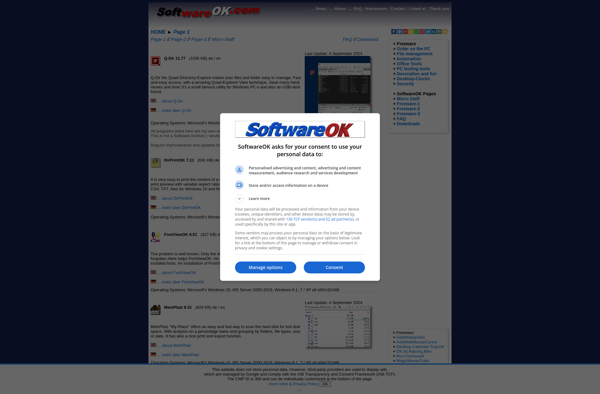
PassFab for ISO
PassFab for ISO is a user-friendly yet powerful piece of software used for creating bootable ISO image files from optical discs like CDs and DVDs or even folders on your computer. It provides an intuitive interface that allows you to easily mount disc images and burn them to external drives.Some...

Xorriso
xorriso is an open-source command line application for manipulating optical disc file systems like ISO 9660 and UDF. It enables creating, copying, burning, and modifying CD, DVD, and Blu-Ray disc images on Linux systems.Some of the key features of xorriso include:Creating ISO files from existing files and directoriesAdding or extracting...

IsoDumper
IsoDumper is a versatile disc image utility that supports a wide range of image formats including ISO, BIN, GI, CUE, NRG, CCD, MDS, PDI, DAA, and more. It provides an easy way to open, browse, extract, create, edit, and convert disc images without the need for virtual drives.Some of the...

Aaru Data Preservation Suite
Aaru Data Preservation Suite is an open source software application designed to help organizations actively manage and preserve their digital content and data over extended periods of time. It provides a range of tools and services to enable the responsible stewardship of digital collections.Key features include:Flexible and scalable data model...
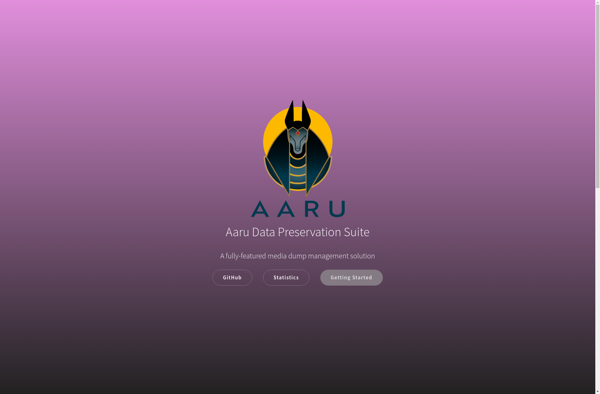
Nrg2Iso
Nrg2Iso is a free, open-source conversion utility for Windows that allows you to convert disc image files in the Nero Burning ROM format (.nrg) to the standard ISO format. It provides a straightforward graphical interface where you can select one or more .nrg files on your computer and convert them...
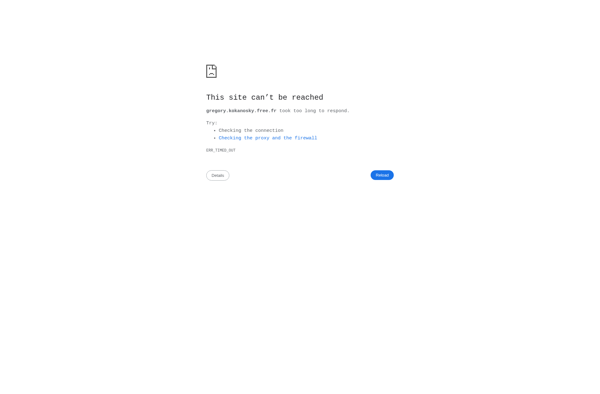
IMT nrg2iso
IMT nrg2iso is a lightweight, easy-to-use application designed specifically for converting NRG files to ISO format. NRG is a proprietary disc image format often used for CD and DVD images, while ISO is an open standard image format supported across platforms.nrg2iso provides an efficient way for Windows users to convert...
7Burn
7Burn is a CD and DVD burning application for Windows. It provides an easy-to-use interface for burning files and folders to optical media like CDs and DVDs.Some key features of 7Burn include:Supports burning data, music, videos, and disc images to CDs and DVDsIncludes advanced burning options like setting write speed,...

AVS Disc Creator
AVS Disc Creator is a free disc burning software application for Windows. It provides an easy-to-use interface for burning files to CD, DVD, and Blu-ray discs.With AVS Disc Creator, you can burn audio CDs from various formats like MP3, WMA, WAV, and burn video files such as AVI, MP4, MKV...
