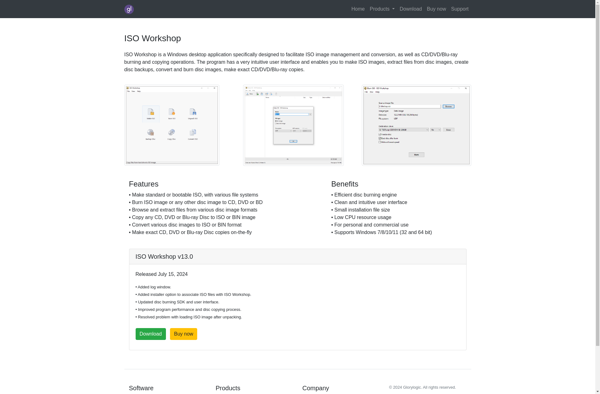WinBin2Iso
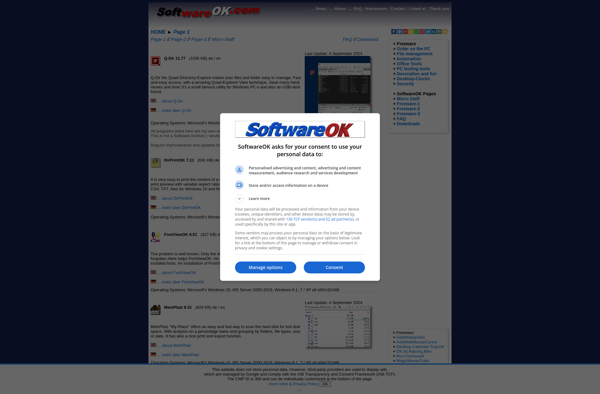
WinBin2Iso: Convert Binary Files to ISO Imagess
Free software for converting .exe, .msi, .cab files to ISO images with compression level and volume size control options
What is WinBin2Iso?
WinBin2Iso is a lightweight and easy-to-use Windows application designed to create ISO image files from binary files like EXE, MSI, CAB, BIN, etc. It can be useful for archiving and distributing software packages or disk images for virtual drives.
Some of the key features of WinBin2Iso include:
- Drag and drop support for adding binary files easily
- Options to select ISO compression level from Level 1 to Level 9
- Ability to split ISO file into multiple volumes with customizable size
- Preserve file timestamps and attributes in ISO image
- Create bootable ISO files with boot image options
- Simple and clean interface which is easy to navigate
- Free and open-source software
WinBin2Iso works on Windows XP and above. It provides an easy way to convert various binary program installers, disk images, ROM files etc. into the ISO format which can then be mounted virtually or burned to physical discs. With small size and no bloatware, WinBin2Iso is a handy utility for file archival and transfer needs.
WinBin2Iso Features
Features
- Converts binary files like .exe, .msi, .cab to ISO images
- Simple and easy to use interface
- Options to control compression level and volume size
- Supports creating bootable ISO files
- Works on Windows operating systems
Pricing
- Free
- Open Source
Pros
Cons
Reviews & Ratings
Login to ReviewThe Best WinBin2Iso Alternatives
Top Os & Utilities and File Conversion and other similar apps like WinBin2Iso
AnyToISO

WinISO

ISO Workshop