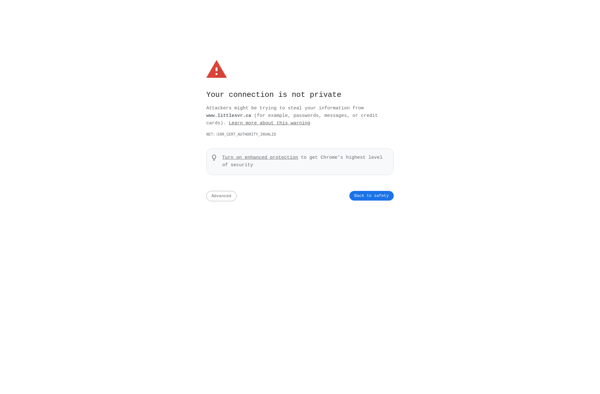IsoDumper

IsoDumper: Free Disc Image Tool
A free, open-source software for working with disc images, allowing you to open, extract, create, edit, and convert various file formats such as ISO, BIN, CUE.
What is IsoDumper?
IsoDumper is a versatile disc image utility that supports a wide range of image formats including ISO, BIN, GI, CUE, NRG, CCD, MDS, PDI, DAA, and more. It provides an easy way to open, browse, extract, create, edit, and convert disc images without the need for virtual drives.
Some of the key features of IsoDumper include:
- Opening and exploring disc images like real CD/DVD discs
- Extracting files and folders from images to your local storage
- Creating new disc images from files and folders on your computer
- Editing images by adding, deleting, and arranging files inside them
- Converting between various image formats like ISO, BIN, GI, CUE, etc.
- Making 1:1 clones of physical discs to image files
- Splitting and merging multi-part image files
- Supports all common optical media formats including CD, DVD, HD-DVD, Blu-Ray
As a lightweight and portable utility, IsoDumper works well on all versions of Windows without needing any complex configuration or admin rights. Its intuitive interface makes working with disc images simple for both novice and expert users. And it's completely free with no ads, premium upgrades, or bundled extras.
IsoDumper Features
Features
- Extract files and folders from disc images
- Create and burn disc images
- Edit disc images by adding/removing files
- Convert between disc image formats like ISO, BIN, IMG
- Supports CD, DVD, HD DVD and Blu-ray disc images
- Works with optical drives and disc images
- Lightweight and portable
Pricing
- Free
- Open Source
Pros
Cons
Reviews & Ratings
Login to ReviewThe Best IsoDumper Alternatives
Top Cd/Dvd Tools and Disc Imaging and other similar apps like IsoDumper
WinISO

Iso Master