Isomagic
Isomagic is an easy-to-use ISO file manager for Windows. It allows you to open, create, edit, extract, and convert ISO disc image files. Key features include drag-and-drop support, built-in file explorer, integrated virtual drive, and support for multiple ISOs.

Isomagic: Easy-to-Use ISO File Manager for Windows
Isomagic is an easy-to-use ISO file manager for Windows. It allows you to open, create, edit, extract, and convert ISO disc image files. Key features include drag-and-drop support, built-in file explorer, integrated virtual drive, and support for multiple ISOs.
What is Isomagic?
Isomagic is a powerful yet user-friendly ISO manager for Windows. It makes working with ISO disc images quick and easy. With Isomagic, you can:
- Open, create, edit, and convert ISO files
- Mount ISOs as virtual drives without burning physical discs
- Build multi-volume ISOs by combining files and folders
- Extract files and folders from ISO images
- Add, rename, and organize files within ISOs
- Password protect ISO files for security
- Supports all common ISO formats including ISO9660 and UDF
Some key advantages of Isomagic:
- Intuitive drag-and-drop interface
- Integrated file explorer for browsing ISO contents
- Virtual drive support to access ISOs like physical discs
- Tools for customizing bootable ISOs
- Advanced compression and encryption options
With its user-friendly design and robust feature set for managing ISO images, Isomagic is one of the top choices for an ISO editor and manager on Windows.
Isomagic Features
Features
- Drag-and-drop support for ISO files
- Built-in file explorer
- Integrated virtual drive
- Ability to open, create, edit, extract, and convert ISO disc images
- Supports multiple ISOs
Pricing
- Free
- Open Source
Pros
User-friendly interface
Good performance
Lots of useful features for working with ISOs
Free and open source
Cons
Limited to working with ISO files only
No support for other disc image formats
Fewer features than some paid alternatives
Official Links
Reviews & Ratings
Login to ReviewThe Best Isomagic Alternatives
Top Os & Utilities and Disc Utilities and other similar apps like Isomagic
Here are some alternatives to Isomagic:
Suggest an alternative ❐PowerISO
PowerISO is powerful yet easy-to-use CD/DVD/BD image file processing software. It enables you to open, create, edit, compress, encrypt, split, and convert ISO files as well as mount these files with an internal virtual drive.Key features of PowerISO include:Supports all CD/DVD/BD image file formats including ISO, BIN, CUE, NRG, CDI,...

UltraISO
UltraISO is a powerful CD/DVD image file tool that can create, edit, convert, extract, burn disc images and make ISO files. It supports all common disc image formats including ISO, BIN, CIF, NRG, IMG, MDF, and more.Some of the key features of UltraISO include:Create disc images from CD/DVD-ROM or any...

Pismo File Mount Audit Package
Pismo File Mount Audit Package is an open-source Linux auditing software used to monitor file system mounts and audit file system changes in real-time. It utilizes inotify watches to log file and directory access, modifications, and permission changes.Some key features include:Real-time monitoring of reads, writes, creates, deletes, moves, and changes...
Iso Master
Iso Master is a CD/DVD burning and disc imaging utility for Windows that provides an extensive set of tools for creating and managing disc images. It allows you to burn data to CD, DVD, and Blu-ray media, create disc images from CD/DVD/Blu-ray discs and ISO files, edit bootable disc images,...
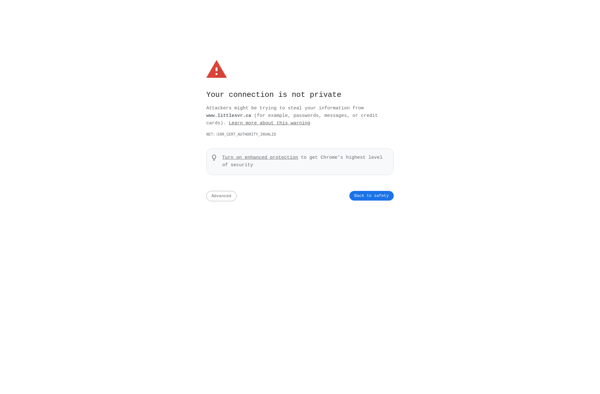
PassFab for ISO
PassFab for ISO is a user-friendly yet powerful piece of software used for creating bootable ISO image files from optical discs like CDs and DVDs or even folders on your computer. It provides an intuitive interface that allows you to easily mount disc images and burn them to external drives.Some...

7Burn
7Burn is a CD and DVD burning application for Windows. It provides an easy-to-use interface for burning files and folders to optical media like CDs and DVDs.Some key features of 7Burn include:Supports burning data, music, videos, and disc images to CDs and DVDsIncludes advanced burning options like setting write speed,...

AVS Disc Creator
AVS Disc Creator is a free disc burning software application for Windows. It provides an easy-to-use interface for burning files to CD, DVD, and Blu-ray discs.With AVS Disc Creator, you can burn audio CDs from various formats like MP3, WMA, WAV, and burn video files such as AVI, MP4, MKV...
