Virtual CD-ROM Control Panel
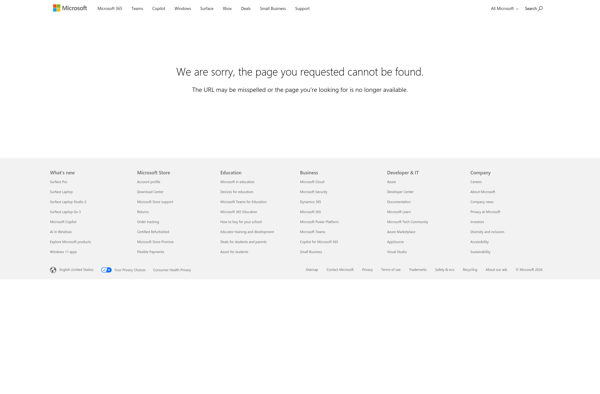
Virtual CD-ROM Control Panel: Mount Disc Images Easily
Virtual CD-ROM Control Panel is a software utility that allows you to mount disc image files (.iso, .nrg, etc.) as virtual CD/DVD drives. It provides an easy way to access disc images without burning them to physical media.
What is Virtual CD-ROM Control Panel?
The Virtual CD-ROM Control Panel is a useful utility for working with disc images. It allows you to mount disc image files such as ISO and NRG files as virtual CD/DVD drives, giving you access to the contents of the images as if they were physical discs inserted into your computer.
Once installed, the Virtual CD-ROM Control Panel runs in the system tray. You can right-click on its icon to bring up a menu allowing you to mount or unmount images. It's very easy to use - just select the image file you want to mount, choose a drive letter, and click Mount. The image will then appear as a CD/DVD drive which you can browse as you would a physical disc.
The virtual drives work just like real ones. You can access files and launch programs or installers contained on the virtual discs. This makes the Virtual CD-ROM Control Panel very handy for testing software from ISO files before burning them to physical media, accessing old CD images you may have backed up, and working with disc images you've downloaded from the internet.
Overall, the Virtual CD-ROM Control Panel is an easy-to-use and practical utility for anyone who frequently works with disc images. Being able to mount images as virtual drives makes them much easier to access and use on your computer.
Virtual CD-ROM Control Panel Features
Features
- Mounts disc image files (.iso, .nrg, etc) as virtual CD/DVD drives
- Supports mounting multiple disc images simultaneously
- Automatically detects inserted disc images
- Ejects and unmounts disc images
- Configurable auto play settings
- Minimal resource usage
Pricing
- Free
- Open Source
Pros
Cons
Reviews & Ratings
Login to ReviewNo reviews yet
Be the first to share your experience with Virtual CD-ROM Control Panel!
Login to ReviewThe Best Virtual CD-ROM Control Panel Alternatives
Top Cd/Dvd Tools and Disc Image Mounting and other similar apps like Virtual CD-ROM Control Panel
Here are some alternatives to Virtual CD-ROM Control Panel:
Suggest an alternative ❐PowerISO

DAEMON Tools

UltraISO

WinCDEmu

Virtual CloneDrive
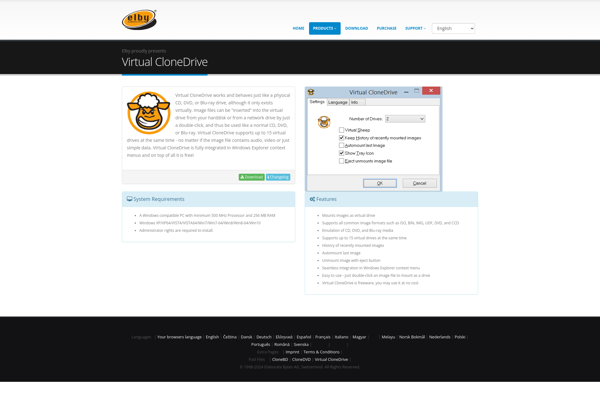
Alcohol

Furius ISO Mount
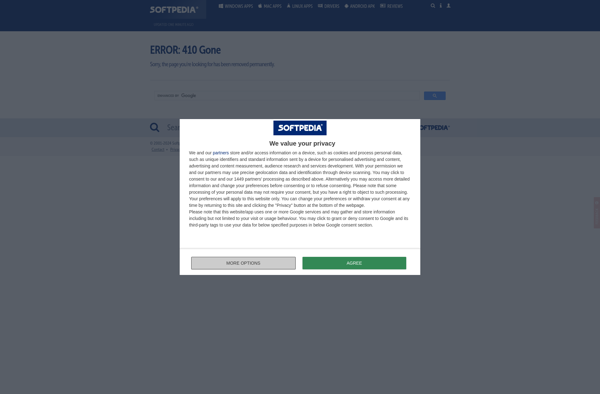
OSFMount
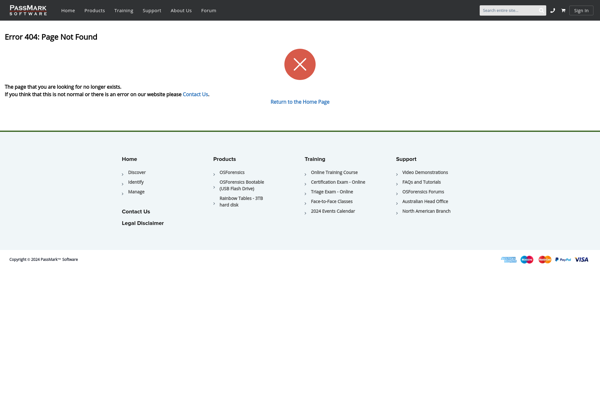
Cyberlink Power2Go

AcetoneISO

PassFab for ISO
