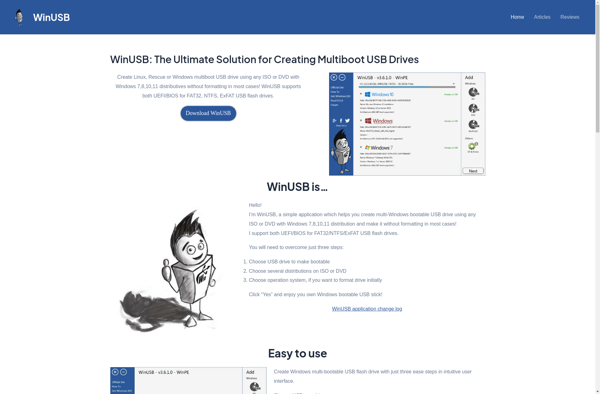Install Disk Creator
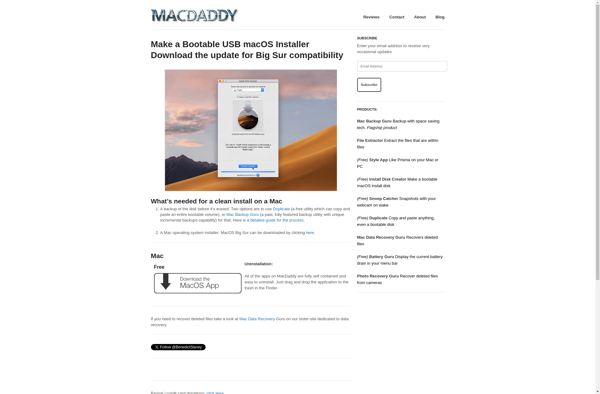
Install Disk Creator: Create Bootable USB for Linux
Open-source software for creating bootable USB drives to install Linux distributions or other operating systems, supporting ISO and ZIP files.
What is Install Disk Creator?
Install Disk Creator is an easy-to-use, open-source utility for Windows that enables you to create bootable USB installation media from ISO or ZIP files. It provides a straightforward graphical interface to build a USB drive that can boot and install various Linux distributions or other operating systems.
Some key features of Install Disk Creator include:
- Supports a wide range of Linux ISO files including Ubuntu, Fedora, Debian, Linux Mint, OpenSUSE, etc.
- Also works with non-Linux ISO files like Windows installation media or bootable antivirus tools.
- Ability to directly write ZIP-formatted distro files to USB.
- Retains USB flash drive data - only partitions required for installation are formatted.
- Portable app requiring no installation or admin rights on the host Windows machine.
- Open-source software released under GNU GPLv3 license.
Install Disk Creator makes it easy for Windows users to try out different Linux distros like Ubuntu desktop or server editions. As it does not replace the main OS, it allows experimenting with Linux on a physical device without commitment. The easy-to-use interface enables even Linux beginners to create bootable live USB drives quickly.
Install Disk Creator Features
Features
- Creates bootable USB drives from ISO files
- Supports many Linux distributions like Ubuntu, Fedora, Debian etc
- Simple and easy to use interface
- Open source software available for free
- Works on Windows operating systems
Pricing
- Free
- Open Source
Pros
Cons
Official Links
Reviews & Ratings
Login to ReviewThe Best Install Disk Creator Alternatives
Top Os & Utilities and Disk Management and other similar apps like Install Disk Creator
Here are some alternatives to Install Disk Creator:
Suggest an alternative ❐Clonezilla

Rufus

DiskMaker X
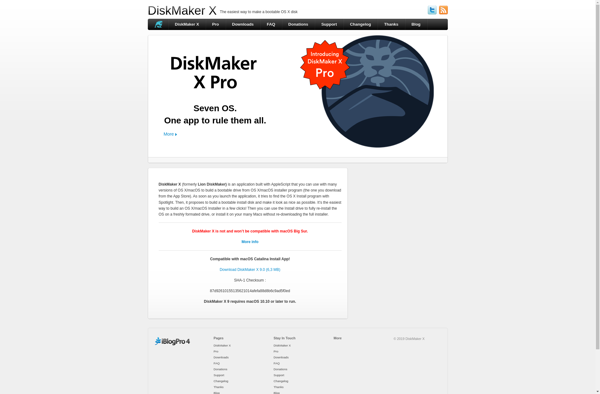
UNetbootin
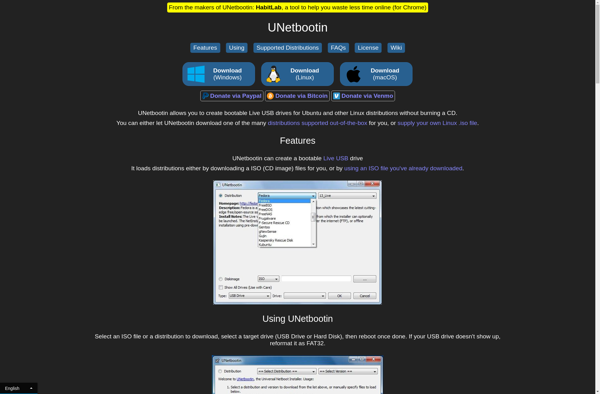
AutoBootDisk
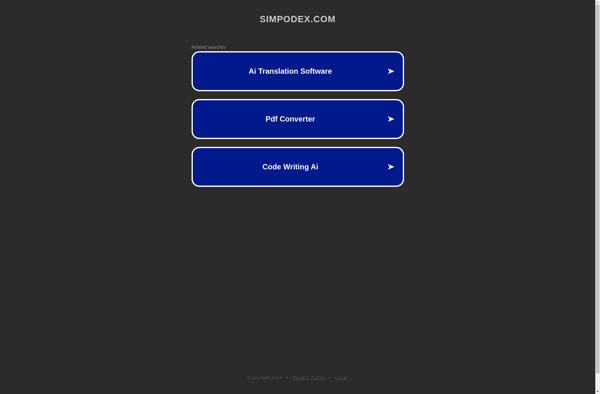
MiniTool ShadowMaker

WinDiskWriter
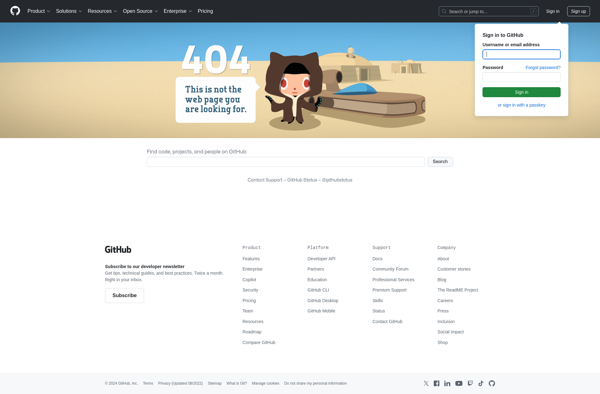
WinUSB - multiboot