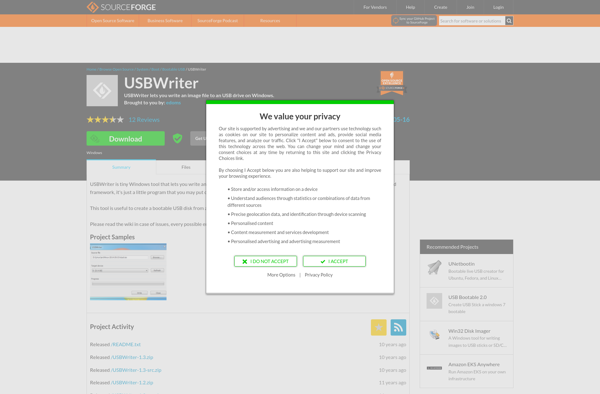DiskMaker X
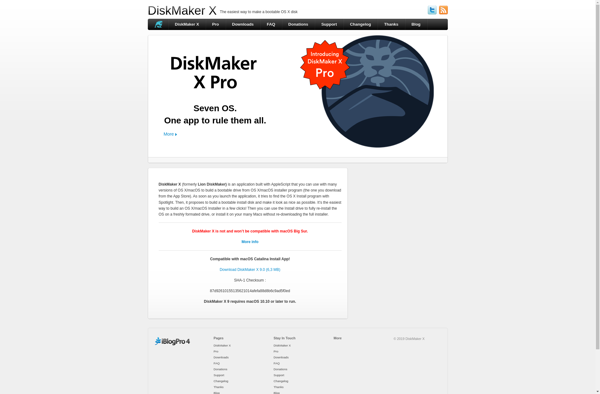
DiskMaker X: Free Utility for Creating Bootable macOS Install Disks
Create bootable USB drives or DVDs for installing or reinstalling macOS on a Mac with DiskMaker X, a free utility for macOS.
What is DiskMaker X?
DiskMaker X is a handy free utility application designed for macOS that simplifies the process of creating a bootable macOS installer on either a USB flash drive or DVD. It allows users to easily create macOS installation media from an existing macOS installation or from a macOS installer application downloaded from the Mac App Store.
Some of the key features of DiskMaker X include:
- Simple graphical user interface that is easy to use
- Ability to build a bootable USB drive or burn the installer to a DVD
- Supports macOS versions from OS X Lion 10.7 up through the latest macOS releases
- Automatically downloads necessary components needed to build the installer disk
- Option to use an existing macOS installer app instead of downloading
- Builds bootable media with just a few clicks - no need to manually create partitions, extract files, etc.
DiskMaker X streamlines the creation of macOS installation media for purposes like performing a clean install, wiping a Mac to sell/give away, installing macOS on multiple new Macs, or creating recovery disks. It's a useful free tool for any macOS user.
DiskMaker X Features
Features
- Creates bootable USB drives for installing macOS
- Supports macOS versions from Lion to latest release
- Simple drag-and-drop interface
- Automatically formats and makes USB drive bootable
- Adds necessary boot files and structure for booting
- Works with USB flash drives and DVDs
- Free and open source
Pricing
- Free
- Open Source
Pros
Cons
Official Links
Reviews & Ratings
Login to ReviewThe Best DiskMaker X Alternatives
Top Os & Utilities and Disk Tools and other similar apps like DiskMaker X
Here are some alternatives to DiskMaker X:
Suggest an alternative ❐Rufus

Install Disk Creator
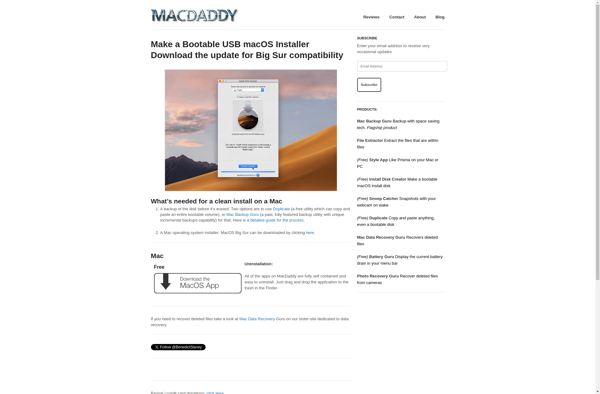
UNetbootin
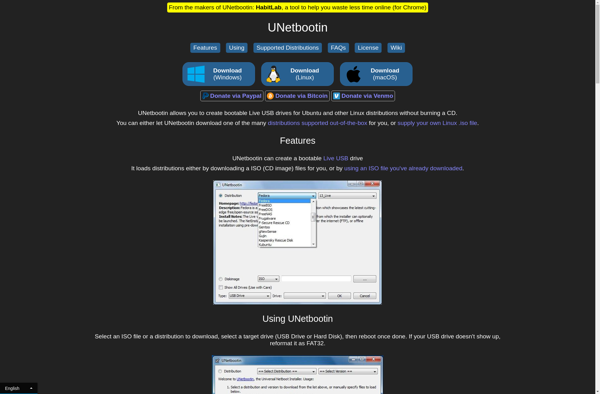
WinSetupFromUSB
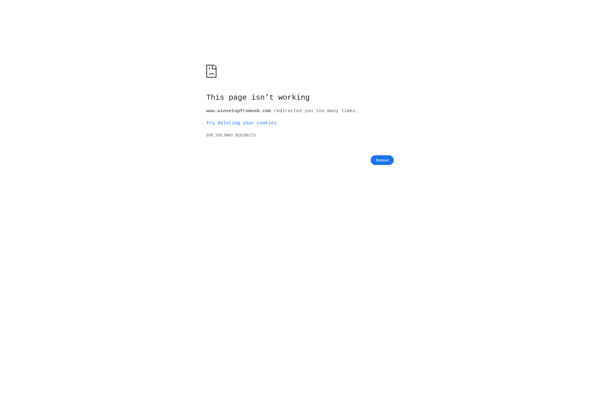
WinToFlash
WINToBootic
Mac Linux USB Loader
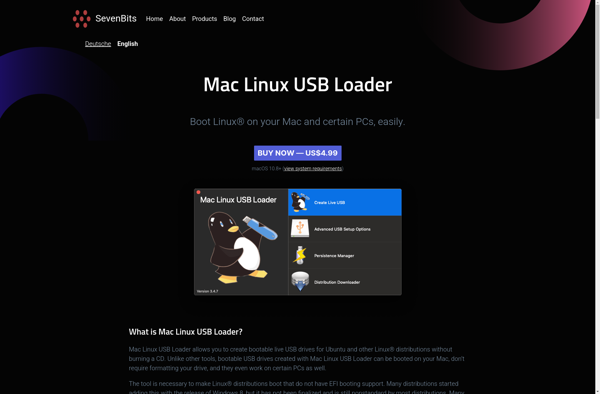
AutoBootDisk
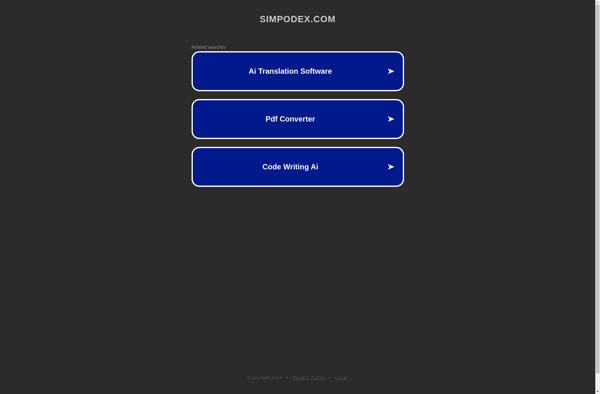
Windows 7 USB/DVD Download Tool
EasyBoot
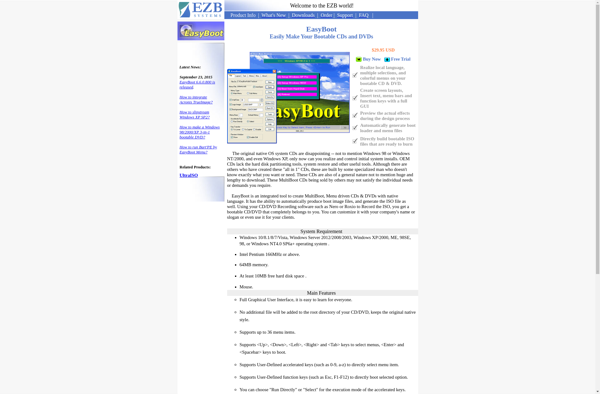
WinDiskWriter
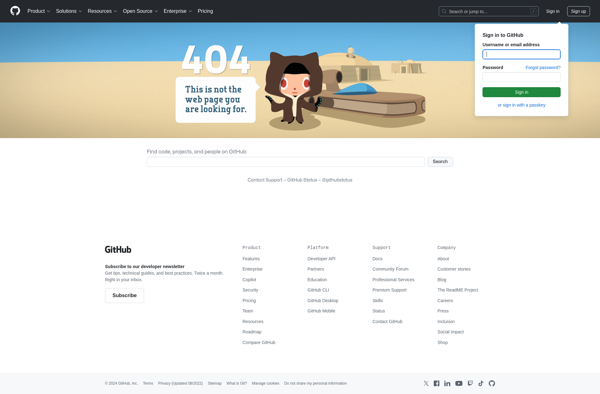
WinUSB - multiboot
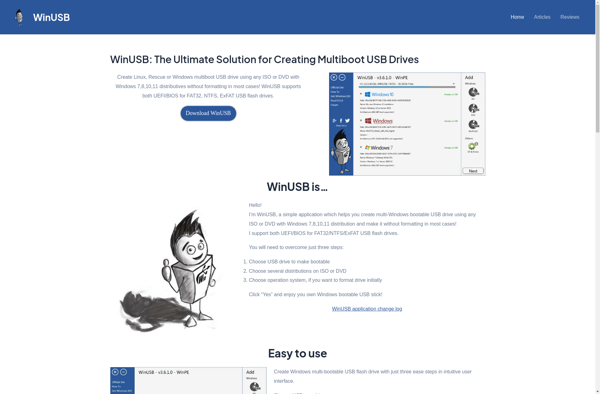
USBWriter