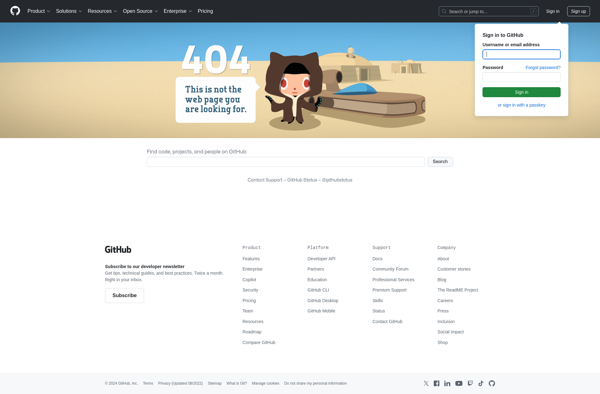EasyBoot
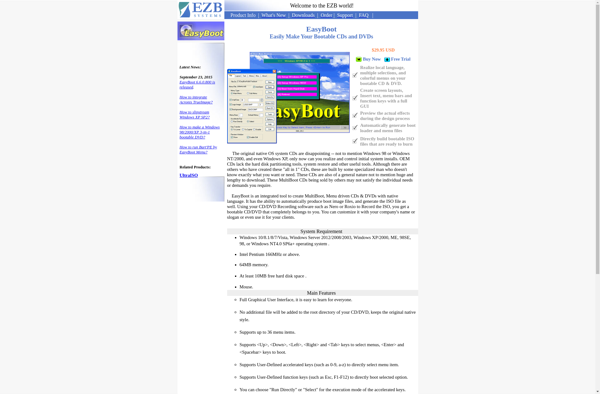
EasyBoot: Boot Multiple OS from USB
EasyBoot software allows booting multiple operating systems from a USB drive or CD, simplifying dual booting with an easy-to-use graphical interface.
What is EasyBoot?
EasyBoot is a user-friendly boot manager that makes it easy to install and boot multiple operating systems on a single computer. It allows you to dual-boot operating systems like Windows, Linux, and macOS from either a USB drive or CD.
Some key features of EasyBoot include:
- Graphical user interface for easy installation and configuration of multi-boot setups
- Supports booting from USB, CD/DVD drives, or hard drives
- Allows you to easily choose which OS to load at boot time
- Applies configuration changes on-the-fly without needing to reboot
- Small footprint - only about 5MB in size
- Actively developed and maintained
EasyBoot simplifies the dual booting process by providing an intuitive GUI for installing and managing boot configurations. Its graphical environment makes creating multi-OS bootable drives easy for both novice and advanced users. And its small filesize minimizes space requirements.
Overall, EasyBoot takes the complications out of setting up a multi-boot system. With its user-friendly interface and handy features for streamlining OS selection at boot time, EasyBoot removes a lot of the typical hassles of maintaining a dual or multi-boot system.
EasyBoot Features
Features
- Boot multiple operating systems from a USB drive or CD
- Dual booting with an easy-to-use graphical user interface
- Installation and configuration simplified
- Supports a wide range of operating systems
- Customizable boot menu and settings
Pricing
- Freemium
Pros
Cons
Reviews & Ratings
Login to ReviewThe Best EasyBoot Alternatives
Top Os & Utilities and Boot Management and other similar apps like EasyBoot
Here are some alternatives to EasyBoot:
Suggest an alternative ❐Rufus

DiskMaker X
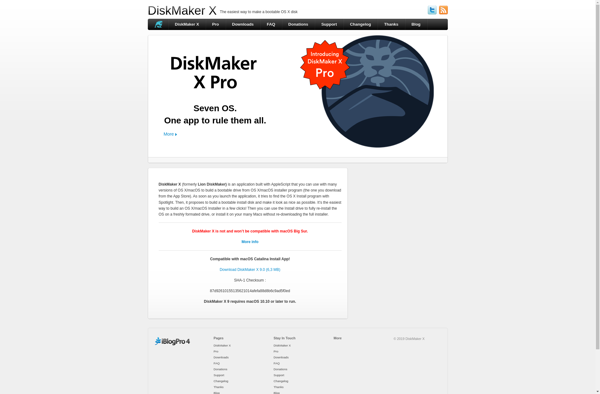
UNetbootin
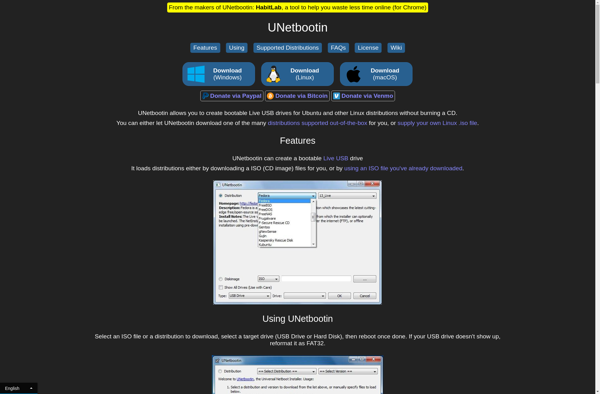
ISO to USB
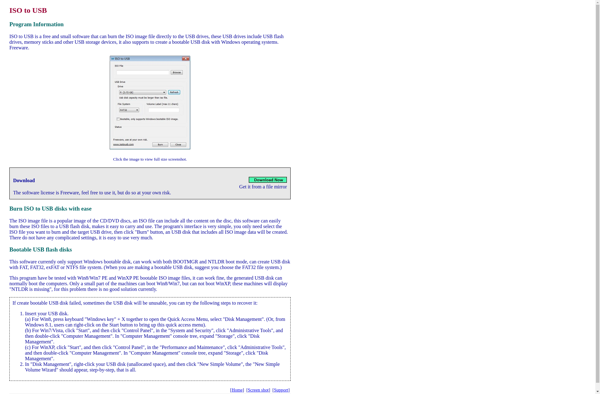
WinSetupFromUSB
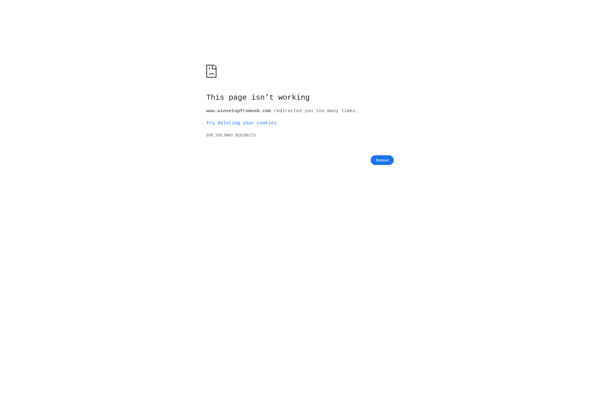
LinuxLive USB Creator
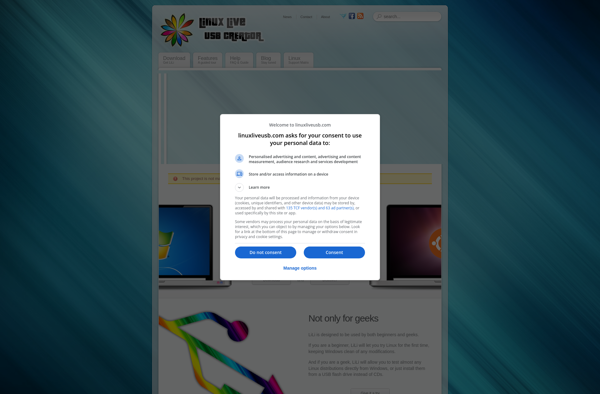
XBoot

SARDU

ROSA Image Writer
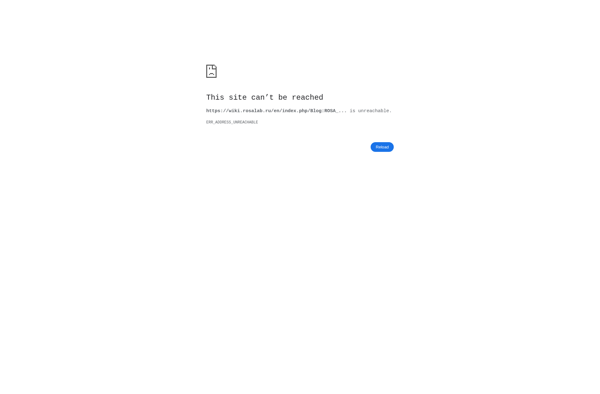
SUSE Studio ImageWriter
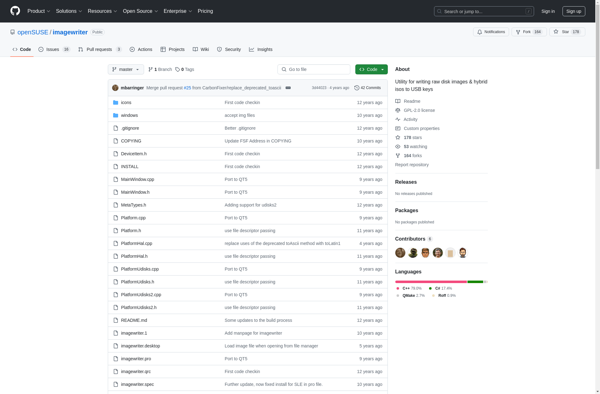
Pardus Image Writer
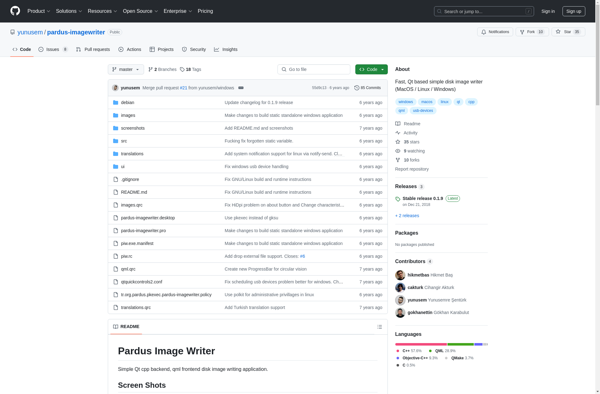
WinDiskWriter