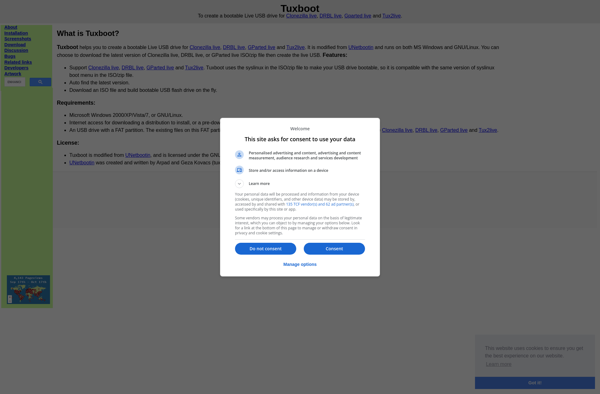Pardus Image Writer
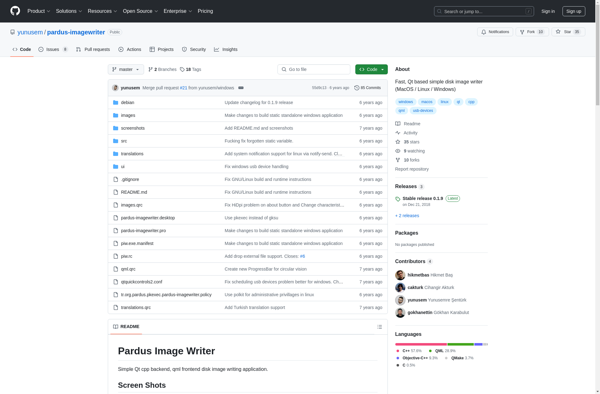
Pardus Image Writer: Open-Source Disk Imaging Software for Linux
Pardus Image Writer is open-source disk imaging software for Linux. It can write ISO and IMG files to USB drives and SD cards to create live and installable Linux environments.
What is Pardus Image Writer?
Pardus Image Writer is an open-source, free disk imaging application designed for the Linux operating system. It provides an easy way to write ISO and IMG files to USB flash drives, SD cards, and other external storage devices.
The main purpose of Pardus Image Writer is to allow users to create bootable live Linux environments on removable media. It supports the majority of Linux distributions including Ubuntu, Fedora, Debian, Linux Mint, and more. Users can simply select an ISO or IMG file they have downloaded, choose the target device to write it to, and click Write to create a live disk.
In addition to live disks, Pardus Image Writer can also write full Linux installers to external media. This allows portable installation of Linux distributions on systems that may not have an OS already installed. It also avoids the need to burn ISO files to DVDs.
As open-source software, Pardus Image Writer is completely free to use and distribute. It runs on Linux systems featuring a GUI desktop environment. The software is relatively lightweight while still providing reliable functionality for disk imaging tasks.
Some key features include checksum verification of ISO/IMG files, portable operation without any need for installation or administrative rights, and support for writing images larger than the target device's storage capacity. An easy-to-use graphical interface allows for simple operation.
Pardus Image Writer Features
Features
- Creates bootable USB drives and SD cards from ISO and IMG files
- Supports writing multiple ISO files to a single drive
- Open source software
- Works on Linux operating systems
- Lightweight and easy to use interface
- Supports checksum verification of images
- Persistent live mode to save changes on live drives
- Boot menu allows selecting between multiple ISOs on one drive
Pricing
- Open Source
- Free
Pros
Cons
Reviews & Ratings
Login to ReviewThe Best Pardus Image Writer Alternatives
Top Os & Utilities and Disk Imaging and other similar apps like Pardus Image Writer
Here are some alternatives to Pardus Image Writer:
Suggest an alternative ❐USBImager
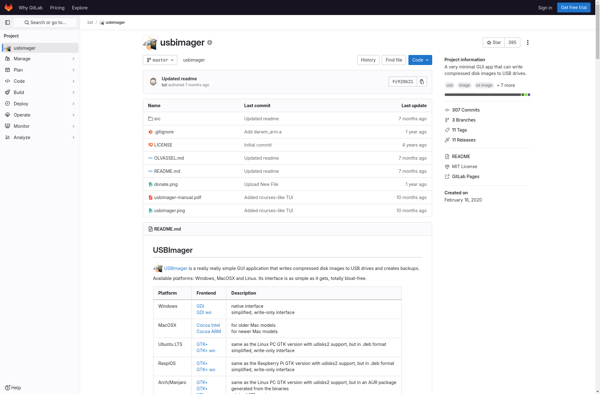
EasyBoot
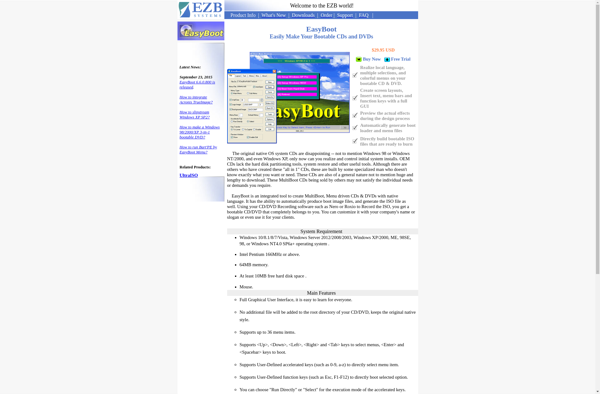
Tuxboot