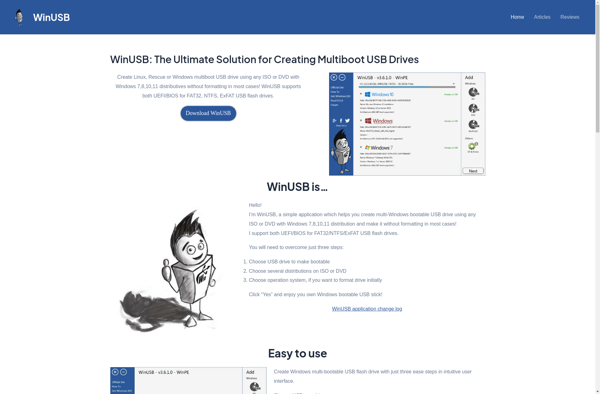Tuxboot
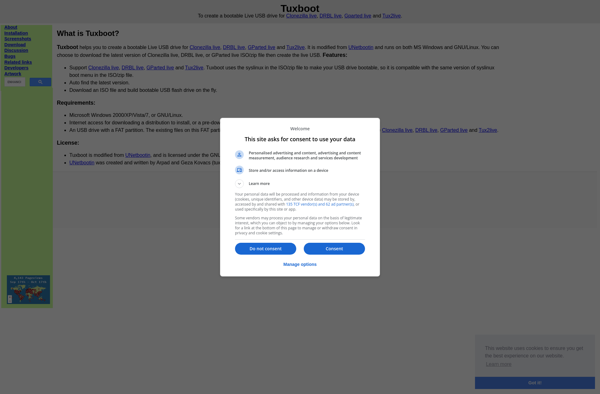
Tuxboot: Open Source Bootable USB Creator
Create live or install bootable USB drives for various Linux distributions with Tuxboot, a free and open-source tool.
What is Tuxboot?
Tuxboot is an open source, easy-to-use utility for creating bootable Linux USB drives on Windows. It supports live and install drive creation for over 200 Linux distributions including popular distros like Ubuntu, Fedora, Debian, Linux Mint, Arch Linux, Gentoo, and more.
Some key features of Tuxboot include:
- Intuitive graphical user interface for selecting your Linux distro ISO file and target USB drive
- Support for both BIOS and UEFI booting
- Persistent storage option to save files/settings on live drives
- Automatic detection of optimal USB partition scheme
- Handy download links for many Linux ISOs if you don't already have your distro image
- Active development and updates as new Linux versions are released
Overall, Tuxboot takes a lot of the complexity out of putting a Linux distro onto a bootable USB key. With its focus on usability and constantly expanding Linux compatibility, Tuxboot is a handy tool for Linux users, administrators, and enthusiasts alike.
Tuxboot Features
Features
- Creates bootable USB drives for Linux distributions
- Supports live drives and install drives
- Open source and free
- Supports many popular Linux distributions
- Easy to use graphical user interface
Pricing
- Open Source
- Free
Pros
Cons
Official Links
Reviews & Ratings
Login to ReviewThe Best Tuxboot Alternatives
Top Os & Utilities and Boot Tools and other similar apps like Tuxboot
Here are some alternatives to Tuxboot:
Suggest an alternative ❐Rufus

UNetbootin
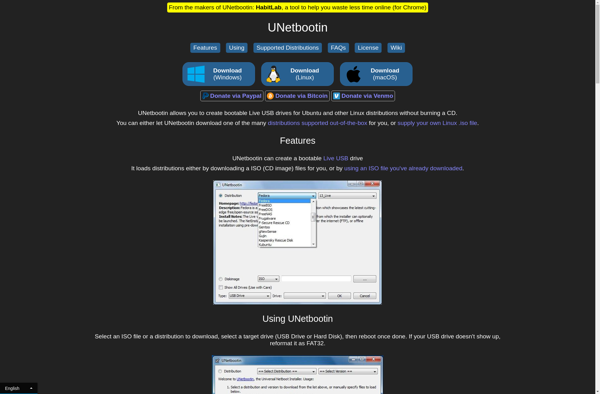
ISO to USB
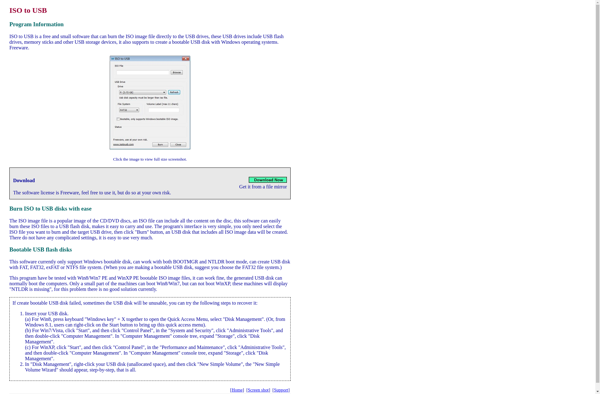
LinuxLive USB Creator
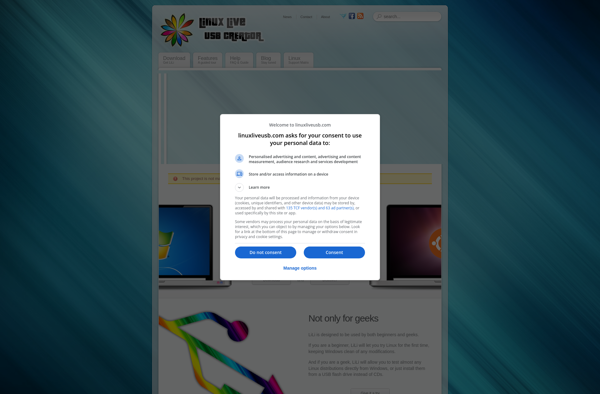
AutoBootDisk
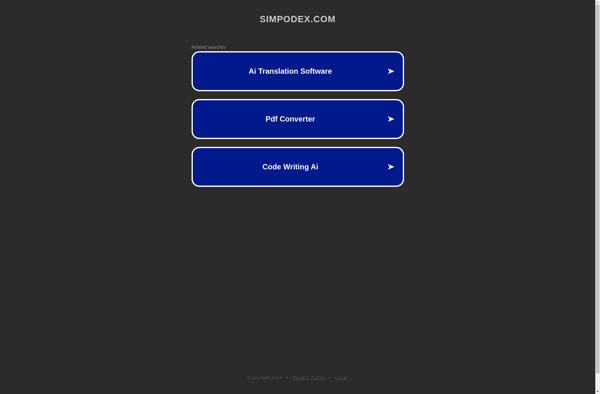
ROSA Image Writer
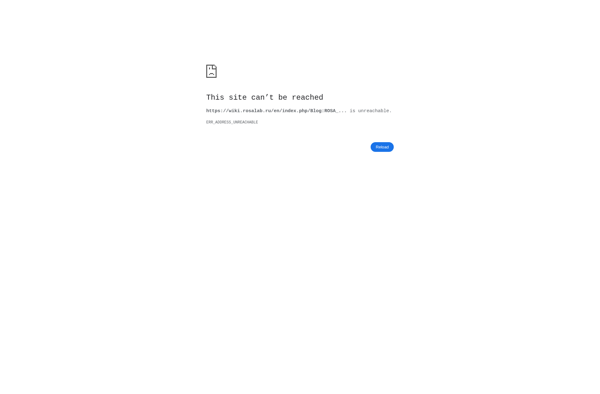
SUSE Studio ImageWriter
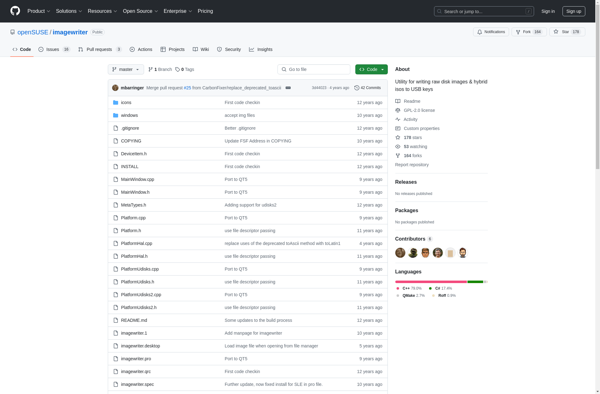
Pardus Image Writer
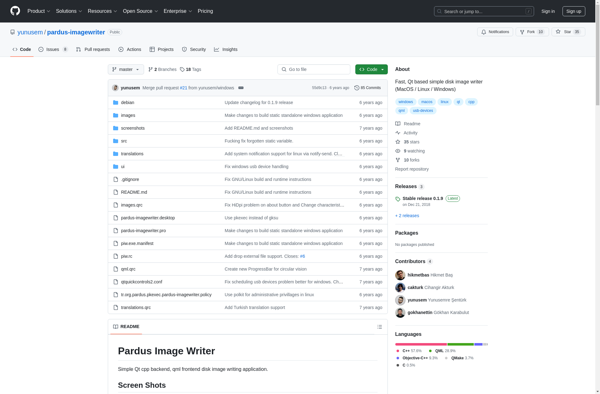
WinDiskWriter
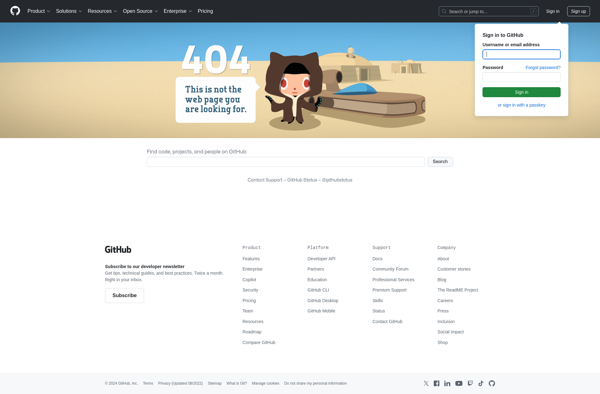
WinUSB - multiboot