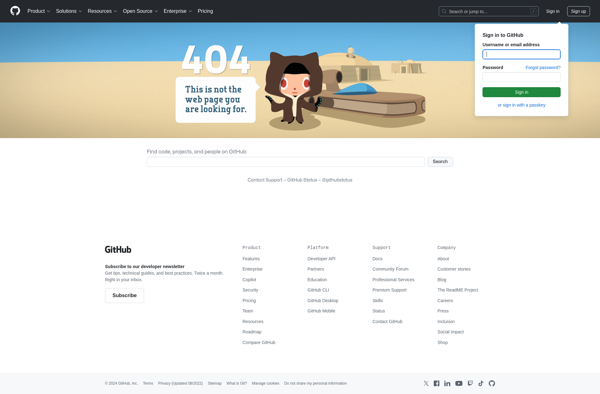ISO to USB
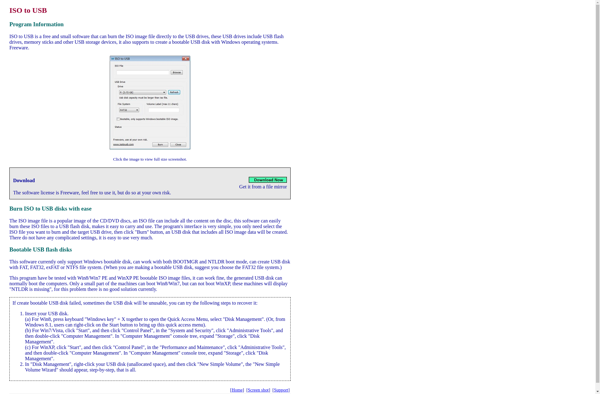
ISO to USB: Create Bootable USB
Create a bootable USB drive from an ISO disc image file, no CD/DVD drive needed
What is ISO to USB?
ISO to USB software provides the ability to take an ISO file, which is a disc image formatted to the ISO9660 standard, and write it to a USB flash drive so that the USB can be used as if it were a bootable CD or DVD. This is useful for installing operating systems like Linux distributions or Windows without needing an optical disc drive.
The process involves first downloading an ISO file for the operating system or bootable live distribution you wish to use. Many Linux variants like Ubuntu and Fedora offer ISO files for download to install or demo the OS. Then ISO to USB software allows you to point to your downloaded ISO file and select the USB drive to write it to. The software handles partitioning the drive, making it bootable, and copying over the contents of the ISO so that it can be booted from just like a CD.
The advantages of using ISO to USB software over burning an actual disc include convenience, speed, and flexibility. You don't need access to an optical drive, which many modern laptops lack, and it's generally much faster to create a live USB drive than burn and boot an actual DVD. USB drives are also reusable, allowing you to overwrite the contents with a different ISO for a different operating system whenever needed. Just a few clicks converts the USB into a bootable drive.
Popular free ISO to USB tools include Rufus for Windows, dd and UNetbootin for Linux, and BalenaEtcher as a cross-platform option. So if you need to install something like a Linux distribution or want to carry a portable Windows PE environment without discs, ISO to USB software makes the process simple and fast.
ISO to USB Features
Features
- Create bootable USB drives from ISO files
- Supports various operating systems including Windows, Linux, and macOS
- Ability to write ISO files to USB drives with a single click
- Customizable USB drive formatting options
- Supports multiple USB drive partitions
Pricing
- Free
Pros
Cons
Official Links
Reviews & Ratings
Login to ReviewThe Best ISO to USB Alternatives
Top Os & Utilities and Disc Burning & Imaging and other similar apps like ISO to USB
Here are some alternatives to ISO to USB:
Suggest an alternative ❐BalenaEtcher
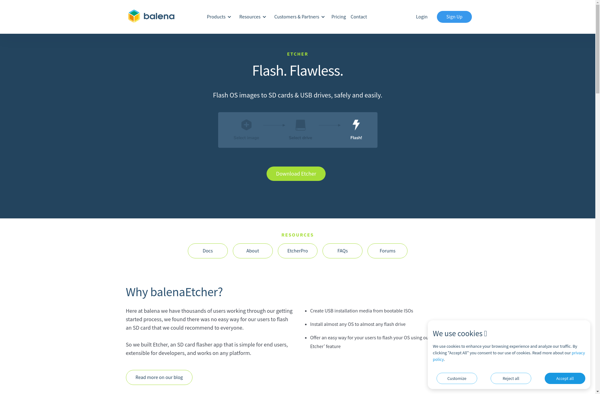
Ventoy
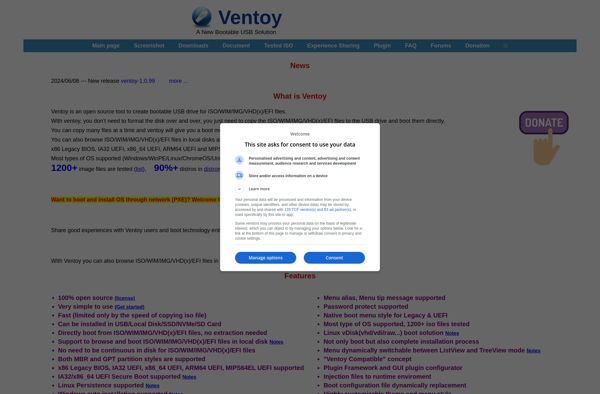
Rufus

MultiBootUSB
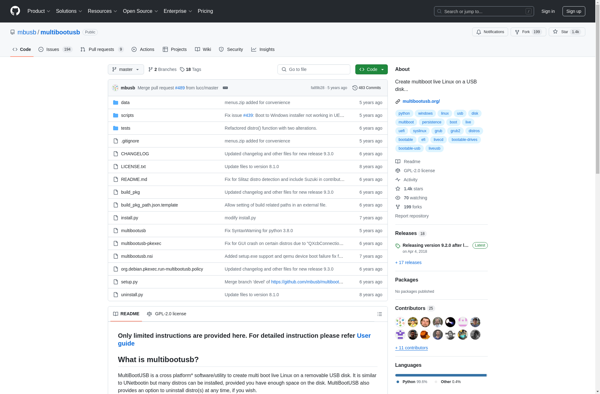
WoeUSB
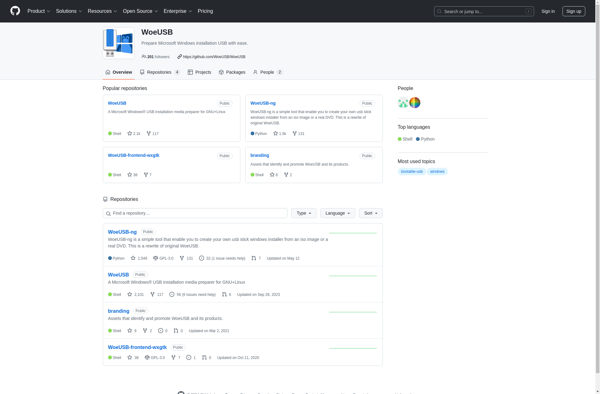
UNetbootin
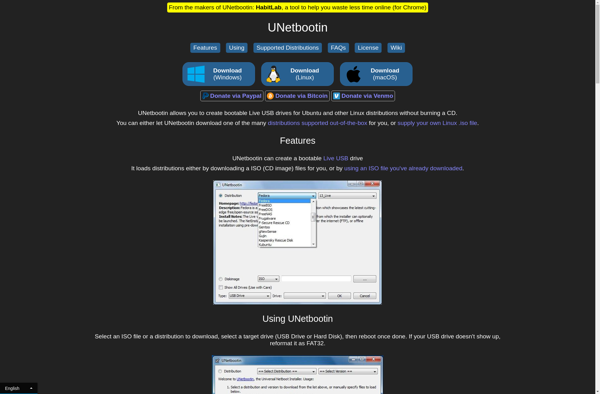
YUMI
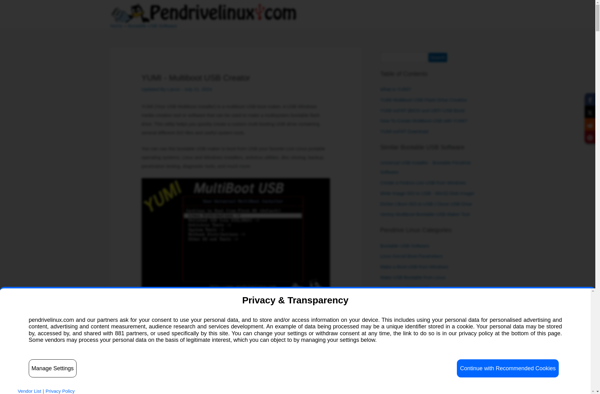
Universal USB Installer
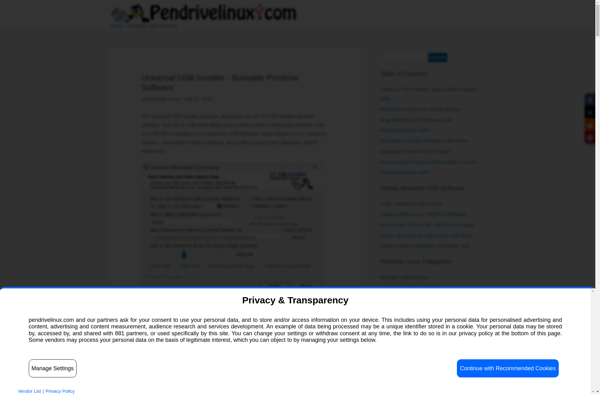
WinSetupFromUSB
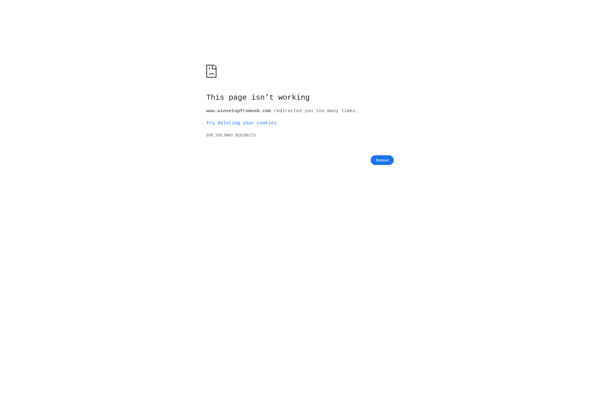
LinuxLive USB Creator
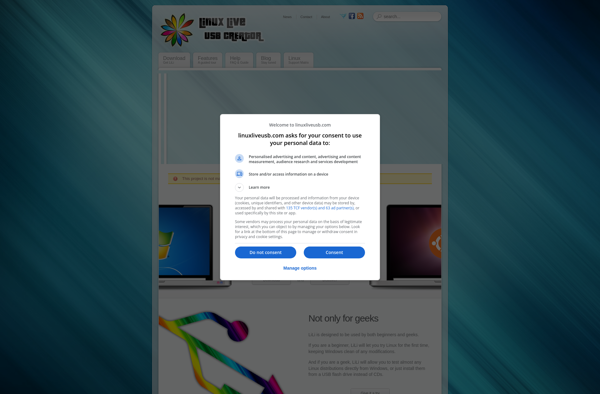
EasyBoot
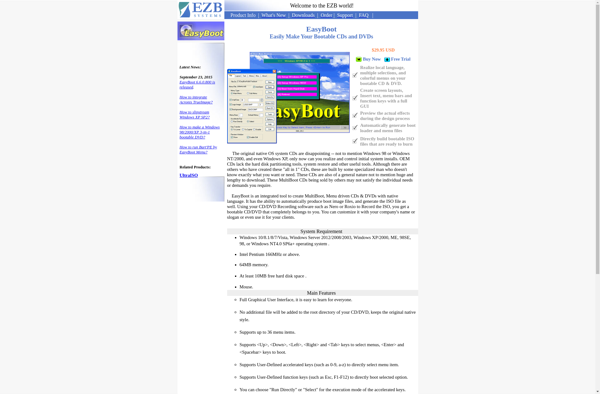
Tuxboot
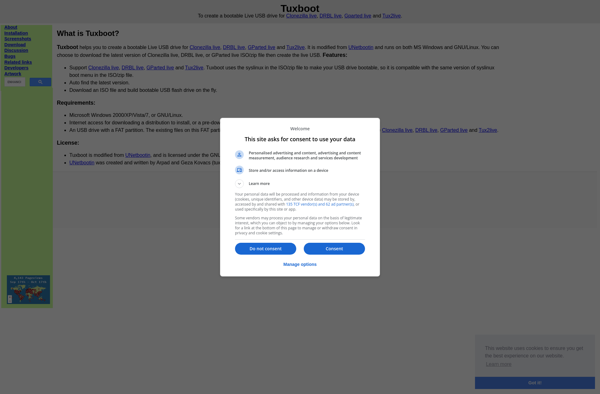
WinDiskWriter